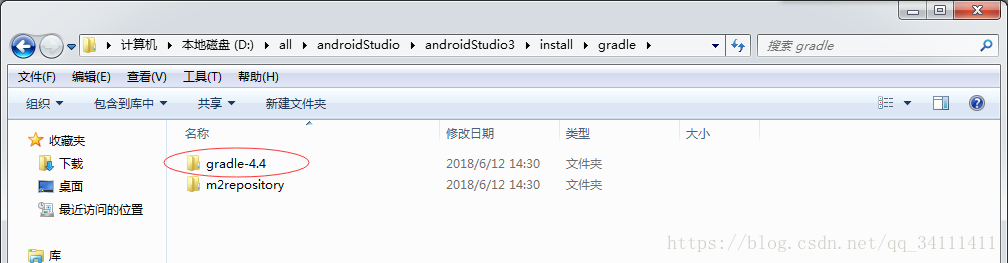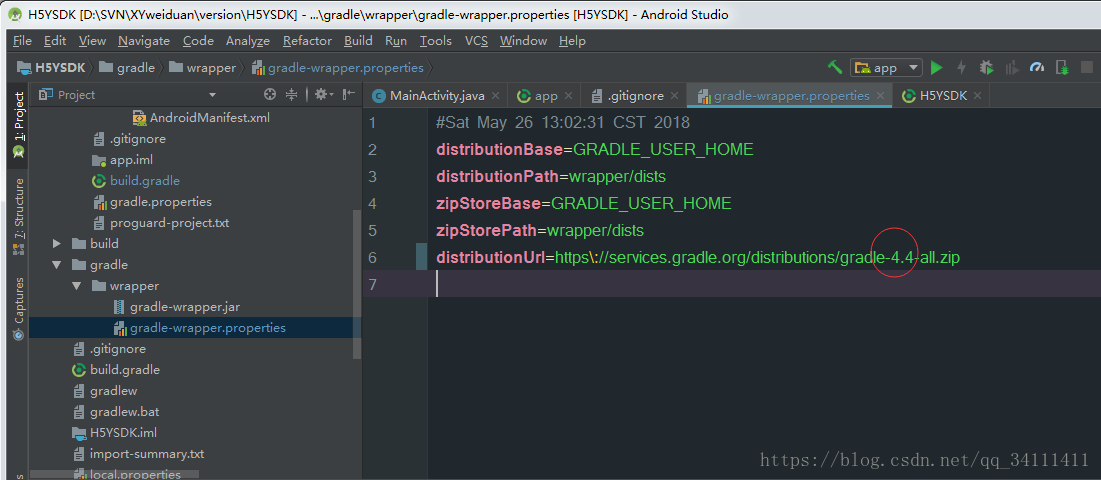具体报错日志:Error:Failed to open zip file.
Gradle’s dependency cache may be corrupt (this sometimes occurs after a network connection timeout.)
Re-download dependencies and sync project (requires network)
Gradle’s dependency cache may be corrupt (this sometimes occurs after a network connection timeout.)
Re-download dependencies and sync project (requires network)
Re-download dependencies and sync project (requires network)
解决方法:打开本地AS安装路径找到gradel文件夹。这是我的D:\all\androidStudio\androidStudio3\install\gradle
。
然后打开as,project下找到gradle-wrapper-下图所示位置。
将上图圈出的地方替换本地gradle版本号就好啦!