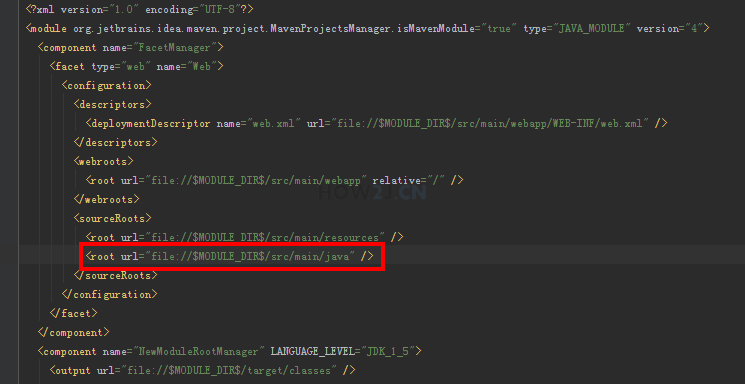
代码比较复制代码
|
1
2
3
4
5
6
7
8
9
10
11
12
13
14
15
16
17
18
19
20
21
22
23
24
25
26
27
28
29
30
31
|
<?
xml
version
=
"1.0"
encoding
=
"UTF-8"
?>
<
module
org.jetbrains.idea.maven.project.MavenProjectsManager.isMavenModule
=
"true"
type
=
"JAVA_MODULE"
version
=
"4"
>
<
component
name
=
"FacetManager"
>
<
facet
type
=
"web"
name
=
"Web"
>
<
configuration
>
<
descriptors
>
<
deploymentDescriptor
name
=
"web.xml"
url
=
"file://$MODULE_DIR$/src/main/webapp/WEB-INF/web.xml"
/>
</
descriptors
>
<
webroots
>
<
root
url
=
"file://$MODULE_DIR$/src/main/webapp"
relative
=
"/"
/>
</
webroots
>
<
sourceRoots
>
<
root
url
=
"file://$MODULE_DIR$/src/main/resources"
/>
<
root
url
=
"file://$MODULE_DIR$/src/main/java"
/>
</
sourceRoots
>
</
configuration
>
</
facet
>
</
component
>
<
component
name
=
"NewModuleRootManager"
LANGUAGE_LEVEL
=
"JDK_1_5"
>
<
output
url
=
"file://$MODULE_DIR$/target/classes"
/>
<
output-test
url
=
"file://$MODULE_DIR$/target/test-classes"
/>
<
content
url
=
"file://$MODULE_DIR$"
>
<
sourceFolder
url
=
"file://$MODULE_DIR$/src/main/resources"
type
=
"java-resource"
/>
<
sourceFolder
url
=
"file://$MODULE_DIR$/src/main/java"
isTestSource
=
"false"
/>
<
excludeFolder
url
=
"file://$MODULE_DIR$/target"
/>
</
content
>
<
orderEntry
type
=
"inheritedJdk"
/>
<
orderEntry
type
=
"sourceFolder"
forTests
=
"false"
/>
<
orderEntry
type
=
"library"
scope
=
"TEST"
name
=
"Maven: junit:junit:3.8.1"
level
=
"project"
/>
</
component
>
</
module
>
|
出自:http://how2j.cn/k/idea/idea-maven-web/1356.html#nowhere