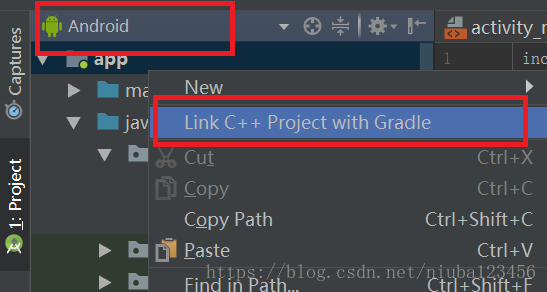Error: Your project contains C++ files but it is not using a supported native build system.
Consider using CMake or ndk-build integration. For more information, go to:
https://d.android.com/r/studio-ui/add-native-code.html
Alternatively, you can use the experimental plugin:
https://developer.android.com/r/tools/experimental-plugin.html
错误描述:
项目中有C/C++文件,但是没有添加NDK支持;
错误原因:
1. 没有创建Android.mk文件进行库文件配置;
2. 没有把Android.mk文件添加到项目中;
解决方案:
切换到Android视图下, 项目名右键 -> Link C++ Project with Gradle->ndk-build->添加Android.mk路径;