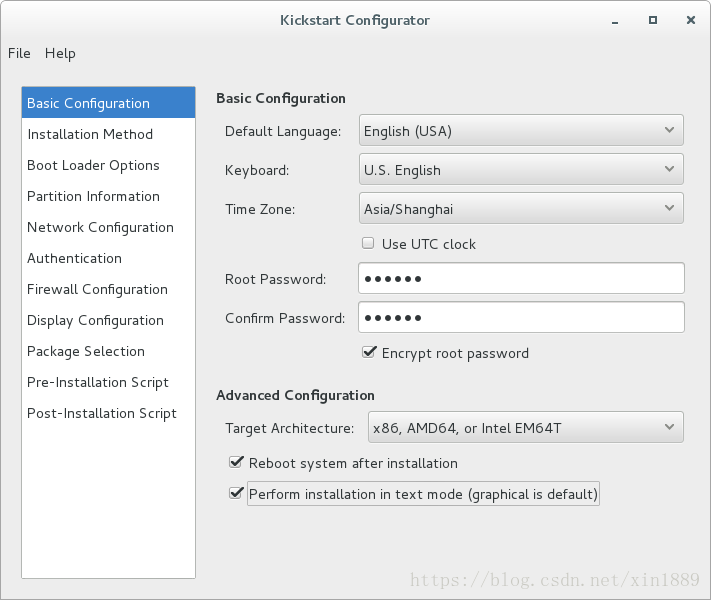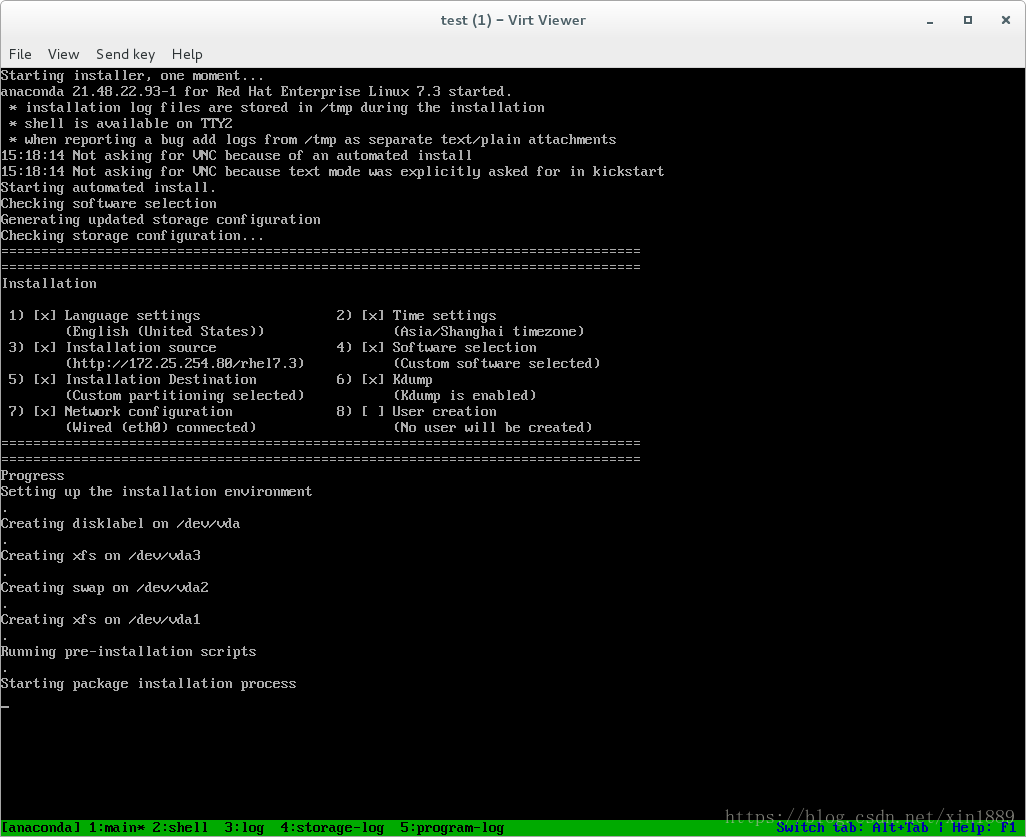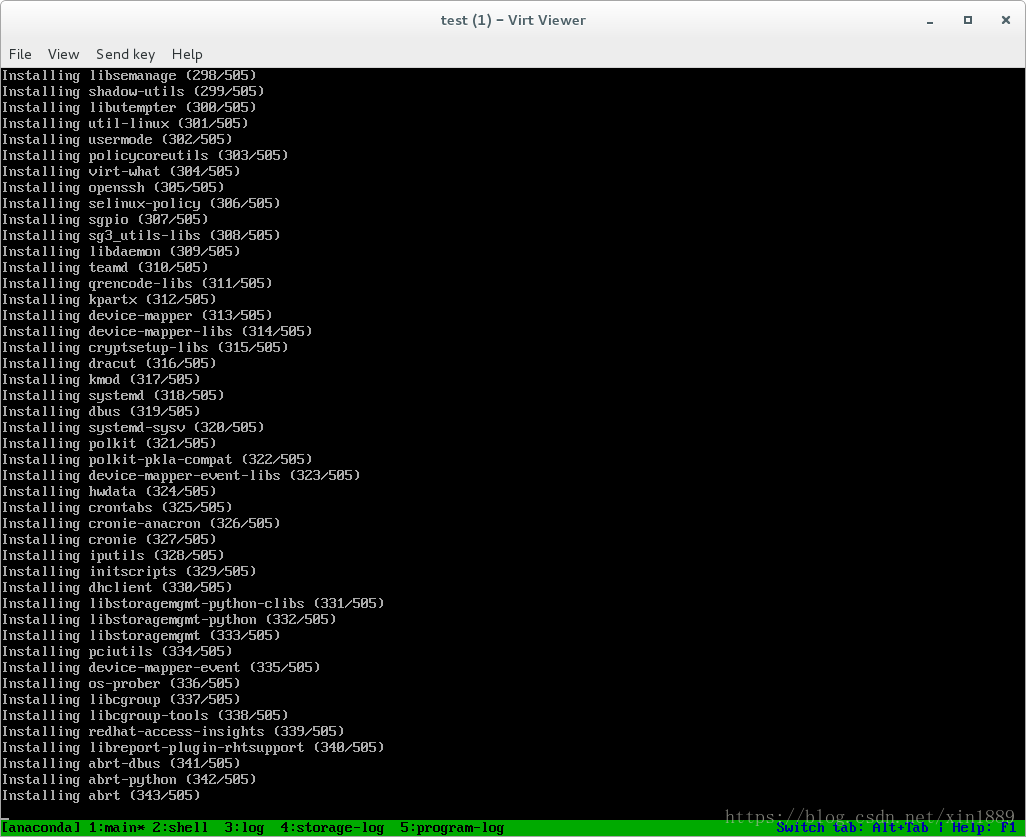kickstart是种无人职守安装方式,工作原理是通过记录安装过程中所需人工干预填写的各种参数,并生成ks.cfg文件,在其后安装过程中出现所需填写的参数时,程序会首先查找kickstart生成的文件,找到相应的参数。
安装kickstart
[root@foundation80 html]# yum install system-config-kickstart -y ##首先我们需要安装kickstart
Loaded plugins: langpacks, product-id, search-disabled-repos, subscription-
: manager
This system is not registered to Red Hat Subscription Management. You can use subscription-manager to register.
Resolving Dependencies
--> Running transaction check
---> Package system-config-kickstart.noarch 0:2.9.6-1.el7 will be installed
--> Processing Dependency: system-config-keyboard >= 1.3.1 for package: system-config-kickstart-2.9.6-1.el7.noarch
--> Processing Dependency: system-config-date for package: system-config-kickstart-2.9.6-1.el7.noarch
--> Processing Dependency: system-config-language for package: system-config-kickstart-2.9.6-1.el7.noarch
--> Running transaction check
---> Package system-config-date.noarch 0:1.10.6-2.el7 will be installed
--> Processing Dependency: system-config-date-docs for package: system-config-date-1.10.6-2.el7.noarch
---> Package system-config-keyboard.noarch 0:1.4.0-4.el7 will be installed
--> Processing Dependency: system-config-keyboard-base = 1.4.0-4.el7 for package: system-config-keyboard-1.4.0-4.el7.noarch
---> Package system-config-language.noarch 0:1.4.0-7.el7 will be installed
--> Running transaction check
---> Package system-config-date-docs.noarch 0:1.0.11-4.el7 will be installed
---> Package system-config-keyboard-base.noarch 0:1.4.0-4.el7 will be installed
--> Finished Dependency Resolution
Dependencies Resolved
================================================================================
Package Arch Version Repository Size
================================================================================
Installing:
system-config-kickstart noarch 2.9.6-1.el7 RHEL7.3 352 k
Installing for dependencies:
system-config-date noarch 1.10.6-2.el7 RHEL7.3 619 k
system-config-date-docs noarch 1.0.11-4.el7 RHEL7.3 527 k
system-config-keyboard noarch 1.4.0-4.el7 RHEL7.3 33 k
system-config-keyboard-base noarch 1.4.0-4.el7 RHEL7.3 103 k
system-config-language noarch 1.4.0-7.el7 RHEL7.3 132 k
Transaction Summary
================================================================================
Install 1 Package (+5 Dependent packages)
Total download size: 1.7 M
Installed size: 6.4 M
Downloading packages:
--------------------------------------------------------------------------------
Total 30 MB/s | 1.7 MB 00:00
Running transaction check
Running transaction test
Transaction test succeeded
Running transaction
Installing : system-config-date-1.10.6-2.el7.noarch 1/6
Installing : system-config-date-docs-1.0.11-4.el7.noarch 2/6
Installing : system-config-keyboard-base-1.4.0-4.el7.noarch 3/6
Installing : system-config-keyboard-1.4.0-4.el7.noarch 4/6
Installing : system-config-language-1.4.0-7.el7.noarch 5/6
Installing : system-config-kickstart-2.9.6-1.el7.noarch 6/6
Verifying : system-config-kickstart-2.9.6-1.el7.noarch 1/6
Verifying : system-config-language-1.4.0-7.el7.noarch 2/6
Verifying : system-config-date-docs-1.0.11-4.el7.noarch 3/6
Verifying : system-config-keyboard-1.4.0-4.el7.noarch 4/6
Verifying : system-config-date-1.10.6-2.el7.noarch 5/6
Verifying : system-config-keyboard-base-1.4.0-4.el7.noarch 6/6
Installed:
system-config-kickstart.noarch 0:2.9.6-1.el7
Dependency Installed:
system-config-date.noarch 0:1.10.6-2.el7
system-config-date-docs.noarch 0:1.0.11-4.el7
system-config-keyboard.noarch 0:1.4.0-4.el7
system-config-keyboard-base.noarch 0:1.4.0-4.el7
system-config-language.noarch 0:1.4.0-7.el7
Complete!
安装成功后,执行system-config-kickstart
Basic Configuration:基本设置,填写一些基本信息,如默认语言、键盘、时区、root用户密码等信息。
Installation Method:配置安装方式和安装源
Boot Loader Options:配置引导信息
Partition Iformation:配置分区信息
Network Configuration:配置网络信息
Authentication:配置认证信息
Firewall Configuration:配置防火墙
Display Configuration:配置显示信息
Package Selection:配置安装、Pre-Installation Script|Post-Installation Script:安装前和安装后执行的操作
配置完成后保存至网络共享位置:
[root@foundation80 html]# cat /var/www/html/ks.cfg
#platform=x86, AMD64, or Intel EM64T
#version=DEVEL
# Install OS instead of upgrade
install
# Keyboard layouts
keyboard 'us'
# Root password
rootpw --iscrypted $1$goqpM5v/$g.GiBuVPjws5X/KYyy59O.
# Use network installation
url --url="http://172.25.254.80/rhel7.3"
# System language
lang en_US
# Firewall configuration
firewall --disabled
# System authorization information
auth --useshadow --passalgo=sha512
# Use text mode install
text
firstboot --disable
# SELinux configuration
selinux --disabled
# Network information
network --bootproto=dhcp --device=eth0
# Reboot after installation
reboot
# System timezone
timezone Asia/Shanghai
# System bootloader configuration
bootloader --location=mbr
# Clear the Master Boot Record
zerombr
# Partition clearing information
clearpart --all --initlabel
# Disk partitioning information
part /boot --fstype="xfs" --size=200
part swap --fstype="swap" --size=512
part / --fstype="xfs" --grow --size=1
####以下是手动添加的内容####
##安装内容##
%packages
@base ##基本包
%end
##自动更改yum源
%post
cat >> /etc/yum.repos.d/yum.repo << EOF
[rhel7.3]
name=rhel7.3
baseurl=http://172.25.254.80/rhel7.3
gpgcheck=0
EOF
%end
脚本编写完成,结合一个虚拟机创建脚本来测试ks.cfg文件
[root@foundation80 ~]# cat vm-create.sh ##查看脚本内容
#!/bin/bash
virt-install \
--ram 1024 \
--cpus 1 \
--disk /vms/$1.qcow2,size=10,bus=virtio \
--name $1 \
--location http://172.25.254.80/rhel7.3 \
--extra-args "ks=http://172.25.254.80/ks.cfg" &
[root@foundation80 ~]# ./vm-create.sh test ##执行脚本创建虚拟机test自动创建虚拟机进行安装,自动选择安装内容
登陆虚拟机,查看yum源,自动设置成功。