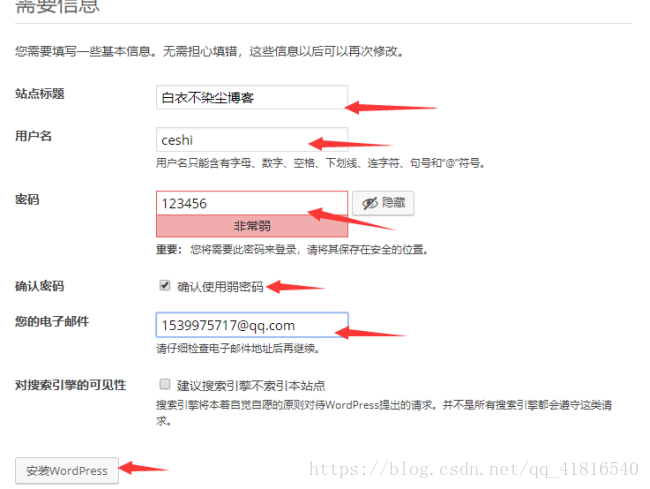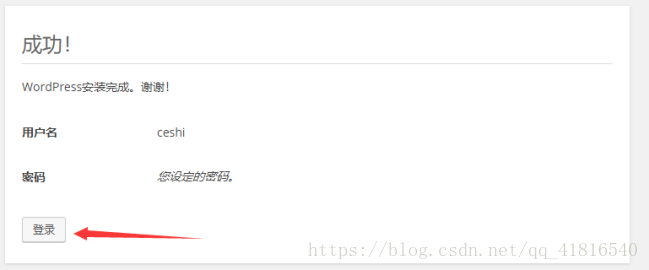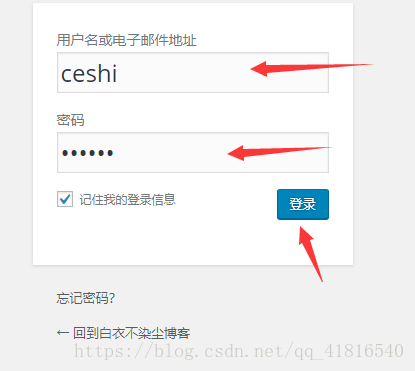添加mysql库和用户及密码
1、创建mysq用户
mysql -uroot -p123456
create database wordpress;
show databases;
grant all on wordpress.* to wordpress@'localhost' identified by '123456';
select user,host from mysql.user;
show grants for wordpress@'localhost';
flush privileges;
下面是我操作的:
[root@web01 blog]# mysql -uroot -p123456

Welcome to the MySQL monitor. Commands end with ; or \g.
Your MySQL connection id is 42
Server version: 5.5.49 MySQL Community Server (GPL)
Copyright (c) 2000, 2016, Oracle and/or its affiliates. All rights reserved.
Oracle is a registered trademark of Oracle Corporation and/or its
affiliates. Other names may be trademarks of their respective
owners.
Type 'help;' or '\h' for help. Type '\c' to clear the current input statement.
mysql> show databases;
+--------------------+
| Database |
+--------------------+
| information_schema |
| mysql |
| performance_schema |
| test |
+--------------------+
4 rows in set (0.05 sec)
mysql> drop databases test;
ERROR 1064 (42000): You have an error in your SQL syntax; check the manual that corresponds to your MySQL server version for the right syntax to use near 'databases test' at line 1
mysql> show databases;
+--------------------+
| Database |
+--------------------+
| information_schema |
| mysql |
| performance_schema |
| test |
+--------------------+
4 rows in set (0.00 sec)
mysql> drop database test;
Query OK, 0 rows affected (0.04 sec)
mysql> show databases;
+--------------------+
| Database |
+--------------------+
| information_schema |
| mysql |
| performance_schema |
+--------------------+
3 rows in set (0.00 sec)
mysql> create database wordpress;
Query OK, 1 row affected (0.00 sec)
mysql> show databases;
+--------------------+
| Database |
+--------------------+
| information_schema |
| mysql |
| performance_schema |
| wordpress |
+--------------------+
4 rows in set (0.00 sec)
mysql> select user();
+----------------+
| user() |
+----------------+
| root@localhost |
+----------------+
1 row in set (0.00 sec)
mysql> system whoami
root
mysql> select user,host from mysql.user;
+------+-----------+
| user | host |
+------+-----------+
| root | 127.0.0.1 |
| root | ::1 |
| | localhost |
| root | localhost |
| | web01 |
| root | web01 |
+------+-----------+
6 rows in set (0.00 sec)
mysql> grant all on wordpress.* to wordpress@'localhost' identified by '123456';
Query OK, 0 rows affected (0.00 sec)
mysql> select user,host from mysql.user; +-----------+-----------+
| user | host |
+-----------+-----------+
| root | 127.0.0.1 |
| root | ::1 |
| | localhost |
| root | localhost |
| wordpress | localhost |
| | web01 |
| root | web01 |
+-----------+-----------+
7 rows in set (0.00 sec)
mysql> show grants for wordpress@'localhost';
+------------------------------------------------------------------------------------------------------------------+
| Grants for wordpress@localhost |
+------------------------------------------------------------------------------------------------------------------+
| GRANT USAGE ON *.* TO 'wordpress'@'localhost' IDENTIFIED BY PASSWORD '*6BB4837EB74329105EE4568DDA7DC67ED2CA2AD9' |
| GRANT ALL PRIVILEGES ON `wordpress`.* TO 'wordpress'@'localhost' |
+------------------------------------------------------------------------------------------------------------------+
2 rows in set (0.00 sec)
mysql> flush privileges;
Query OK, 0 rows affected (0.00 sec)
mysql> quit
Bye
2、调整nginx配置
[root@web01 ~]# cd /application/nginx/conf/extra/
[root@web01 extra]# vim blog.conf
server {
listen 80;
server_name blog.etiantian.org;
location / {
root html/blog;
index index.php index.html index.htm;
}
location ~ .*\.(php|php5)?$ {
root html/blog;
fastcgi_pass 127.0.0.1:9000;
fastcgi_index index.php;
include fastcgi.conf;
}
}
检查语法
/application/nginx/sbin/nginx -t
启动nginx
/application/nginx/sbin/nginx
启动php-fpm
/application/php/sbin/php-fpm
3、下载wordpress安装
wget https://cn.wordpress.org/wordpress-4.5.1-zh_CN.tar.gz
解压wordpress-4.5.1-zh_CN.tar.gz
tar xf wordpress-4.5.1-zh_CN.tar.gz
复制wordpress文件下的所有内容到blog
cp -a wordpress/* /application/nginx/html/blog/
授权
chown -R www.www /application/nginx/html/blog/
4、hosts解析,浏览器安装博客
浏览器 --> http://blog.etiantian.org