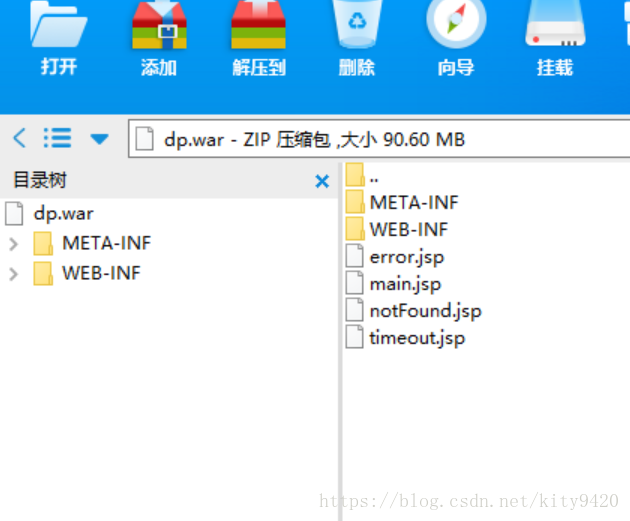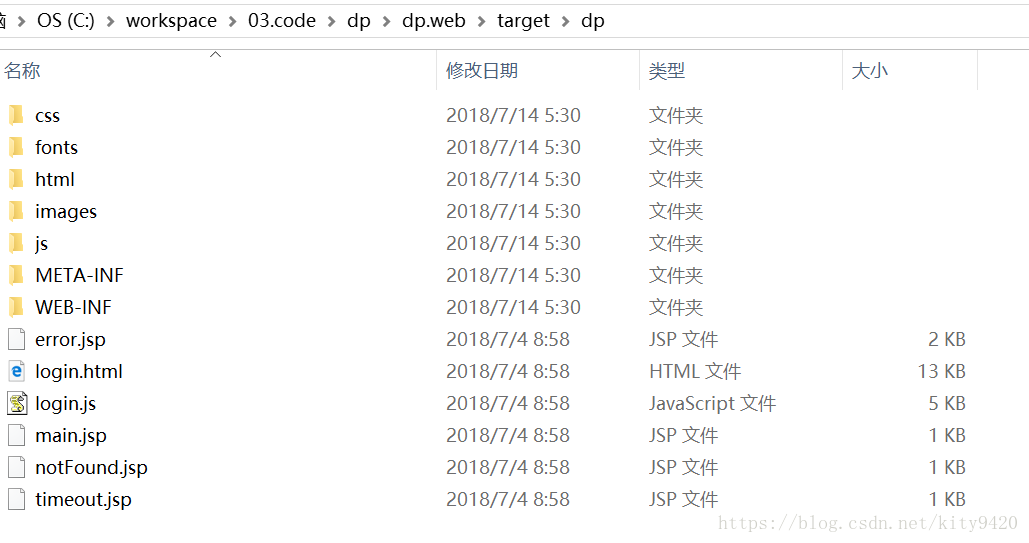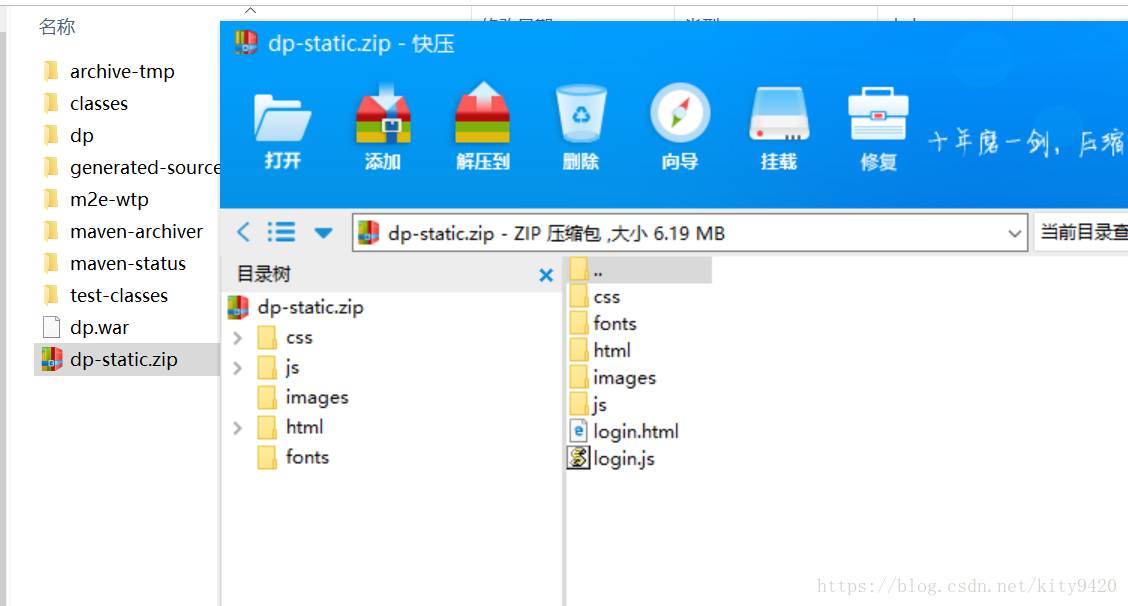目标:实现Maven动静分离打包,静态资源打成zip包,动态资源打成war包,方便独立部署
工程结构
打包前先看下工程结构
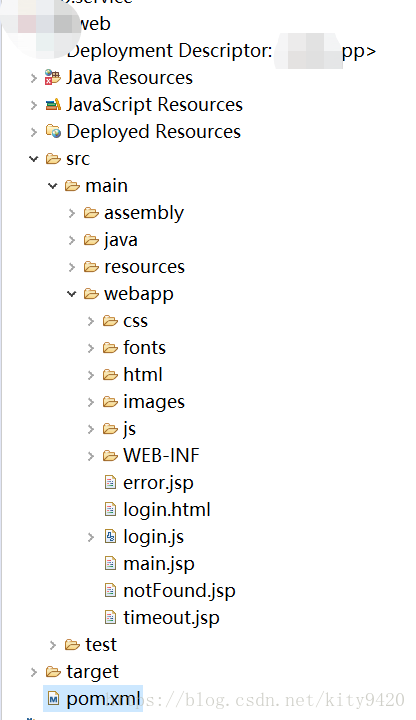
我的静态资源都是放在webapp目录下面,有css,fonts,html,images,js,根目录下的login.js,login.html,打包时需要将这些静态资源文件打成单独的zip包,动态资源打成单独的war包
打war包
pom.xml文件内容如下
<build>
<finalName>dp</finalName>
<plugins>
<plugin>
<groupId>org.apache.maven.plugins</groupId>
<artifactId>maven-war-plugin</artifactId>
<configuration>
<source>1.8</source>
<target>1.8</target>
<useCache>false</useCache>
<!--排除静态资源 ,静态资源单独打包-->
<packagingExcludes>
css/**,fonts/**,html/**,images/**,js/**,login.html,login.js
</packagingExcludes>
</configuration>
</plugin>
<plugins>
<build>这里使用maven-war-plugin打war包,打包时,在packagingExcludes标签中排除所有的静态资源文件,打出来的war包只有resource文件文件,jsp文件,class文件等,结构如下
打静态zip包
这里使用maven-assembly-plugin插件打zip包,打包之前,需要在src/main/assembly/路径下增加static-zip.xml文件,该文件主要用来指定zip包中要包含有哪些静态资源文件,及静态资源文件的输出目录,static-zip.xml文件内容如下:
<assembly xmlns="http://maven.apache.org/plugins/maven-assembly-plugin/assembly/1.1.0"
xmlns:xsi="http://www.w3.org/2001/XMLSchema-instance"
xsi:schemaLocation="http://maven.apache.org/plugins/maven-assembly-plugin/assembly/1.1.0
http://maven.apache.org/xsd/assembly-1.1.0.xsd">
<id>dp-static</id>
<formats>
<!-- 输出的文件格式 -->
<format>zip</format>
</formats>
<!-- 不包含根目录,如果为true,会在我们生成的zip文件结构中多出一层dp目录 -->
<includeBaseDirectory>false</includeBaseDirectory>
<fileSets>
<!-- 把图样式文件输出到css目录下 -->
<fileSet>
<directory>${project.basedir}/target/dp/css/</directory>
<outputDirectory>css</outputDirectory>
</fileSet>
<!-- 把字体文件输出到fonts目录下 -->
<fileSet>
<directory>${project.basedir}/target/dp/fonts</directory>
<outputDirectory>fonts</outputDirectory>
</fileSet>
<!-- 把静态页面输出到html目录下 -->
<fileSet>
<directory>${project.basedir}/target/dp/html</directory>
<outputDirectory>html</outputDirectory>
</fileSet>
<!-- 把图片输出到images目录下 -->
<fileSet>
<directory>${project.basedir}/target/dp/images</directory>
<outputDirectory>images</outputDirectory>
</fileSet>
<!-- 把js文件输出到js目录下 -->
<fileSet>
<directory>${project.basedir}/target/dp/js</directory>
<outputDirectory>js</outputDirectory>
</fileSet>
<!-- 把login.js,login.html文件输出到根目录下 -->
<fileSet>
<directory>${project.basedir}/target/dp/</directory>
<includes>
<include>login.js</include>
<include>login.html</include>
</includes>
<outputDirectory>/</outputDirectory>
</fileSet>
</fileSets>
</assembly>重点说下,为什么这里指定的是target目录下呢,编译完成后,在target目录下会生成dp目录(也就是你的工程名),在dp目录下有编译过后的所有文件,包括静态资源文件因此zip包时,因此从target/dp目录下取静态资源文件,target/dp目录如下
再来看下pom.xml文件的配置
<plugin>
<groupId>org.apache.maven.plugins</groupId>
<artifactId>maven-assembly-plugin</artifactId>
<version>2.2.1</version>
<executions>
<execution>
<id>>make-assembly</id>
<phase>package</phase>
<goals>
<goal>single</goal>
</goals>
<configuration>
<finalName>dp-static</finalName>
<appendAssemblyId>false</appendAssemblyId>
<descriptors>
<descriptor>src/main/assembly/static-zip.xml</descriptor>
</descriptors>
</configuration>
</execution>
</executions>
</plugin>说明:
1.phase标签:值为package,在打包时执行,打包前会先编译并在target目录下生成dp目录,确保在打包时,能从target目录下获取到所有的静态资源文件
2.finalName标签:自定义zip包名称,打出来的zip文件名为dp-static
3.descriptor标签:指定了上面新增的static-zip.xml文件,打包时,会自动执行这个文件生成zip文件
执行maven install命令后,在target目录下,生成了dp.war包,也生成了dp-static.zip包,如下
最后附上完整的pom文件的打包代码,如下
<build>
<finalName>dp</finalName>
<plugins>
<plugin>
<groupId>org.apache.maven.plugins</groupId>
<artifactId>maven-war-plugin</artifactId>
<configuration>
<source>1.8</source>
<target>1.8</target>
<useCache>false</useCache>
<!--排除静态资源 ,静态资源单独打包-->
<packagingExcludes>
css/**,fonts/**,html/**,images/**,js/**,login.html,login.js
</packagingExcludes>
</configuration>
</plugin>
<plugin>
<groupId>org.apache.maven.plugins</groupId>
<artifactId>maven-assembly-plugin</artifactId>
<version>2.2.1</version>
<executions>
<execution>
<id>>make-assembly</id>
<phase>package</phase>
<goals>
<goal>single</goal>
</goals>
<configuration>
<finalName>dp-static</finalName>
<appendAssemblyId>false</appendAssemblyId>
<descriptors>
<descriptor>src/main/assembly/static-zip.xml</descriptor>
</descriptors>
</configuration>
</execution>
</executions>
</plugin>
<plugins>
<build>