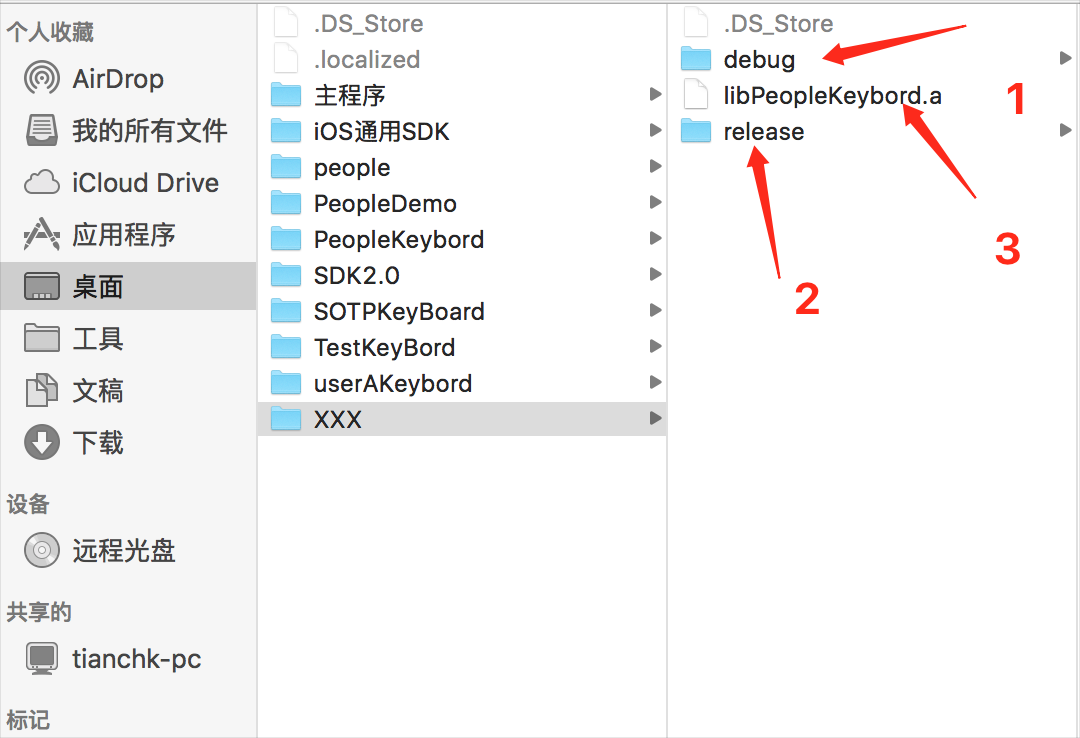封装.a 静态库
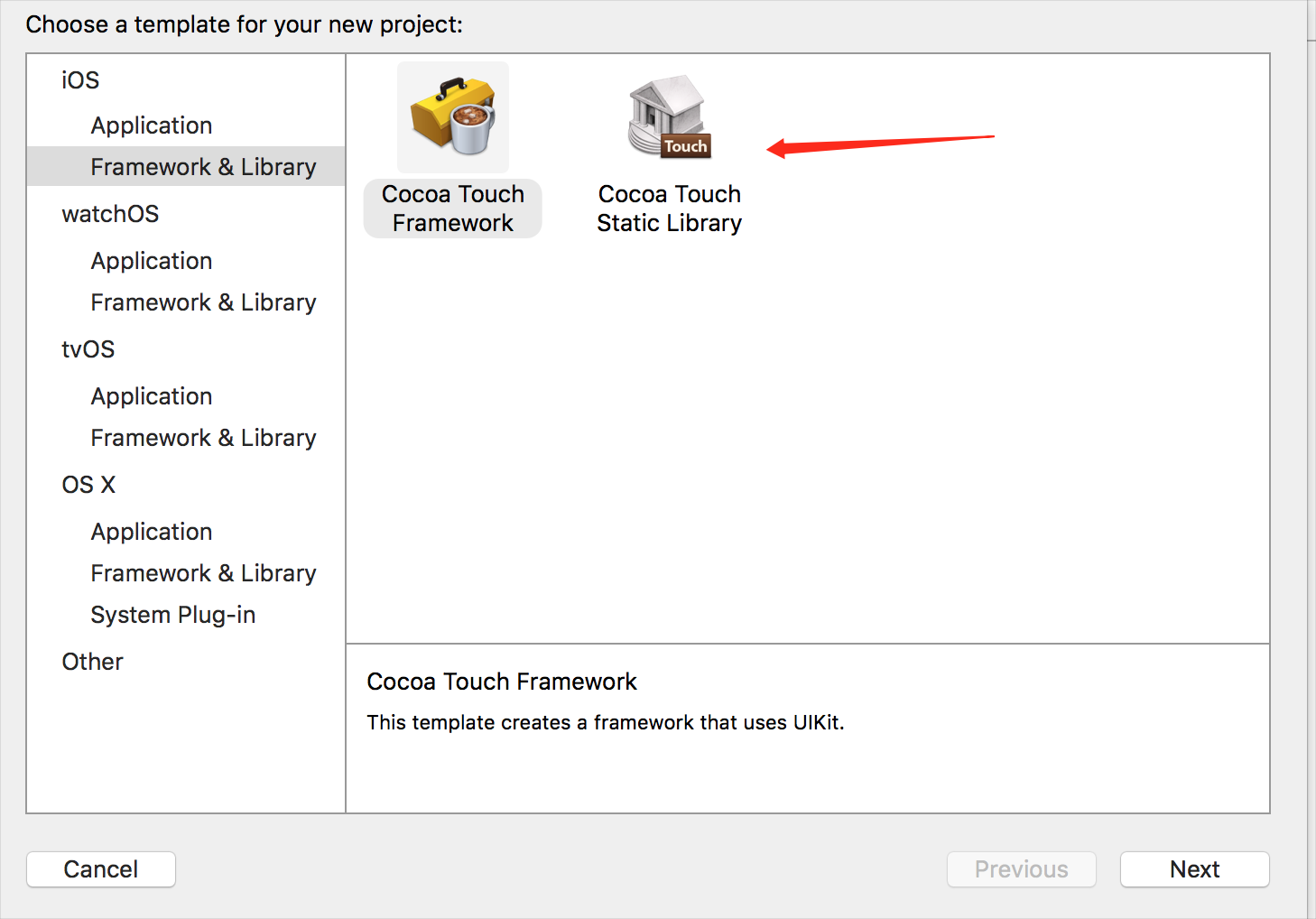
剩下的操作和动态更新差不多!可以参考我之前的一篇文章热更新FrameWork
创建bundle
只需要将图片资源放入一个文件夹如:imageSource
然后把后缀改成.bundle即可
使用资源图片
$ NSBundle *imageSourceBundle = [NSBundle bundleWithPath:[[NSBundle mainBundle] pathForResource:@"imageSource" ofType:@"bundle"]]拼接路径
$ if (retainFllow5) {// 判断加载几倍图
imageSuffix = [NSString stringWithFormat:@"%d@2x",n];
} else {
imageSuffix = [NSString stringWithFormat:@"%d@3x",n];
}
$ NSString *mosaic = [NSString stringWithFormat:@"%@%@", imagePrefix, imageSuffix];
$ NSString *imageSource = [imageSourceBundle pathForResource:mosaic ofType:@"png"];这里得到的就是你需要的图片资源
$ [UIImage imageWithContentsOfFile:imageSource]将需要的头文件添加到publicGroup 内
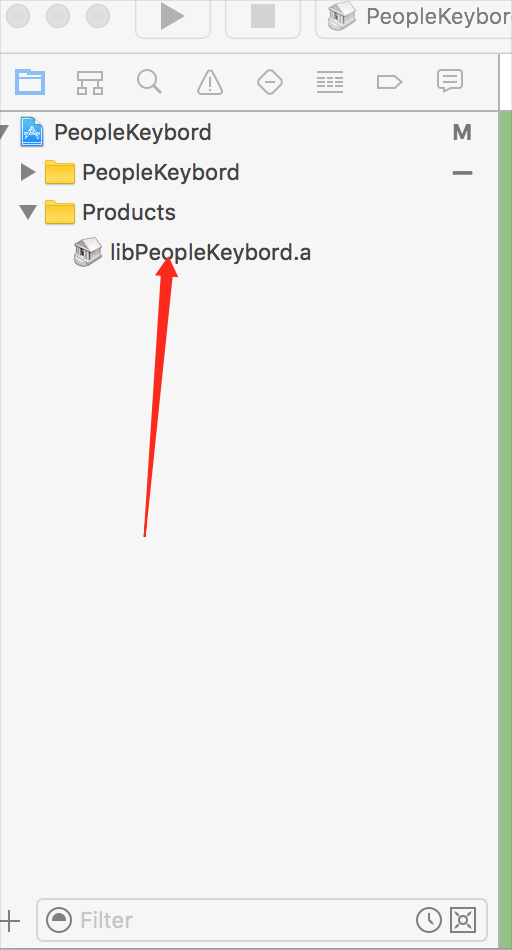
分别声称release 和debug 两个版本的.a 文件方便调试和 真机使用
将两个版本.a 合并
$ lipo -create /Users/chenwei/Desktop/XXX/debug/libPeopleKeybord.a /Users/chenwei/Desktop/XXX/release/libPeopleKeybord.a -output /Users/chenwei/Desktop/XXX/libPeopleKeybord.a看下 你会发现1 就是lipo -create ……后的Path
2 就是1.a 空之后的Path
3 就是 -output 之后的Path
也就是 你需的合并后的.a 库
将.a 和bundle 同时放入同一工程一个文件下
.a需要用到的图片资源就会去.bundle 中找
这样就可以了!