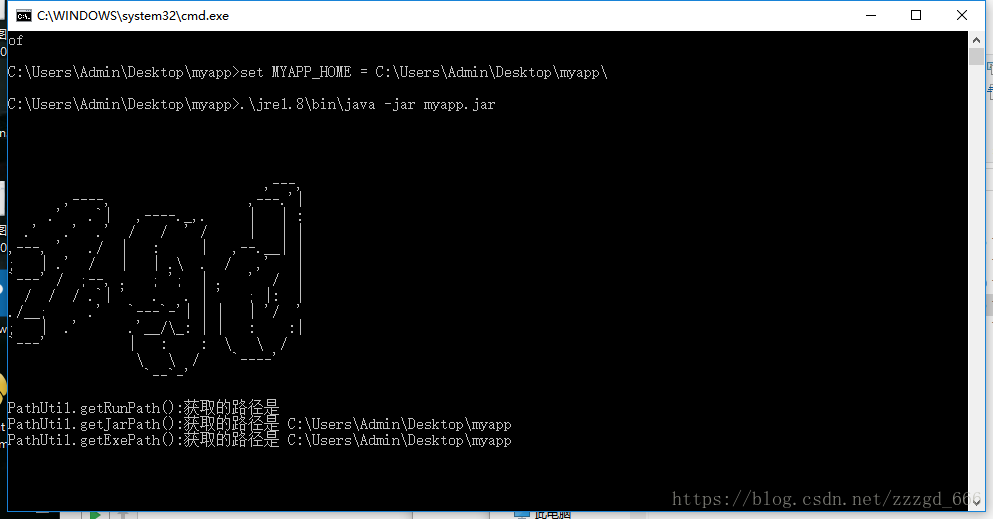1. 工具类
这里搜集了网上三种获取运行路径的方法,写了个工具类,具体如下:
package com.zgd.jar.utils;
import com.zgd.jar.App;
import java.io.File;
import java.io.IOException;
import java.net.URL;
import java.net.URLDecoder;
public class PathUtil {
/**
* 获取当前运行的目录
* @return
*/
public static String getRunPath(){
/**
* 方法一:获取当前可执行jar包所在目录
*/
String filePath = System.getProperty("java.class.path");
String pathSplit = System.getProperty("path.separator");//得到当前操作系统的分隔符,windows下是";",linux下是":"
/**
* 若没有其他依赖,则filePath的结果应当是该可运行jar包的绝对路径,
* 此时我们只需要经过字符串解析,便可得到jar所在目录
*/
if(filePath.contains(pathSplit)){
filePath = filePath.substring(0,filePath.indexOf(pathSplit));
}else if (filePath.endsWith(".jar")) {//截取路径中的jar包名,可执行jar包运行的结果里包含".jar"
filePath = filePath.substring(0, filePath.lastIndexOf(File.separator) + 1);
}
return filePath;
}
public static String getJarPath(){
/**
* 方法二:获取当前可执行jar包所在目录
*/
String filePath = "";
URL url = App.class.getProtectionDomain().getCodeSource().getLocation();
try {
filePath = URLDecoder.decode(url.getPath(), "utf-8");// 转化为utf-8编码,支持中文
} catch (Exception e) {
e.printStackTrace();
}
if (filePath.endsWith(".jar")) {// 可执行jar包运行的结果里包含".jar"
// 获取jar包所在目录
filePath = filePath.substring(0, filePath.lastIndexOf("/") + 1);
}
File file = new File(filePath);
filePath = file.getAbsolutePath();//得到windows下的正确路径
return filePath;
}
public static String getExePath() throws IOException {
return new File("").getAbsolutePath();
}
}
2.main方法运行的app类
package com.zgd.jar;
import com.zgd.jar.utils.PathUtil;
import org.apache.logging.log4j.LogManager;
import org.apache.logging.log4j.Logger;
import java.io.IOException;
/**
* Hello world!
*
*/
public class App {
private static Logger logger = LogManager.getLogger(App.class);
public static void main( String[] args ) {
String s = "\n" +
" \n" +
" \n" +
" \n" +
" ,---, \n" +
" ,----, ,---.'| \n" +
" .' .`| ,----._,. | | : \n" +
" .' .' .' / / ' / | | | \n" +
",---, ' ./ | : | ,--.__| | \n" +
"; | .' / | | .\\ . / ,' | \n" +
"`---' / ;--, . ; '; | . ' / | \n" +
" / / / .`| ' . . | ' ; |: | \n" +
"./__; .' `---`-'| | | | '/ ' \n" +
"; | .' .'__/\\_: | | : :| \n" +
"`---' | : : \\ \\ / \n" +
" \\ \\ / `----' \n" +
" `--`-' \n";
System.out.println(s);
System.out.println("PathUtil.getRunPath():获取的路径是 "+ PathUtil.getRunPath());
System.out.println("PathUtil.getJarPath():获取的路径是 "+ PathUtil.getJarPath());
try {
System.out.println("PathUtil.getExePath():获取的路径是 "+ PathUtil.getExePath());
} catch (IOException e) {
logger.error(Thread.currentThread().getStackTrace()[1].getMethodName() +"发生的异常是: ",e);
}
while (true){
}
}
}
3. 测试效果
分别打成jar包运行,和打成exe来运行,我们来分别测试下效果:
打成jar运行的方法
打成exe运行的方法
这里说一下我运行的目录位置: jar包是在C:\Users\Admin\Desktop\myapp文件夹中, exe是在C:\Users\Admin\Desktop桌面
3.1 打成jar包获取项目运行路径
3.2 打成exe包获取项目运行路径
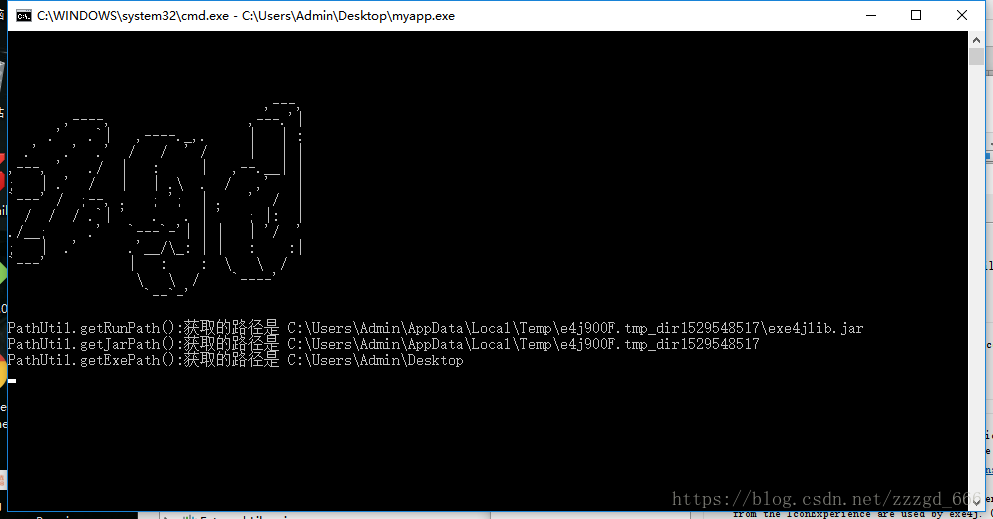
可以看到第三种方法无论是jar还是exe都能很好的获取项目运行的根目录.