// $(window).bind('beforeunload',function(){return '您输入的内容尚未保存,确定离开此页面吗?';}); // window.onbeforeunload = function() { return "确定离开此页面吗?"; }; // function myFunction() {return "自定义内容";} // window.onbeforeunload = function(event) {event.returnValue = "确定离开此页面吗?";}
页面加载时只执行onload
页面关闭时只执行onunload页面刷新时先执行onbeforeunload,然后onunload,最后onload。
经过验证我得出的结论是:
//对于ie,谷歌,360:
//页面加载时只执行onload
//页面刷新时,刷新之前执行onbeforeunload事件,在新页面即将替换旧页面时onunload事件,最后onload事件。
//页面关闭时,先onbeforeunload事件,再onunload事件。
//对于火狐:
//页面刷新时,只执行onunload;页面关闭时,只执行onbeforeunload事件
那么回归正题,到底怎样判断浏览器是关闭还是刷新?我按照网上的各种说法实验千百遍,都未成功,其中各种说法如下:
window.onbeforeunload = function() //author: meizz{
var n = window.event.screenX - window.screenLeft;
var b = n > document.documentElement.scrollWidth-20;
if(b && window.event.clientY < 0 || window.event.altKey)
{
alert("是关闭而非刷新");
window.event.returnValue = ""; //这里可以放置你想做的操作代码
}else{
alert("是刷新而非关闭");
}
}
window.onbeforeunload = function() //author: meizz{
var n = window.event.screenX - window.screenLeft;
var b = n > document.documentElement.scrollWidth-20;
if(b && window.event.clientY < 0 || window.event.altKey)
{
alert("是关闭而非刷新");
window.event.returnValue = ""; //这里可以放置你想做的操作代码
}else{
alert("是刷新而非关闭");
}
}
和
functionCloseOpen(event) {
if(event.clientX<=0 && event.clientY<0) {
alert("关闭");
} else {
alert("刷新或离开");
}
}
</script>
<body onunload="CloseOpen(event)">
这些方法都不管用,但是我并没有放弃,想啊想啊........
按照上面我得出结论,
//对于ie,谷歌,360:
//页面加载时只执行onload
//页面刷新时,刷新之前执行onbeforeunload事件,在新页面即将替换旧页面时onunload事件,最后onload事件。
//页面关闭时,先onbeforeunload事件,再onunload事件。
//对于火狐:
//页面刷新时,只执行onunload;页面关闭时,只执行onbeforeunload事件
刷新的时候先onbeforeunload,然后取服务端请求数据,在新页面即将替换旧页面时onunload事件,而页面关闭时,先onbeforeunload事件,再立即onunload事件。那么在刷新的时候,onbeforeunload与onunload之间的时间肯定比关闭的时候时间长,经过测试确实如此。
贴出我的测试代码:
var_beforeUnload_time = 0, _gap_time = 0;
varis_fireFox = navigator.userAgent.indexOf("Firefox")>-1;//是否是火狐浏览器
window.onunload =function (){
_gap_time =new Date().getTime() - _beforeUnload_time;
if(_gap_time <= 5)
$.post(pathName+"/back/bi!aaaa.s2?t="+_beforeUnload_time,{msg:"浏览器关闭",time:_gap_time},function(json){},"text");
else
$.post(pathName+"/back/bi!aaaa.s2?t="+_beforeUnload_time,{msg:"浏览器刷新",time:_gap_time},function(json){},"text");
}
window.onbeforeunload =function (){
_beforeUnload_time =new Date().getTime();
if(is_fireFox)//火狐关闭执行
$.post(pathName+"/back/bi!aaaa.s2?t="+_beforeUnload_time,{msg:"火狐关闭"},function(json){},"text");
}
服务端代码(SSH实现):
public void aaaa(){ System.out.println(base.getParameter("msg")+",间隔:"+base.getParameter("time")); } 对于if(_gap_time <= 5),此处的5是我预设的,按照客户端浏览器而定,也与客户端的机器配置有关系,我的机器关闭浏览器时onbeforeunload事件与onunload事件的数据间隔不超过2ms,而刷新时的间隔100%大于2ms,因为要访问服务器。下面贴出我的测试结果:
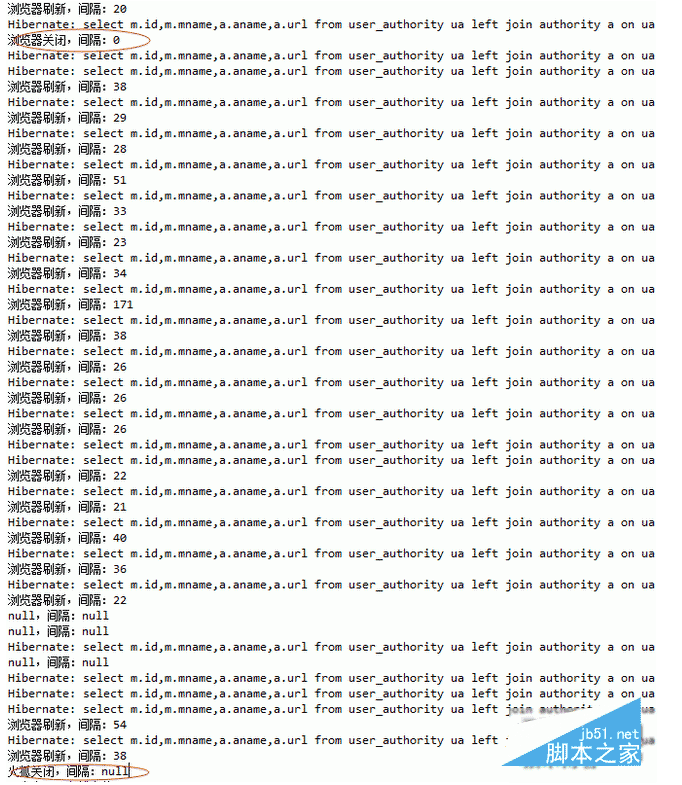
下面给大家介绍浏览器关闭监听事件,判断刷新还是关闭
使用onunload或onbeforeunload可以监听浏览器关闭事件,但是无法区分关闭与刷新。以下js代码可以部分监听关闭浏览器的事件!
//鼠标相对于用户屏幕的水平位置 - 窗口左上角相对于屏幕左上角的水平位置 = 鼠标在当前窗口上的水平位置 varn = window.event.screenX - window.screenLeft; //鼠标在当前窗口内时,n<m,b为false;鼠标在当前窗口外时,n>m,b为true。20这个值是指关闭按钮的宽度 varb = n > document.documentElement.scrollWidth-20; //鼠标在客户区内时,window.event.clientY>0;鼠标在客户区外时,window.event.clientY<0 if(b && window.event.clientY < 0 || window.event.altKey || window.event.ctrlKey){ alert('关闭浏览器时你想做的事'); }elseif(event.clientY > document.body.clientHeight || event.altKey){ alert('关闭浏览器时你想做的事'); }