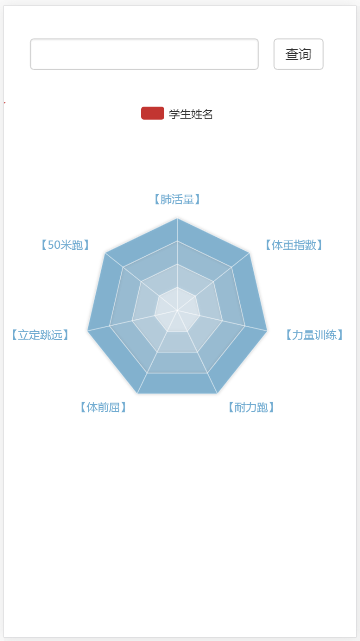前言:
最近小编正在开发的功能是手机端根据学生学号查询体测各科目成绩,断断续续的也做了很久,现在终于要接近尾声了,跟大家分享一下~
代码展示:
html代码:
<!-- 搜索框 -->
<div class="search" placeholder="请输入要查询的学号">
<app-search [information]="information" [url]="searchUrl" (editData)="query($event)"></app-search>
</div>
<!--各科体侧项目成绩-宋喆-2018年4月28日-->
<div>
<echart [chartType]="RadarChart" id="radarStudentScores" class="nf-chart"></echart>
</div>css代码:
.search{
width:100%;
margin-top: 10%;
margin-left: 8%;
margin-bottom: 10%;
left: 10%;
}
.container{
width:100%;
}
.nf-chart{
width:100%;
height:450px;
float:left;
}
.bottom {
font-size: 14px;
padding-left: 40%
}
.bottom ul li {
list-style:none;
float: left;
padding-right: 20px;
}
component.ts代码:
import { Component, OnInit, Directive, ViewChild, ElementRef, Input } from '@angular/core';
import * as echarts from 'echarts'; //引入图表插件
import { InterceptorService } from "../../shared/interceptor.service";
import { LocalStorage } from "../../shared/exam-configure.storage";
import { Router } from '@angular/router';
@Component({
selector: 'app-project-score',
templateUrl: './project-score.component.html',
styleUrls: ['./project-score.component.css']
})
@Directive({
selector: 'echart',
})
export class ProjectScoreComponent implements OnInit {
searchUrl = "";
constructor(
private router: Router,
private http: InterceptorService,
private storage: LocalStorage
) { }
ngOnInit() {
}
query(info: string) {
this.storage.remove('studentScores');
this.setScoreInfo(info);
}
setScoreInfo(queryContent: string) {
let url = "physicalProject-web/singlePoject/selectProjectScoreByCode" + queryContent;
this.http.get(url).subscribe(
res => {
if (res.json().code == "0000" && res.json().data.length != 0) {
this.storage.setObject("studentScores", res.json().data);
let studentScores: number[] = new Array();
studentScores.push(res.json().data[res.json().data.length - 1].lungCapacityMark);
studentScores.push(res.json().data[res.json().data.length - 1].fiftyMetersMark);
studentScores.push(res.json().data[res.json().data.length - 1].standingJumpMark);
studentScores.push(res.json().data[res.json().data.length - 1].seatBodyBendsMark);
studentScores.push(res.json().data[res.json().data.length - 1].eightMetersMark);
studentScores.push(res.json().data[res.json().data.length - 1].sitUpsMark);
studentScores.push(res.json().data[res.json().data.length - 1].bmiMark);
this.RadarChart.series[0].data[0].value = studentScores;
this.RadarChart.legend.data[0] = res.json().data[res.json().data.length - 1].name;
for (let i = 0; i < this.RadarChart.radar.indicator.length; i++) {
switch (this.RadarChart.radar.indicator[i].id) {
case "endurance":
switch (res.json().data[res.json().data.length - 1].sex) {
case "0":
case "女":
this.RadarChart.radar.indicator[i].text = "800米跑";
break;
case "1":
case "男":
this.RadarChart.radar.indicator[i].text = "1000米跑";
break;
default: break;
}
break;
case "strength":
switch (res.json().data[res.json().data.length - 1].sex) {
case "0":
case "女":
this.RadarChart.radar.indicator[i].text = "仰卧起坐";
break;
case "1":
case "男":
this.RadarChart.radar.indicator[i].text = "引体向上";
break;
default: break;
}
break;
default: break;
}
}
} else {
this.RadarChart.series[0].data[0].value = [];
}
this.RadarChart.series[0].data[0].name = res.json().data[res.json().data.length - 1].name;
var myChart = echarts.init(document.getElementById('radarStudentScores'));
myChart.setOption(this.RadarChart);//配置项加载到图表中
})
}
//设置雷达图的属性-宋喆-2018年4月23日19:43:32
RadarChart = {
// title: {
// text: '自定义雷达图'
// },
tooltip: {}, //悬浮框
legend: {
data: ['学生姓名']
},
radar:
{
indicator: [
{ id: 'lungCapacity', text: '肺活量', max: 15 },
{ id: 'fiftyMeters', text: '50米跑', max: 20 },
{ id: 'standingJump', text: '立定跳远', max: 10 },
{ id: 'seatBodyBends', text: '体前屈', max: 10 },
{ id: 'endurance', text: '耐力跑', max: 20 },
{ id: 'strength', text: '力量训练', max: 10 },
{ id: 'bmi', text: '体重指數', max: 15 }
],
center: ['50%', '50%'], //在页面中位置
radius: 100, //大小
splitNumber: 4, //分段栏数
//shape: 'circle', //图形样式
name: {
formatter: '【{value}】',
textStyle: {
color: '#72ACD1'
}
},
splitArea: {
areaStyle: { //控制区域样式
color: ['rgba(114, 172, 209, 0.2)',
'rgba(114, 172, 209, 0.4)', 'rgba(114, 172, 209, 0.6)',
'rgba(114, 172, 209, 0.8)', 'rgba(114, 172, 209, 1)'],
shadowColor: 'rgba(0, 0, 0, 0.3)',
shadowBlur: 10
}
},
axisLine: { //坐标轴线
lineStyle: {
color: 'rgba(255, 255, 255, 0.5)'
}
},
splitLine: { //坐标轴线
lineStyle: {
color: 'rgba(255, 255, 255, 0.5)'
}
}
},
series: [
{
name: '学生成绩',
type: 'radar',
data: [
{
value: [],
name: '学生姓名',
label: {
normal: {
show: true,
formatter: function (params) {
return params.value;
}
}
},
areaStyle: {
normal: {
color: 'rgba(255, 255, 255, 0.5)'
}
}
}
]
}
]
}
}效果:
小结:
还是要多做项目,然后多和身边人沟通。在做项目的过程中,发现自己真的有很多地方还很欠缺,感谢组长给予我莫大的帮助,还给我讲解一些基础知识点和代码逻辑等,我会多多学习更快成长!