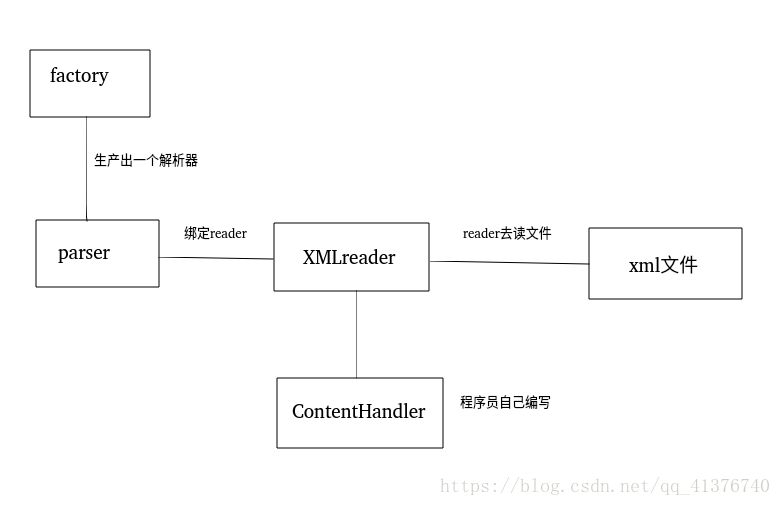基于SAX的xml解析
sax通常用来进行查找,就是搜索使用,大概流程如下
- 解析器工厂
- 解析器
- XMLReader
- 处理器ContentHandler,这部分需要程序员自己写
进行遍历和指定位置查找
package sax;
import org.xml.sax.Attributes;
import org.xml.sax.SAXException;
import org.xml.sax.XMLReader;
import org.xml.sax.helpers.DefaultHandler;
import javax.xml.parsers.ParserConfigurationException;
import javax.xml.parsers.SAXParser;
import javax.xml.parsers.SAXParserFactory;
import java.io.IOException;
public class Sax {
public static void main(String[] args) throws ParserConfigurationException, SAXException, IOException {
// 解析工厂
SAXParserFactory factory = SAXParserFactory.newInstance();
// 解析器
SAXParser parser = factory.newSAXParser();
// 解析器绑定reader
XMLReader reader = parser.getXMLReader();
// 设置处理
reader.setContentHandler(new MyContentHandler2());
// 进行解析
reader.parse("src/test.xml");
}
}
// 遍历所有的节点
class MyContentHandler extends DefaultHandler {
@Override
public void startElement(String uri, String localName, String qName, Attributes attributes) throws SAXException {
System.out.println("标签名称:" + qName);
for (int i = 0; i < attributes.getLength(); i++) {
String name = attributes.getQName(i);
String value = attributes.getValue(i);
System.out.println("属性名称为:" + name + "值为:" + value);
}
super.startElement(uri, localName, qName, attributes);
}
@Override
public void endElement(String uri, String localName, String qName) throws SAXException {
super.endElement(uri, localName, qName);
}
@Override
public void characters(char[] ch, int start, int length) throws SAXException {
System.out.println("标签的值为" + new String(ch, start, length));
super.characters(ch, start, length);
}
}
//获取指定的节点的相关内容
class MyContentHandler2 extends DefaultHandler {
// 标记目标元素,通过start end 对标记的修改来读标签内容
private boolean falg = false;
// 当有多个标记命中的时候,index代表第几个标签
private int index = 0;
@Override
public void startElement(String uri, String localName, String qName, Attributes attributes) throws SAXException {
if (qName.equals("书名") && index == 0) {
for (int i = 0; i < attributes.getLength(); i++) {
String name = attributes.getQName(i);
String value = attributes.getValue(i);
System.out.println("标签的属性为: " + name + " 对应的值为:" + value);
falg = true;
}
}
super.startElement(uri, localName, qName, attributes);
}
@Override
public void endElement(String uri, String localName, String qName) throws SAXException {
falg = false;
index++;
super.endElement(uri, localName, qName);
}
@Override
public void characters(char[] ch, int start, int length) throws SAXException {
if (falg) {
System.out.println("标签内容为" + new String(ch, start, length));
}
super.characters(ch, start, length);
}
}小结
SAX的优势在于,找多少就加载多少,不会一下子挤满内存,但是缺点是比较麻烦- -,处理部分 得程序员自己手写,其实也还好.做个笔记把