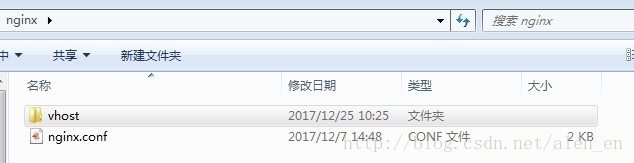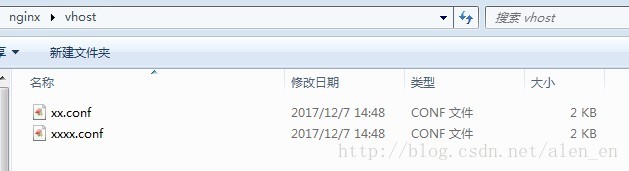可以解决的问题:
- 一台服务器可以起多个tomcat通过不同的端口,共同监听80端口映射到不通的域名上。
- 微信服务器多个应用,需要多个域名的,可以通过nginx进行转发,对不通的服务器进行微信授权。
nginx文件夹(就是nginx.conf所在位置)同级建一个vhost里面放辅助的配置文件
辅助配置位置
Nginx主配置文件
worker_processes 4;
events {
use epoll;
worker_connections 102400;
}
http {
include mime.types;
default_type application/octet-stream;
log_format main '$remote_addr - $remote_user [$time_local] "$request" $http_host '
'$status $upstream_status $body_bytes_sent "$http_referer" '
'"$http_user_agent" $upstream_addr '
'$request_time $upstream_response_time '
'"$http_x_forwarded_for"';
access_log logs/access.log main;
sendfile on;
tcp_nopush on;
keepalive_timeout 60s;
max_size=2048m inactive=60m;
fastcgi_connect_timeout 3000;
fastcgi_send_timeout 3000;
fastcgi_read_timeout 3000;
fastcgi_buffer_size 256k;
fastcgi_buffers 8 256k;
fastcgi_busy_buffers_size 256k;
fastcgi_temp_file_write_size 256k;
fastcgi_intercept_errors on;
client_header_timeout 600s;
client_body_timeout 600s;
#client_max_body_size 50m;
client_max_body_size 100m;
client_body_buffer_size 256k;
gzip on;
gzip_min_length 1k;
gzip_buffers 4 16k;
gzip_http_version 1.1;
gzip_comp_level 9;
gzip_types text/plain application/x-javascript text/css application/xml text/javascript application/x-httpd-php;
gzip_vary on;
#这里配置辅助配置文件的位置
include vhost/*.conf;
}Nginx辅助配置文件-1
#二级域名
upstream xxxx.xxxx.com{
ip_hash;
#**这里配置你需要的服务器ip地址和端口号 也可以是一台服务器的多个端口进行不同的映射**
server xxx.xx.xx.xxx:8088 max_fails=3 fail_timeout=30s;
}
server {
#**全部都是监听的80端口进行不同的映射哦**
listen 80;
#这里需要配置二级域名
server_name xxxx.xxxx.com;
access_log off;
large_client_header_buffers 4 16k;
client_max_body_size 3000m;
client_body_buffer_size 128k;
proxy_read_timeout 600s;
resolver_timeout 600s;
client_body_timeout 600s;
client_header_timeout 600s;
proxy_redirect off ;
proxy_set_header Host $host;
proxy_set_header X-Real-IP $remote_addr;
proxy_set_header REMOTE-HOST $remote_addr;
proxy_set_header X-Forwarded-For $proxy_add_x_forwarded_for;
proxy_connect_timeout 300;
proxy_send_timeout 300;
proxy_buffer_size 256k;
proxy_buffers 4 256k;
proxy_busy_buffers_size 256k;
proxy_temp_file_write_size 256k;
proxy_next_upstream error timeout invalid_header http_500 http_503 http_404;
proxy_max_temp_file_size 128m;
location ~^/.* {
#这里需要配置二级域名
proxy_pass http://xxxx.xxxx.com;
}
error_page 500 502 503 504 /50x.html;
location = /50x.html {
root html;
}
}
Nginx辅助配置文件-2
#二级域名
upstream xx.xx.com{
ip_hash;
#**这里配置你需要的服务器ip地址和端口号 也可以是一台服务器的多个端口进行不同的映射**
server xxx.xx.xx.xxx:9099 max_fails=3 fail_timeout=30s;
}
server {
#**全部都是监听的80端口进行不同的映射哦**
listen 80;
#这里需要配置二级域名
server_name xx.xx.com;
access_log off;
large_client_header_buffers 4 16k;
client_max_body_size 3000m;
client_body_buffer_size 128k;
proxy_read_timeout 600s;
resolver_timeout 600s;
client_body_timeout 600s;
client_header_timeout 600s;
proxy_redirect off ;
proxy_set_header Host $host;
proxy_set_header X-Real-IP $remote_addr;
proxy_set_header REMOTE-HOST $remote_addr;
proxy_set_header X-Forwarded-For $proxy_add_x_forwarded_for;
proxy_connect_timeout 300;
proxy_send_timeout 300;
proxy_buffer_size 256k;
proxy_buffers 4 256k;
proxy_busy_buffers_size 256k;
proxy_temp_file_write_size 256k;
proxy_next_upstream error timeout invalid_header http_500 http_503 http_404;
proxy_max_temp_file_size 128m;
location ~^/.* {
#这里需要配置二级域名
proxy_pass http://xx.xx.com;
}
error_page 500 502 503 504 /50x.html;
location = /50x.html {
root html;
}
}
这个是配置微信授权多个应用的nginx配置,映射到二级域名上
微信的授权:weixin.com 或者 weixin.com/xxx
才可以进行授权,所以要使用nginx进行转换才可以映射到你的二级域名上
xxx是你的微信公众号的主域名下的关键词,例如 weixin.com/xxx
location /xxx/ {
#二级域名的配置
proxy_pass http://xxxxx.xxxxx.com/;
proxy_redirect off;
proxy_set_header X-Real-IP $remote_addr;
#proxy_cache cache;
#proxy_cache_valid 200 302 1d;
#proxy_cache_valid 301 1d;
#proxy_cache_valid any 1m;
expires 1h;
#二级域名的配置,注意后面的/ 一定要加上
add_header Nginx-Res "http://xxxxx.xxxxx.com/";
proxy_ignore_headers "Cache-Control" "Expires" "Set-Cookie";
#add_header Nginx-Cache "$upstream_cache_status";
}