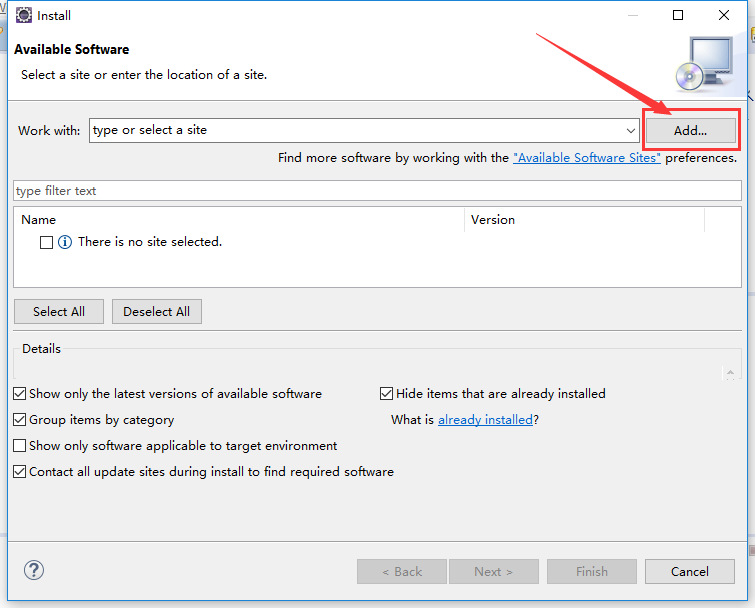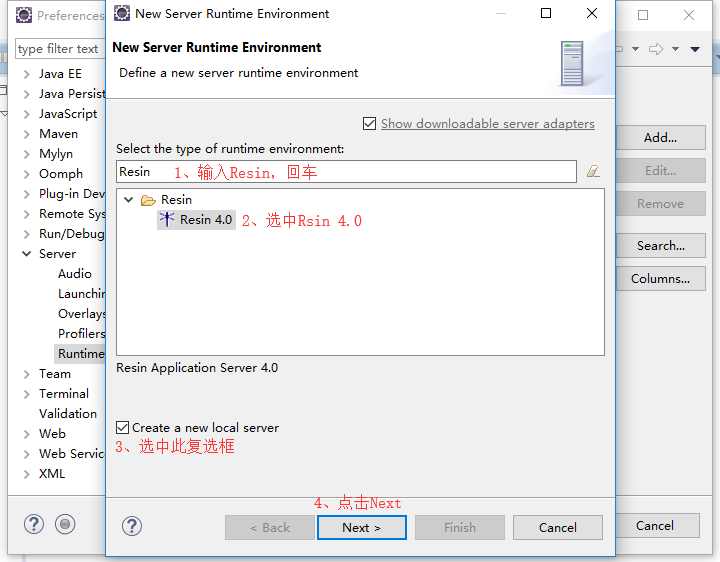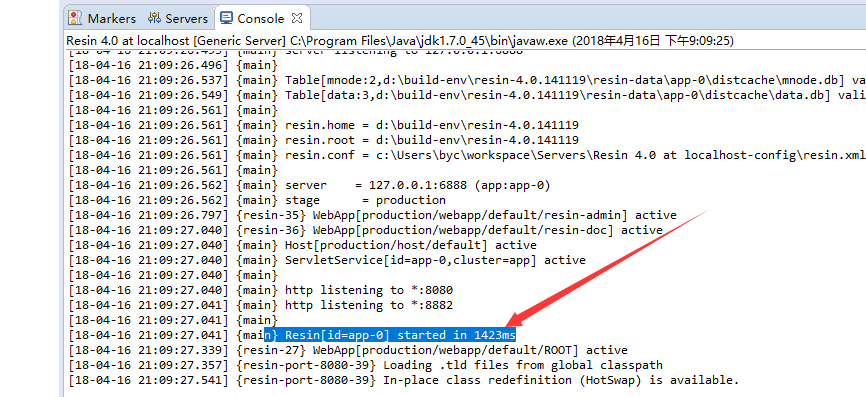本文分为Eclipse中Resin插件的配置和配置Resin两部分,具体如下:
一、Eclipse中Resin插件的配置1、Help->Install New Software...
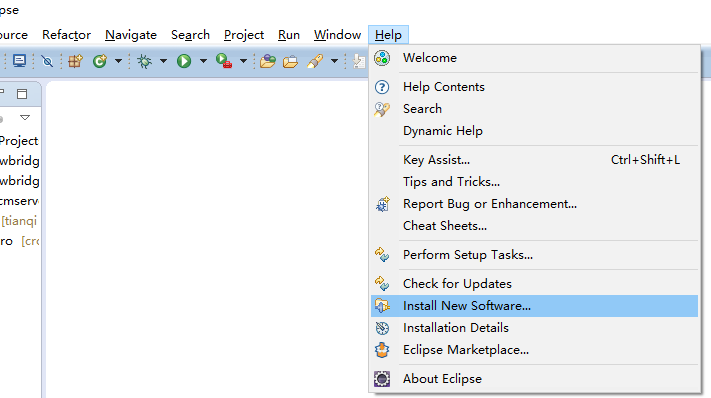
2、点击 Add
3、Name输入Resin,Location输入http://caucho.com/eclipse,点击OK
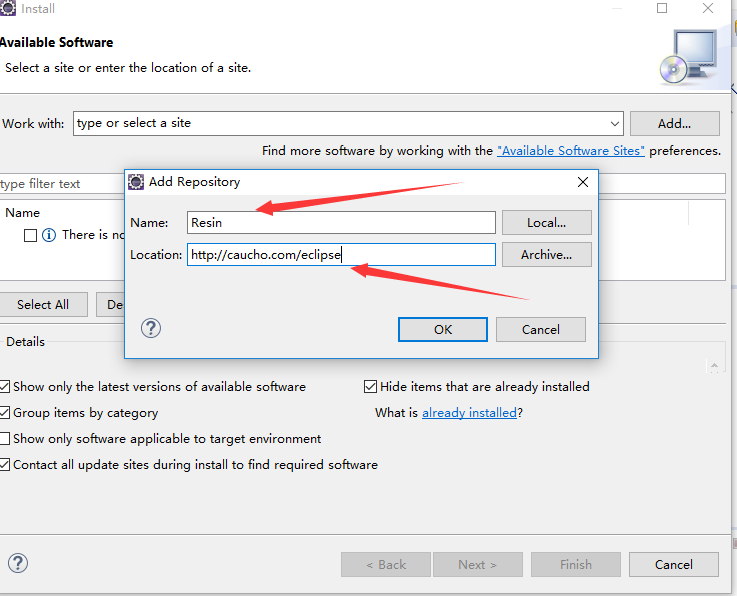
4、选中Resin Application Server Adapter,点击Next
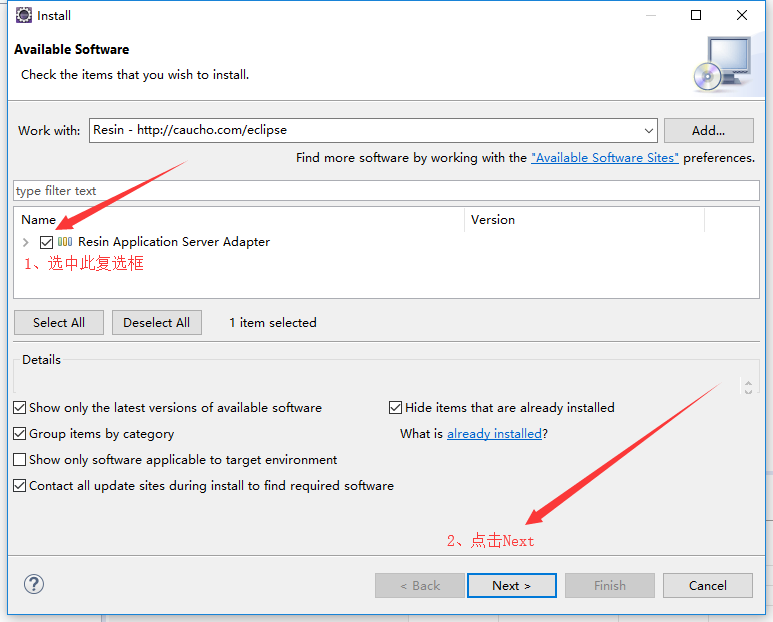
5、点击Next
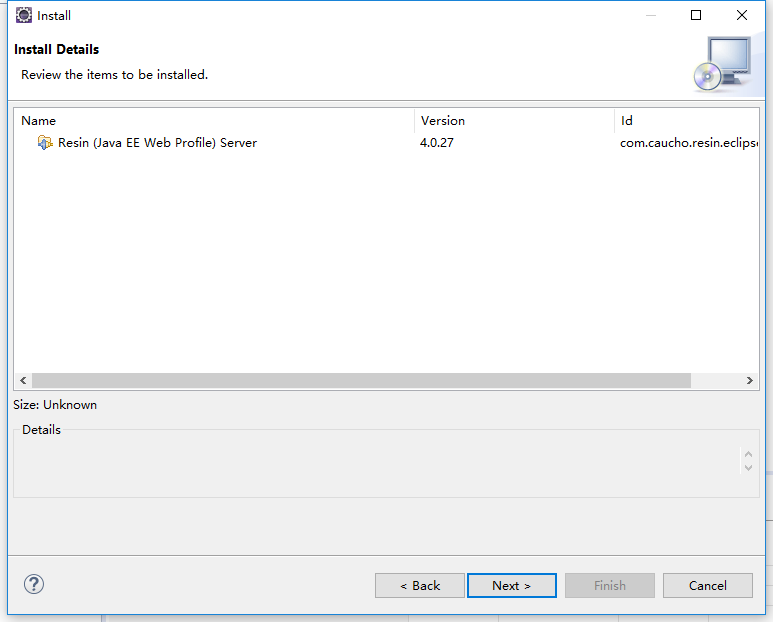
6、选择 I accept the terms...,点击Finish
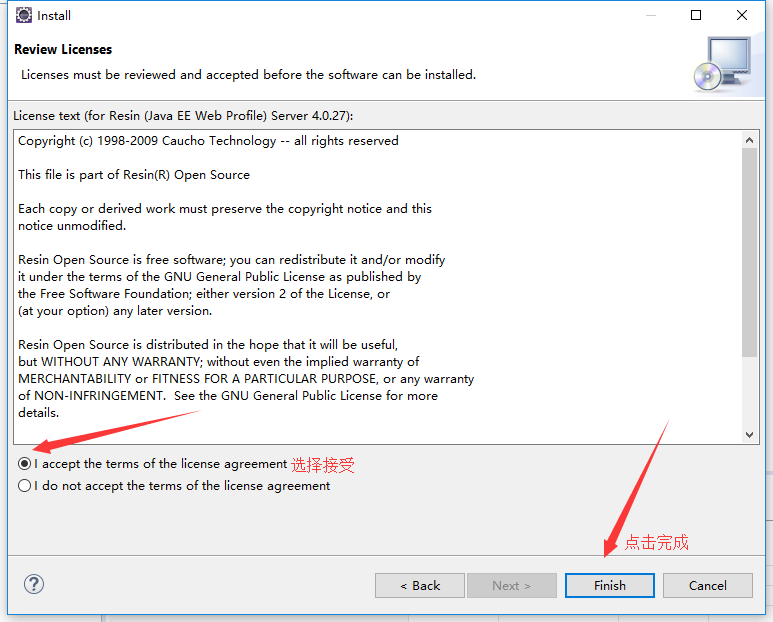
7、弹出Security Warning,直接点击OK
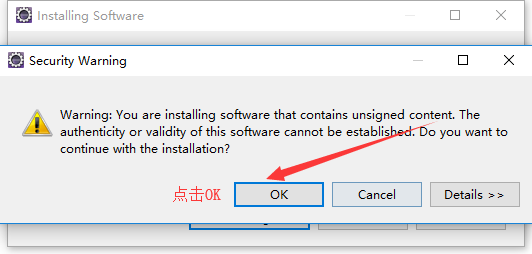
8、弹出是否重启Eclipse,点击Yes,完成Eclipse的重启。
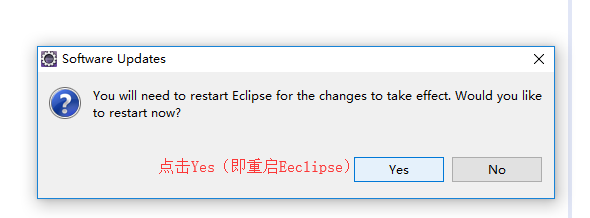
二、Eclipse配置Resin
1、下载Resin并解压,这里提供一个我的资源-resin-4.0.141119,
下载地址:https://download.csdn.net/download/qq_25646191/10354135
2、按照Window->Preferences->Server->RunTime Environments->Add的顺序
打开New Server Environment弹窗。
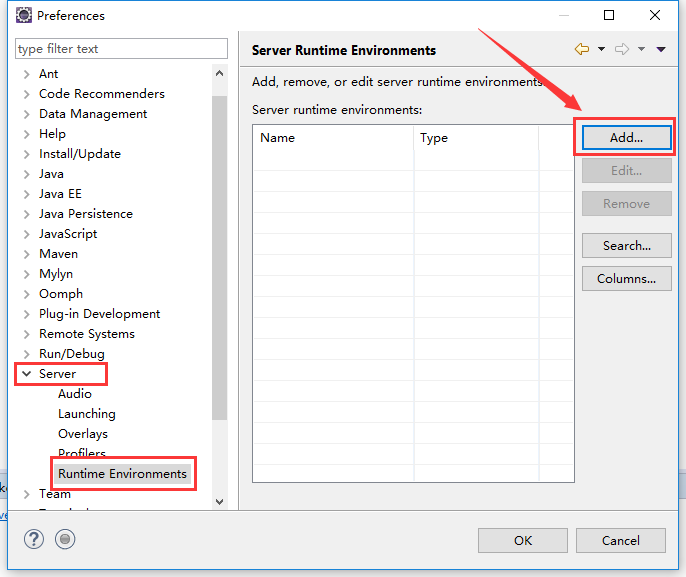
3、在输入框输入Resin->回车->选中Resin4.0->选中Create a new local server->点击Next,
具体操作如下图:
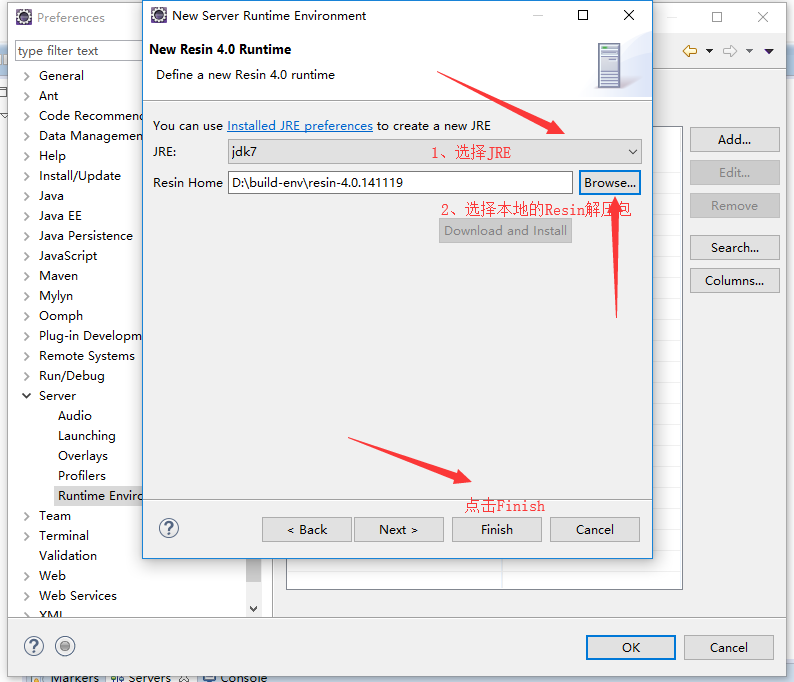
5、点击FInish
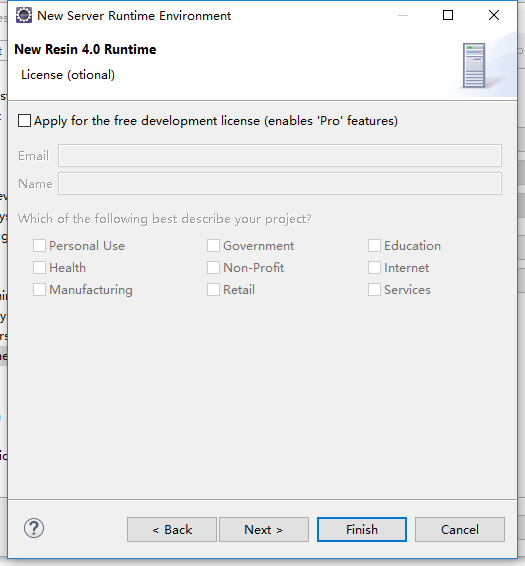
6、定义Http端口号
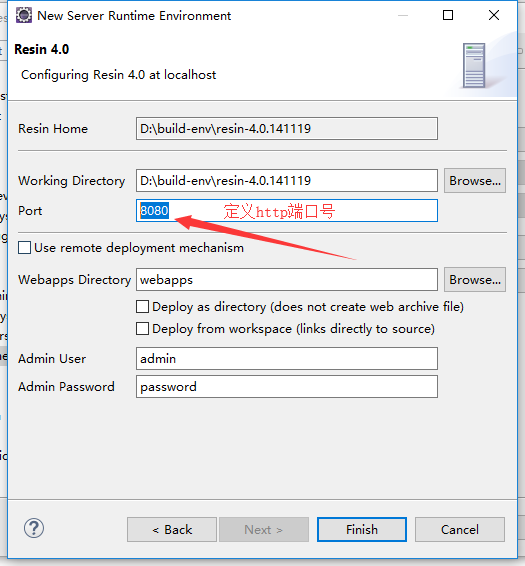
7、验证:在Eclipse下方Server中选中Rsin->右键Start
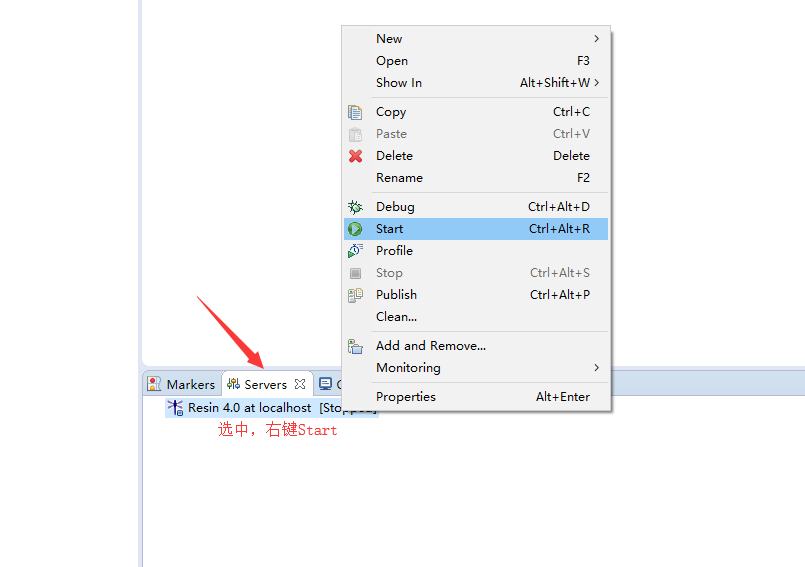
8、Console(控制台)显示启动完成且无报错,证明配置成功。
>>>>>>>>>>>>>>>>>>>>>>>>>>>END>>>>>>>>>>>>>>>>>>>>>>>>>>>>>