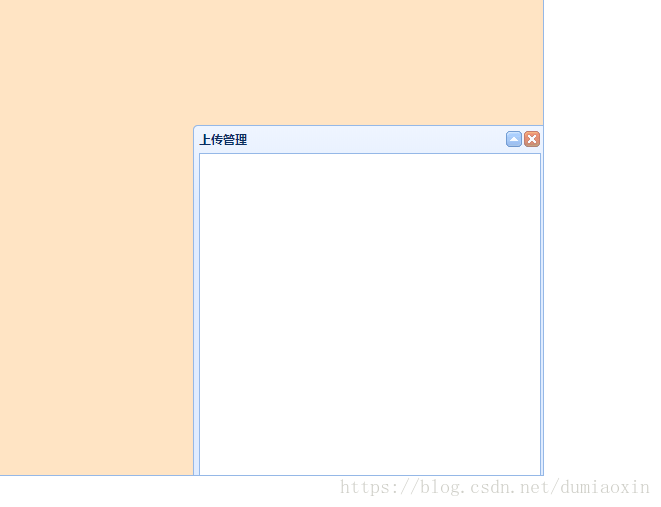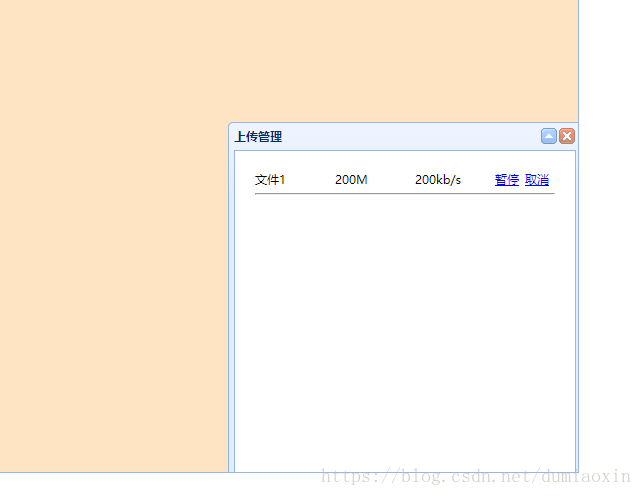代码:
<!doctype>
<
html
>
<
head
>
<
title
>window窗体</
title
>
<
link
rel
=
"stylesheet"
type
=
"text/css"
href
=
"EasyUI/themes/default/easyui.css"
/>
<
link
rel
=
"stylesheet"
type
=
"text/css"
href
=
"EasyUI/themes/icon.css"
/>
<
script
type
=
"text/javascript"
src
=
"EasyUI/jquery.min.js"
>
<
/
script
>
<
script
type
=
"text/javascript"
src
=
"EasyUI/jquery.easyui.min.js"
>
<
/
script
>
<
style
>
body
,
html
{
width
:
100
%
;
height
:
100
%
;
}
#d2
{
width
:
300
px
;
height
:
300
px
;
padding
:
20
px
;
}
<
/
style
>
<
script
>
$
(document).
ready
(
function
(){
$
(
'#btn1'
).
click
(
function
(){
$
(
'#d2'
).
append
(
"<label style='width:"
+
80
+
"px;display:inline-block'>文件1</label>"
);
$
(
'#d2'
).
append
(
"<span style='width:"
+
80
+
"px;display:inline-block'>200M</span>"
)
$
(
'#d2'
).
append
(
"<span style='width:"
+
80
+
"px;display:inline-block'>200kb/s</span>"
);
$
(
'#d2'
).
append
(
"<a href='javascript:void(0)' style='width:"
+
30
+
"px;display:inline-block'>暂停</a>"
);
$
(
'#d2'
).
append
(
"<a href='javascript:void(0)' style='width:"
+
30
+
"px;display:inline-block'>取消</a>"
);
$
(
'#d2'
).
append
(
"<br><hr><br>"
)
});
$
(
'#d2'
).
window
({
left:
$
(
'#d1'
).
width
()
-
350
,
top:
$
(
'#d1'
).
height
()
-
350
,
onCollapse
:
function
(){
$
(
'#d2'
).
window
(
'move'
,{left:
$
(
'#d1'
).
width
()
-
350
,top:
$
(
'#d1'
).
height
()
-
30
});
},
onExpand
:
function
(){
$
(
'#d2'
).
window
(
'move'
,{left:
$
(
'#d1'
).
width
()
-
350
,top:
$
(
'#d1'
).
height
()
-
350
});
}
})
})
<
/
script
>
</
head
>
<
body
>
<
div
class
=
"easyui-layout"
data-options
=
"fit:true"
>
<
div
class
=
"easyui-center"
style
=
"width: 100%;height: 100%;"
>
<
div
id
=
"d1"
class
=
"easyui-panel"
style
=
"position:relative;width:1000px;height: 600px;
background: bisque;overflow:hidden"
>
<
input
id
=
"btn1"
type
=
"button"
value
=
"添加信息"
/>
<
div
id
=
"d2"
class
=
"easyui-window"
title
=
"上传管理"
data-options
=
"
inline:true,minimizable:false,maximizable:false,draggable:false"
></
div
>
</
div
>
</
div
>
</
div
>
</
body
>
</
html
>
效果图: