一、添加目录索引
步骤一:安装扩展包 jupyter_contrib_nbextensions
pip install jupyter_contrib_nbextensions 步骤二:配置 nbextensions
jupyter contrib nbextension install --user步骤三:启动Jupyter Notebook ,点选nbextensions,勾选Table of Contents
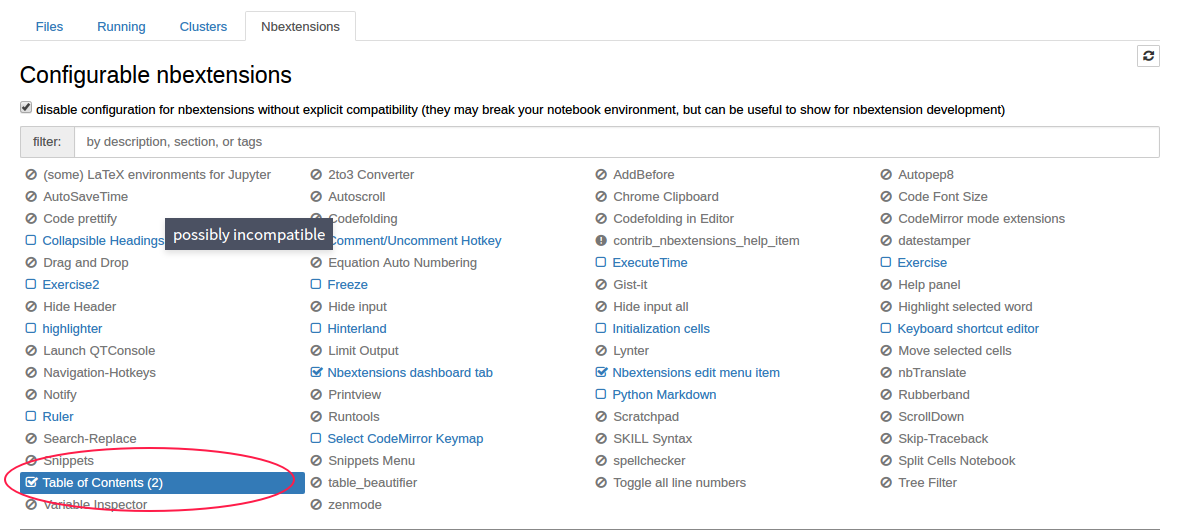
完成效果图:
二、更换主题
步骤一:安装扩展包
(C:\Users\Lenovo\Anaconda3) C:\Users\Lenovo>pip install --upgrade jupyterthemes步骤二:查看主题列表
(C:\Users\Lenovo\Anaconda3) C:\Users\Lenovo>jt -l步骤三:选择主题
(C:\Users\Lenovo\Anaconda3) C:\Users\Lenovo>jt -t oceans16 #可以将oceans16换成上面列表里面的任何一个步骤四:重启Jupyter Notebook即可
完成效果图(几种示例):
默认样式:
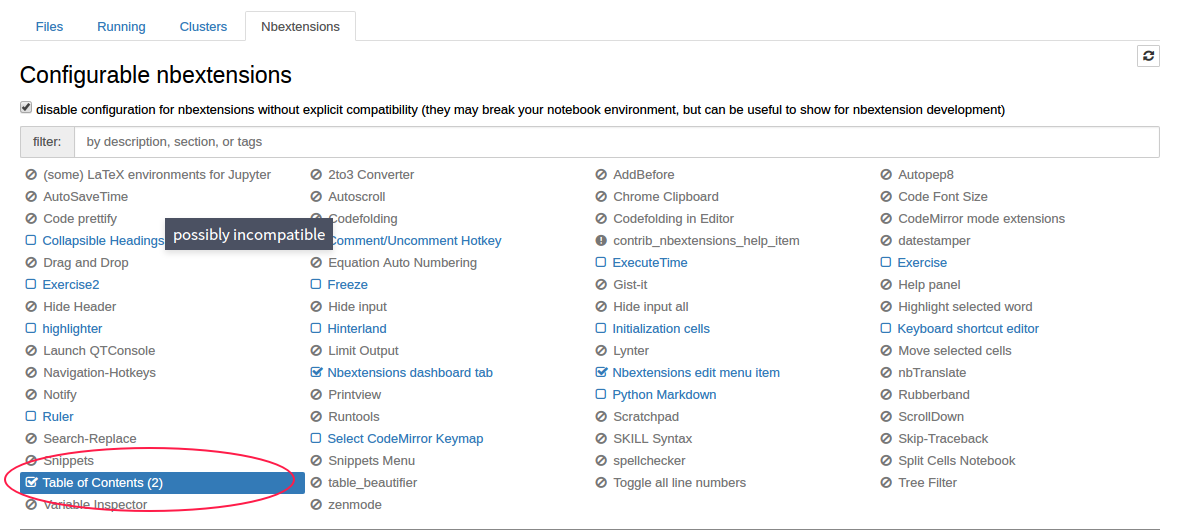
oceans16:
grades3:
onedork:
chesterish:
三、 解决更改主题后工具栏ToolBar隐藏问题
步骤一:命令行设置toolbar可见
(C:\Users\Lenovo\Anaconda3) C:\Users\Lenovo>jt -t oceans16 -N -T步骤二:重启Jupyter Notebook,进入脚本界面,点选View下的Toggle Header 和 Toggle Toolbar即可
完成效果展示:
附加:jupyter-themes中命令行选项的描述:
| cl options | arg | default |
|---|---|---|
| Usage help | -h | -- |
| List Themes | -l | -- |
| Theme Name to Install | -t | -- |
| Code Font | -f | -- |
| Code Font-Size | -fs | 11 |
| Notebook Font | -nf | -- |
| Notebook Font Size | -nfs | 13 |
| Text/MD Cell Font | -tf | -- |
| Text/MD Cell Fontsize | -tfs | 13 |
| Pandas DF Fontsize | -dfs | 9 |
| Output Area Fontsize | -ofs | 8.5 |
| Mathjax Fontsize (%) | -mathfs | 100 |
| Intro Page Margins | -m | auto |
| Cell Width | -cellw | 980 |
| Line Height | -lineh | 170 |
| Cursor Width | -cursw | 2 |
| Cursor Color | -cursc | -- |
| Alt Prompt Layout | -altp | -- |
| Alt Markdown BG Color | -altmd | -- |
| Alt Output BG Color | -altout | -- |
| Style Vim NBExt* | -vim | -- |
| Toolbar Visible | -T | -- |
| Name & Logo Visible | -N | -- |
| Reset Default Theme | -r | -- |
| Force Default Fonts | -dfonts | -- |
参考:
[3] Jupyter notebook 更换主题后工具栏被隐藏解决方法
[4] GitHub : dunovank/jupyter-themes
(仅供个人学习,不负任何其他责任哈!~~~~~~~~~~~~~~~)






