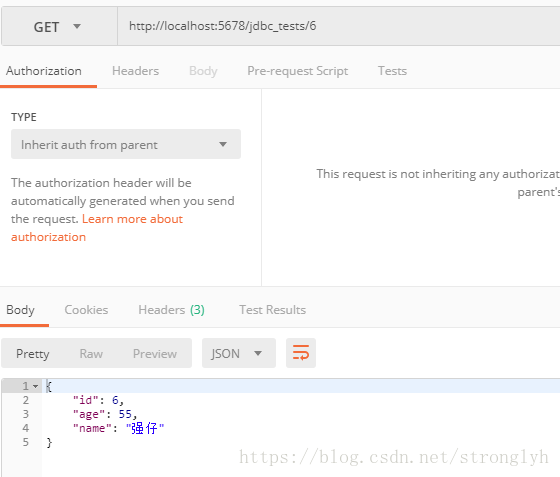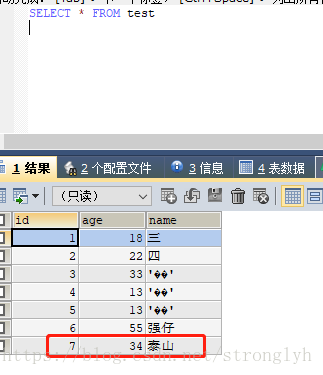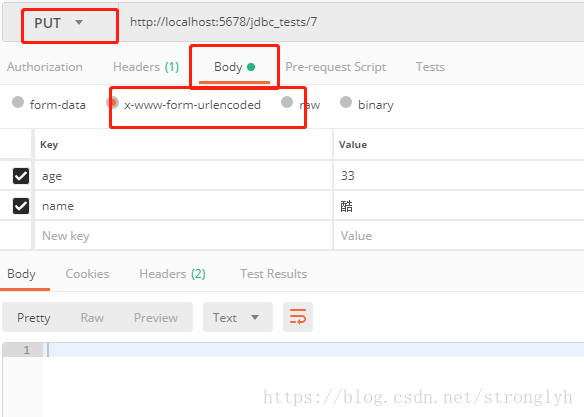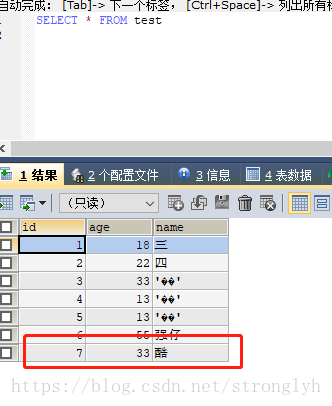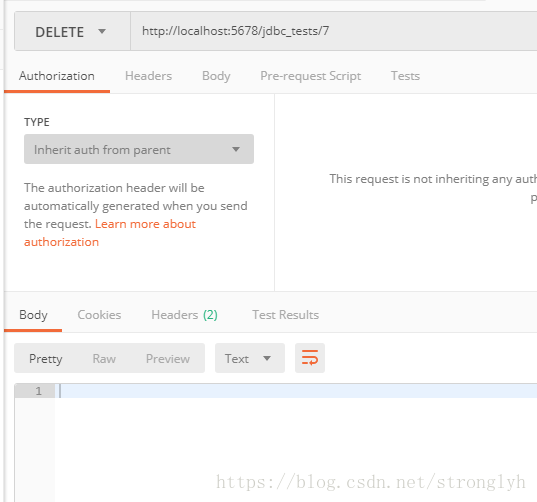前面我们讲解如何使用jpa操作数据库 https://blog.csdn.net/stronglyh/article/details/80904531
今天我们来讲解如何使用原生jdbc的方法操作数据库
定义一个controller,一个repository
其中repository文件中
@Autowired private JdbcTemplate jdbcTemplate;
controller文件中
@Autowired private JDBCRepository jdbcRepository;
一:访问
controller和repository代码分别如下
@GetMapping(value="/jdbc_tests/{id}")
public Test testList(@PathVariable("id") Integer id){
return jdbcRepository.getTest(id);
} public void createTest(Integer id,Integer age,String name) {
jdbcTemplate.update("INSERT INTO test(id,age,name) VALUES (?,?,?)",id,age,name);
}然后启动服务,用postman进行访问
二:增加
controller和repository代码分别如下
@PostMapping(value="/jdbc_tests")
public void testAdd(@RequestParam("id")Integer id,@RequestParam("age")Integer age,@RequestParam("name")String name){
jdbcRepository.createTest(id,age,name);
} public void createTest(Integer id,Integer age,String name) {
jdbcTemplate.update("INSERT INTO test(id,age,name) VALUES (?,?,?)",id,age,name);
}我们重启服务,用postman看下效果
ok,新增成功
三:修改
controller和repository代码分别如下
@PutMapping(value="/jdbc_tests/{id}")
public void testUpdate(@PathVariable("id") Integer id,@RequestParam("age") Integer age,@RequestParam("name")String name){
jdbcRepository.updateTest(id,age,name);
} public void updateTest(Integer id,Integer age,String name) {
jdbcTemplate.update("update test set age=?,name=? where id=?",age,name,id);
}我们重启服务,用postman看下效果(注意修改body类型)
我们再来看下数据库结果
非常的ok,id为7的数据发生了改变
四:删除
controller和repository代码分别如下
@DeleteMapping(value="/jdbc_tests/{id}")
public void testDelete(@PathVariable("id") Integer id){
jdbcRepository.deleteTest(id);
} public void deleteTest(Integer id){
jdbcTemplate.update("delete from test where id=?",id);
}我们用postman看下结果

ok了
全部代码如下
package com.example.test;
import org.springframework.beans.factory.annotation.Autowired;
import org.springframework.web.bind.annotation.*;
import java.util.List;
@RestController
public class JDBCController {
@Autowired
private JDBCRepository jdbcRepository;
@GetMapping(value="/jdbc_tests/{id}")
public Test testList(@PathVariable("id") Integer id){
return jdbcRepository.getTest(id);
}
@PostMapping(value="/jdbc_tests")
public void testAdd(@RequestParam("id")Integer id,@RequestParam("age")Integer age,@RequestParam("name")String name){
jdbcRepository.createTest(id,age,name);
}
@PutMapping(value="/jdbc_tests/{id}")
public void testUpdate(@PathVariable("id") Integer id,@RequestParam("age") Integer age,@RequestParam("name")String name){
jdbcRepository.updateTest(id,age,name);
}
@DeleteMapping(value="/jdbc_tests/{id}")
public void testDelete(@PathVariable("id") Integer id){
jdbcRepository.deleteTest(id);
}
}package com.example.test;
import org.springframework.beans.factory.annotation.Autowired;
import org.springframework.jdbc.core.BeanPropertyRowMapper;
import org.springframework.jdbc.core.JdbcTemplate;
import org.springframework.stereotype.Repository;
import java.util.List;
@Repository
public class JDBCRepository{
@Autowired
private JdbcTemplate jdbcTemplate;
public void createTest(Integer id,Integer age,String name) {
jdbcTemplate.update("INSERT INTO test(id,age,name) VALUES (?,?,?)",id,age,name);
}
public void updateTest(Integer id,Integer age,String name) {
jdbcTemplate.update("update test set age=?,name=? where id=?",age,name,id);
}
public void deleteTest(Integer id){
jdbcTemplate.update("delete from test where id=?",id);
}
public Test getTest(Integer id){
List<Test> list = jdbcTemplate.query("select * from test where id="+id,new BeanPropertyRowMapper(Test.class));
if(list!=null && list.size()>0){
Test test = list.get(0);
return test;
}
return null;
}
}