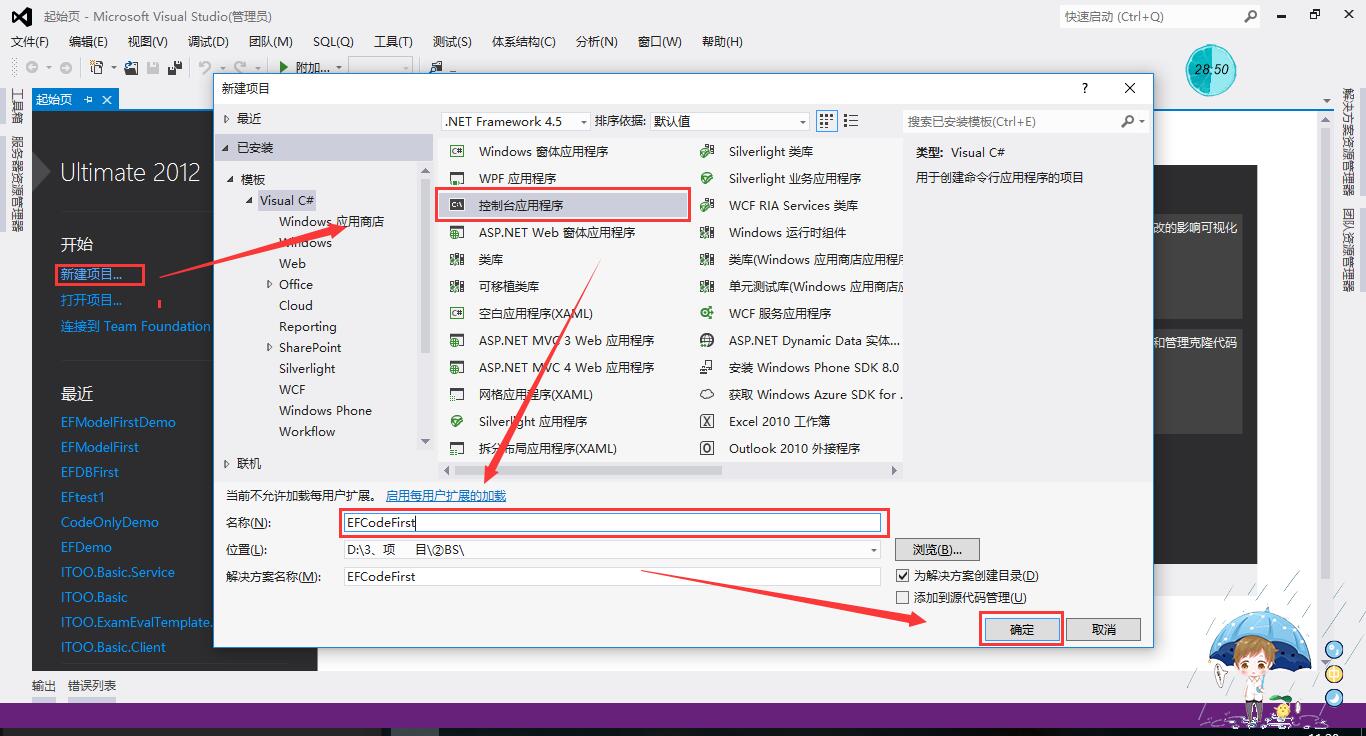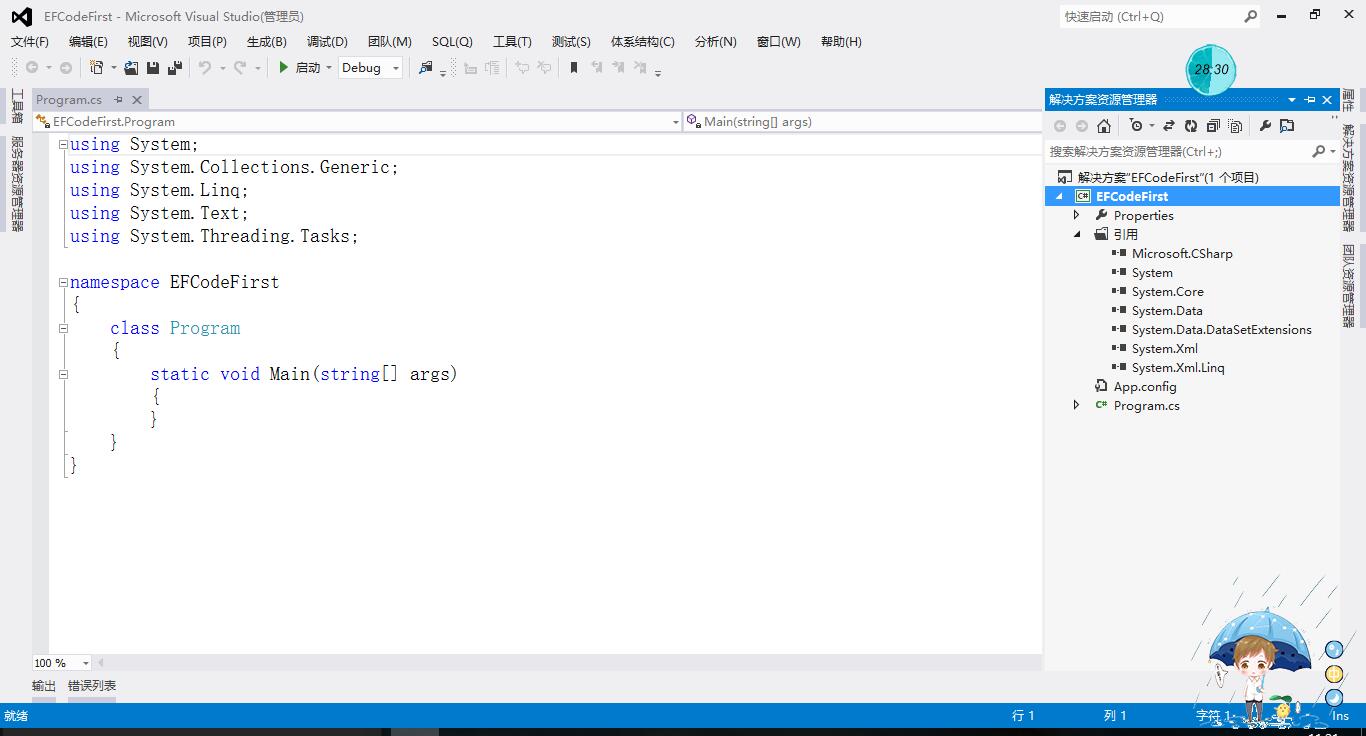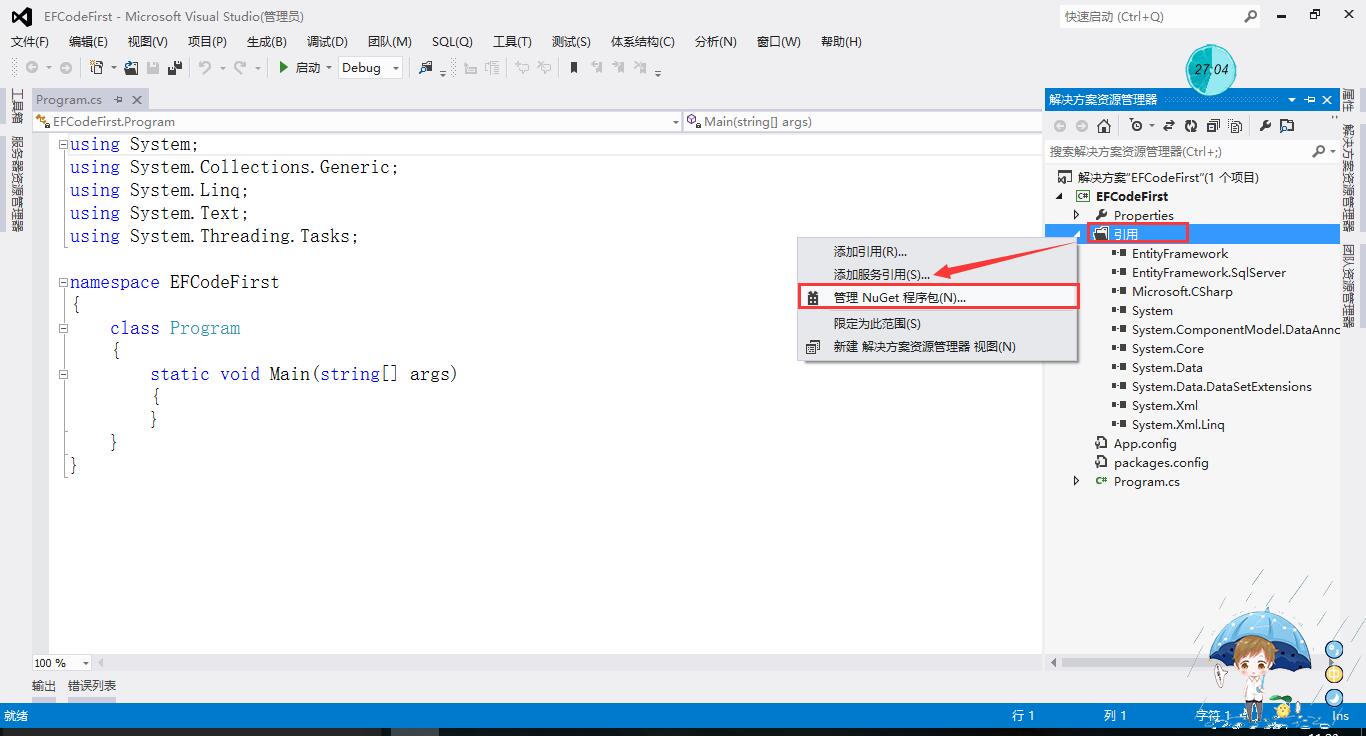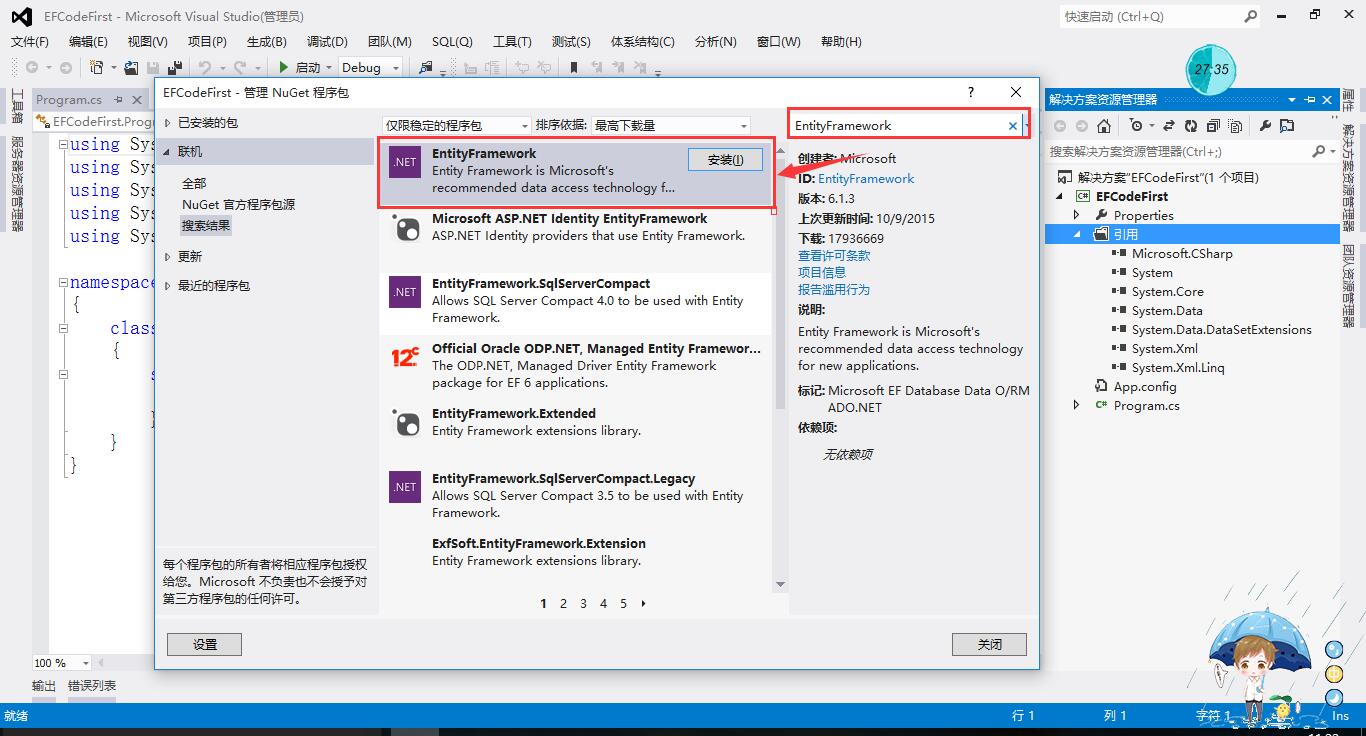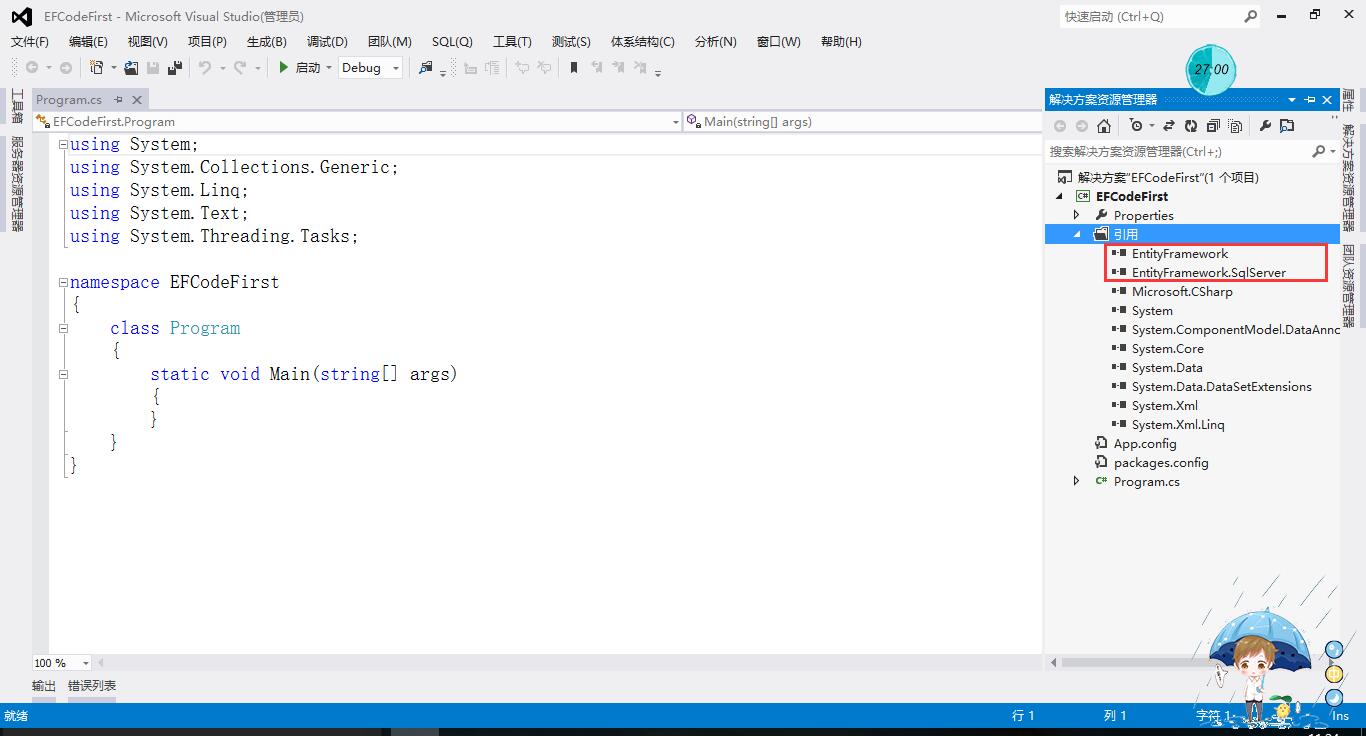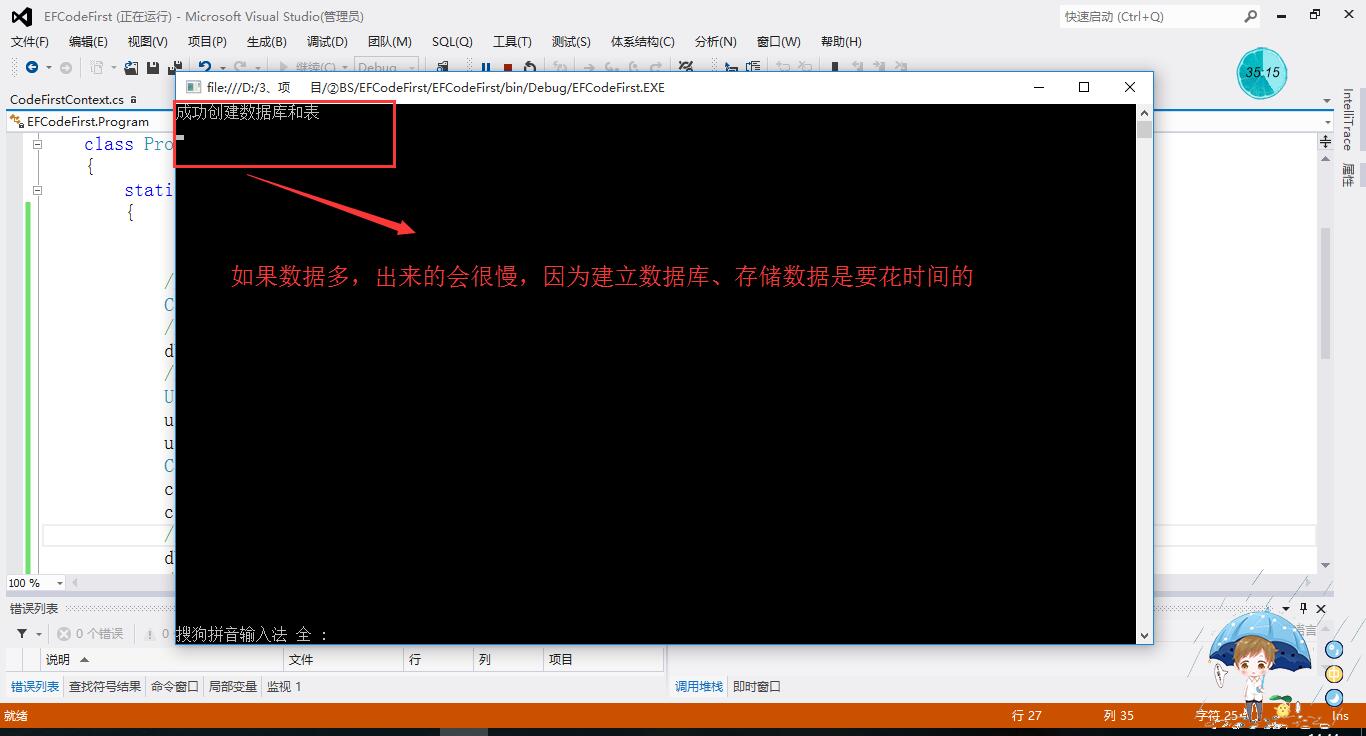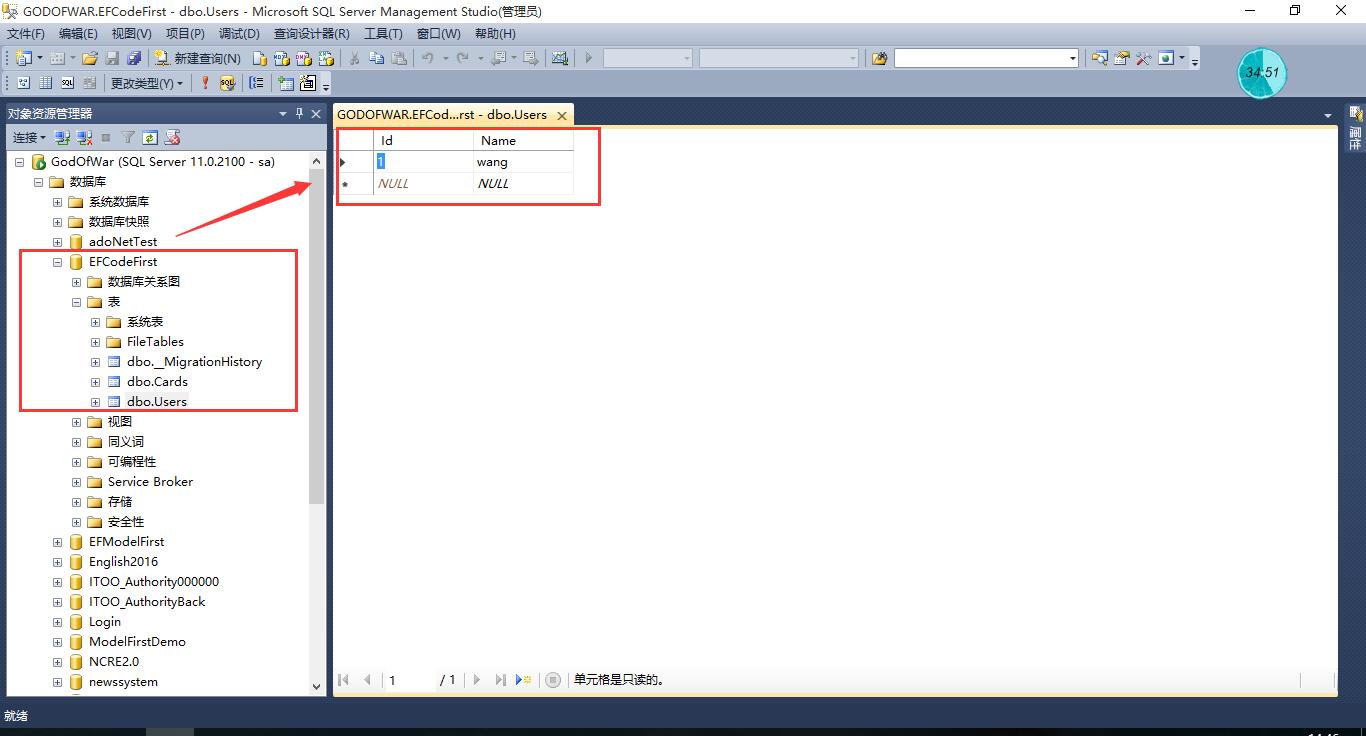一、前言
前文中介绍了ModelFirst,他是先自己做好实体模型,然后生成数据库。现在小编给大家再介绍一种——CodeFirst,代码优先。
二、内容介绍
Code First 这种方式需要先写一些代码,如实体对象,数据关系等,然后根据已有的代码描述,自动创建数据对象。但其实这种方法与Model First是非常类似的。我们自己写的代码,其实就是用代码表示实体模型,而Model First是用可视化的方式描述了实体模型。
下面通过实战演练来展示:
三、实战演练
打开VS2012 ,建立一个控制台应用程序:
图一 控制台应用程序
- 1
- 2
使用这种方式前提是要有EF的引用:右击引用,选择“管理Nuget程序包”,打开对话框。
图二 添加EF引用
- 1
- 2
选择联机搜索,输入EntityFramework,搜索出来后,点击安装。
图三 添加EF引用
- 1
- 2
安装完后的效果:
图四 安装完后的效果
- 1
- 2
这样我们的前期准备工作就结束了,接下来就是代码编写的部分:
首选我们创按两个类:User、Card。
User实体类:
/*********************************************************************
* 作者:王雷
* 小组:暂无
* 说明:用户表类
* 创建日期:2016年5月18日14:41:18
* 版本号:V1.0.0
************************************************************************/
using System;
using System.Collections.Generic;
using System.Linq;
using System.Text;
using System.Threading.Tasks;
using System.ComponentModel.DataAnnotations;
namespace EFCodeFirst
{
public class User
{
[Key]
public int Id { get; set; }
public string Name { get; set; }
}
}
- 1
- 2
- 3
- 4
- 5
- 6
- 7
- 8
- 9
- 10
- 11
- 12
- 13
- 14
- 15
- 16
- 17
- 18
- 19
- 20
- 21
- 22
- 23
- 24
Card实体类:
/*********************************************************************
* 作者:王雷
* 小组:暂无
* 说明:卡实体类
* 创建日期:2016年5月18日14:41:21
* 版本号:V1.0.0
************************************************************************/
using System;
using System.Collections.Generic;
using System.Linq;
using System.Text;
using System.Threading.Tasks;
using System.ComponentModel.DataAnnotations;
namespace EFCodeFirst
{
public class Card
{
[Key]
public int Id { get; set; }
public string CardName { get; set; }
}
}
- 1
- 2
- 3
- 4
- 5
- 6
- 7
- 8
- 9
- 10
- 11
- 12
- 13
- 14
- 15
- 16
- 17
- 18
- 19
- 20
- 21
- 22
- 23
- 24
接着我们创建上下文类:CodeFirstContext,它继承于DbContext类。写一下这个类的构造函数,将Value传进去,Value就是配置文件中链接数据库的代码以及一个关于驱动的代码,要注意其中的对应关系,最后把实体放到集合就可以了。
/*********************************************************************
* 作者:王雷
* 小组:暂无
* 说明:上下文
* 创建日期:2016年5月18日15:06:49
* 版本号:V1.0.0
************************************************************************/
using System;
using System.Collections.Generic;
using System.Data.Entity;
using System.Linq;
using System.Text;
using System.Threading.Tasks;
namespace EFCodeFirst
{
public class CodeFirstContext : DbContext
{
//构造函数
public CodeFirstContext()
: base("name = DEMO")
{
}
public DbSet<User> User { get; set; }
public DbSet<Card> Card { get; set; }
}
}
- 1
- 2
- 3
- 4
- 5
- 6
- 7
- 8
- 9
- 10
- 11
- 12
- 13
- 14
- 15
- 16
- 17
- 18
- 19
- 20
- 21
- 22
- 23
- 24
- 25
- 26
- 27
- 28
配置文件代码如下:
<?xml version="1.0" encoding="utf-8"?>
<configuration>
<configSections>
<!-- For more information on Entity Framework configuration, visit http://go.microsoft.com/fwlink/?LinkID=237468 -->
<section name="entityFramework" type="System.Data.Entity.Internal.ConfigFile.EntityFrameworkSection, EntityFramework, Version=6.0.0.0, Culture=neutral, PublicKeyToken=b77a5c561934e089" requirePermission="false" />
</configSections>
<startup>
<supportedRuntime version="v4.0" sku=".NETFramework,Version=v4.5" />
</startup>
<entityFramework>
<defaultConnectionFactory type="System.Data.Entity.Infrastructure.LocalDbConnectionFactory, EntityFramework">
<parameters>
<parameter value="v11.0" />
</parameters>
</defaultConnectionFactory>
<providers>
<provider invariantName="System.Data.SqlClient" type="System.Data.Entity.SqlServer.SqlProviderServices, EntityFramework.SqlServer" />
</providers>
</entityFramework>
<!--这是自己添加的代码-->
<connectionStrings>
<add name="DEMO" connectionString="Data Source=.;Initial Catalog=EFCodeFirst;Integrated Security=True;" providerName="System.Data.SqlClient"/>
</connectionStrings>
</configuration>- 1
- 2
- 3
- 4
- 5
- 6
- 7
- 8
- 9
- 10
- 11
- 12
- 13
- 14
- 15
- 16
- 17
- 18
- 19
- 20
- 21
- 22
- 23
- 24
主函数中创建一个数据库,添加数据,测试成果:
using System;
using System.Collections.Generic;
using System.Data.Entity;
using System.Linq;
using System.Text;
using System.Threading.Tasks;
namespace EFCodeFirst
{
class Program
{
static void Main(string[] args)
{
//创建上下文
CodeFirstContext dbcontext = new CodeFirstContext();
//创建数据库
dbcontext.Database.CreateIfNotExists();
//创建表,并将字段加入进去
User u = new User();
u.Name = "wang";
u.Id = 1;
Card c = new Card();
c.CardName = "lei";
c.Id = 1;
//将实体赋予上下文,并添加到表里
dbcontext.User.Add(u);
//保存
dbcontext.SaveChanges();
Console.WriteLine("成功创建数据库和表");
Console.ReadKey();
}
}
}
- 1
- 2
- 3
- 4
- 5
- 6
- 7
- 8
- 9
- 10
- 11
- 12
- 13
- 14
- 15
- 16
- 17
- 18
- 19
- 20
- 21
- 22
- 23
- 24
- 25
- 26
- 27
- 28
- 29
- 30
- 31
- 32
- 33
- 34
执行程序,结果如下:
图五 结果如下
- 1
- 2
生成的数据库:
图六 生成的数据库
- 1
- 2
四、小结
建立一个控制台项目。通过Nuget来获取Entity Framework。可以看出微软为我们建立的底层的框架还是蛮有用的,非常方便。希望小编的对这几种方式能对您有所启发。到这里为止呢~小编就为大家介绍完了EF的三种情况,在后面的博客中会给大家介绍一下在使用EF映射中会出现的问题。敬请期待~~