啥是 Dynamic Type
动态字体,即视力不好的用户,调整了默认字体的大小,开发者应该根据这个设置,动态改变界面的字体等,保证用户能看得清楚。
这个还是蛮重要的,视力不好的人越来越多。
用户在哪里调整
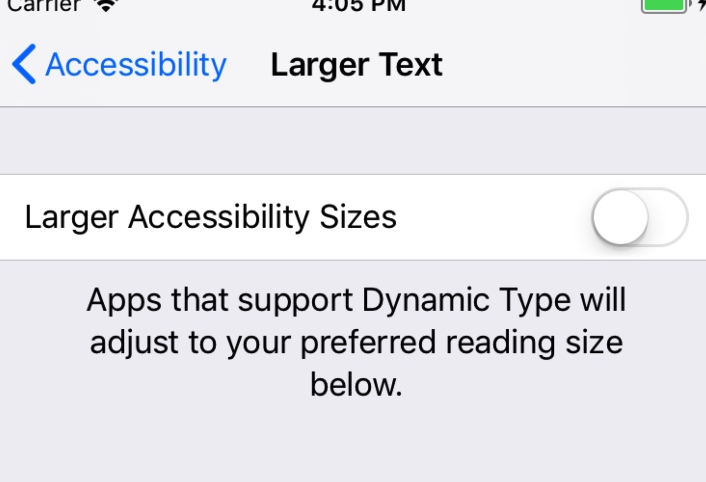 

打开了开关之后,底部明显调整更大了。
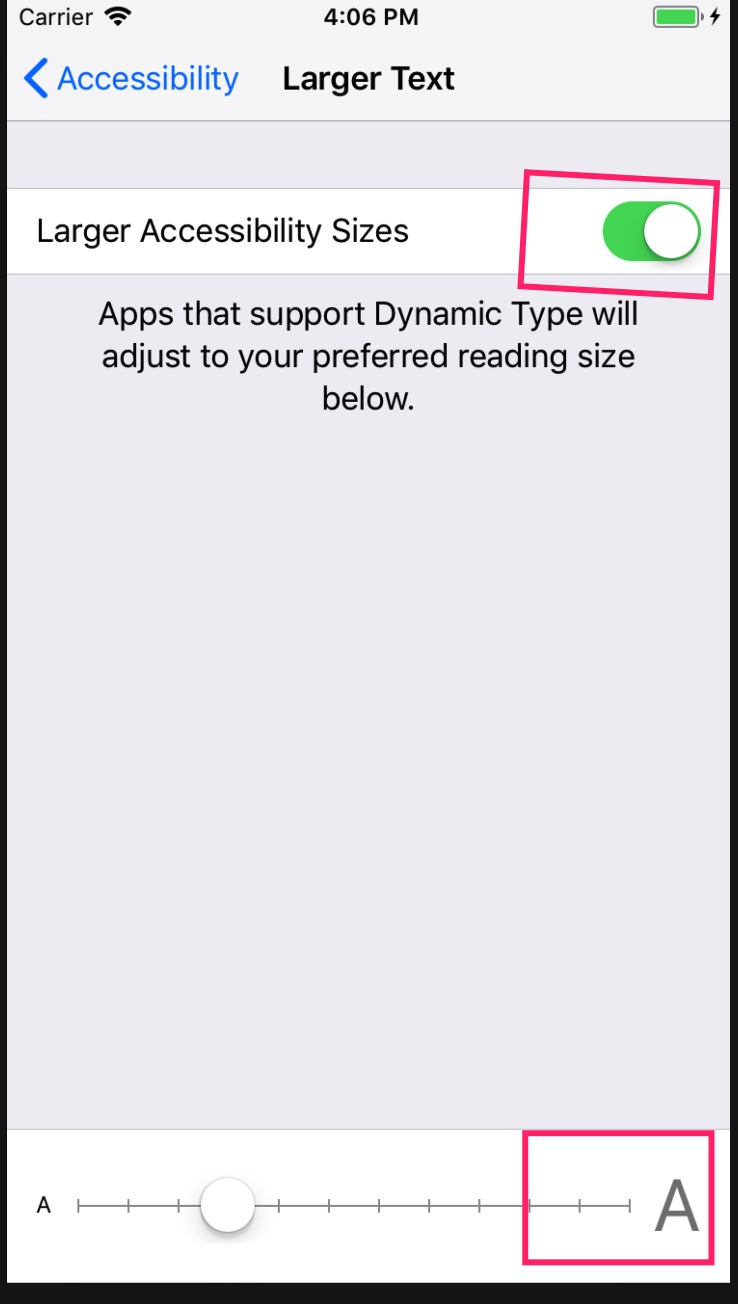 

开发者怎么知道用户设置了多大的字体
通过监听一个通知即可
NotificationCenter.default.addObserver(forName: NSNotification.Name.UIContentSizeCategoryDidChange, object: .none, queue: OperationQueue.main) { (notify) in
let aa: UIContentSizeCategory = notify.userInfo?[UIContentSizeCategoryNewValueKey] as! UIContentSizeCategory
print(aa)
}
可以有很多种
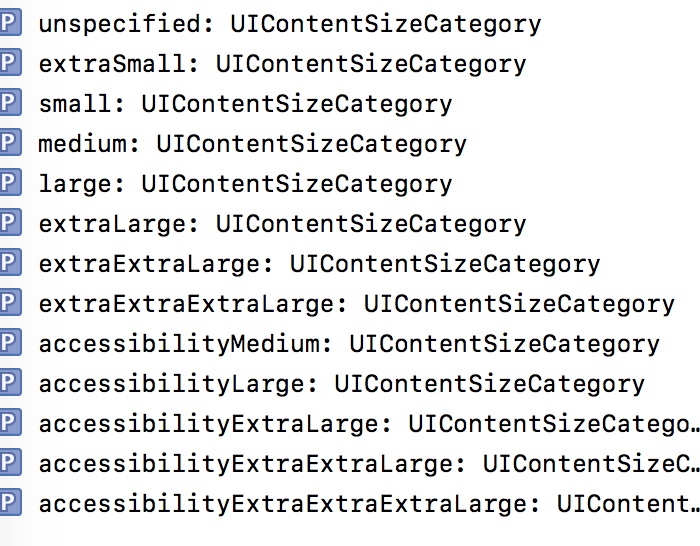 

如何自动调整 Lable 的大小
使用 StoryBoard
- font 指定为某种 style
 
 选择 Automatically Adjusts Font
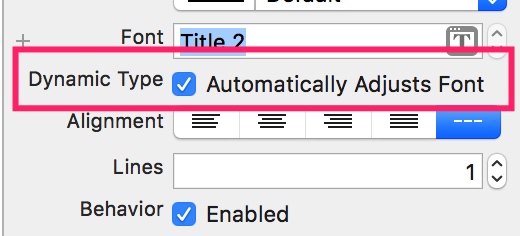 
 使用代码
label.font = UIFont.preferredFont(forTextStyle: .title2) label.adjustsFontForContentSizeCategory = true label.firstBaselineAnchor.constraintEqualToSystemSpacingBelow(storyLable.lastBaselineAnchor, multiplier: 1).isActive = true label.centerXAnchor.constraint(equalTo: storyLable.centerXAnchor).isActive = true
效果如下
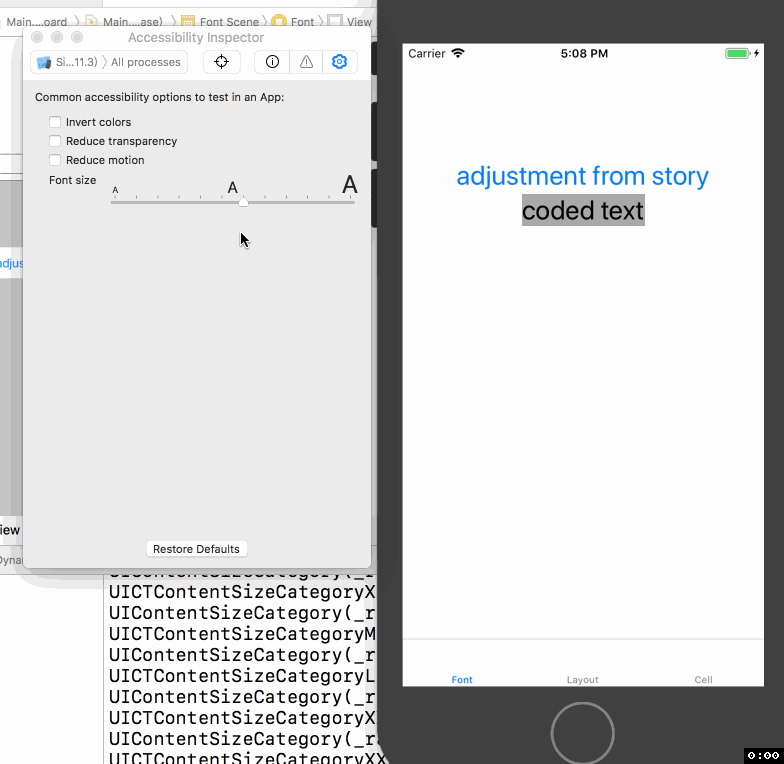 

为自定义字体自动缩放
let fontName = "Futura-MediumItalic"
guard let customFont = UIFont.init(name: fontName, size: UIFont.labelFontSize) else {
print("not found font \(fontName)")
return
}
let customLabel = UILabel.init()
customLabel.font = UIFontMetrics.default.scaledFont(for: customFont)
为视障患者提供大图片
各种 bar (底部 tabbar、顶部导航栏)
因为 bar 大小固定,苹果提供了一种方式,长按时,放大显示。
 

使用storyboard
有两种方式使用向量版本的图片,保证缩放信息
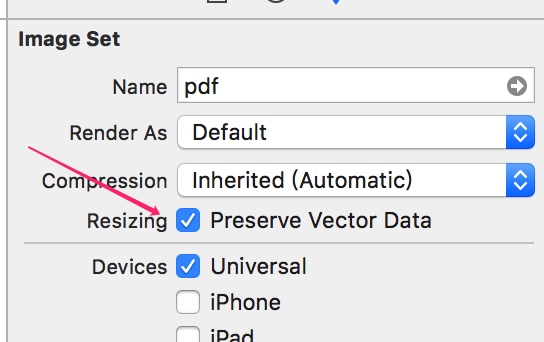 
 同时制定一个大图 (75 pt) 和一个小图
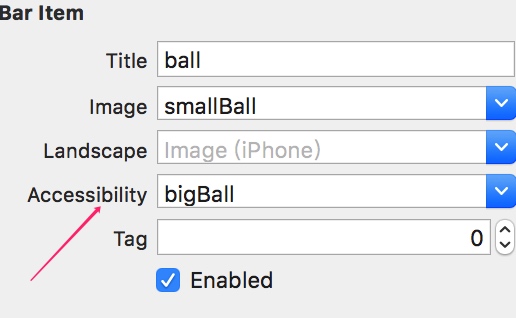 

使用代码
使用largeContentSizeImage属性。self.tabBarItem.image = UIImage.init(imageLiteralResourceName: "layoutsmall") self.tabBarItem.largeContentSizeImage = UIImage.init(imageLiteralResourceName: "layoutbig")
一般图片
使用 storyboard
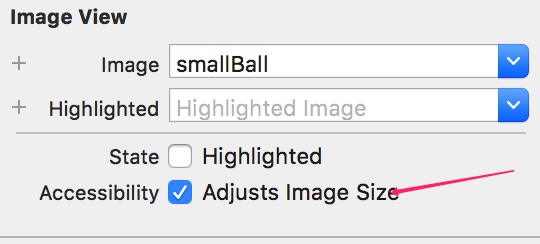 
使用代码
imageView.adjustsImageSizeForAccessibilityContentSizeCategory = true
其他技巧
- number of lines 设为 0
这样子大字号时,可以不被截断 文字之间布局时,使用系统提供的间距
customLabel.firstBaselineAnchor.constraintEqualToSystemSpacingBelow(label.lastBaselineAnchor, multiplier: 1).isActive = true使用缩放后的值
frame.origin.y += UIFontMetrics.default.scaledValue(for: 40.0)根据不同的 Text Size 采用不同的布局
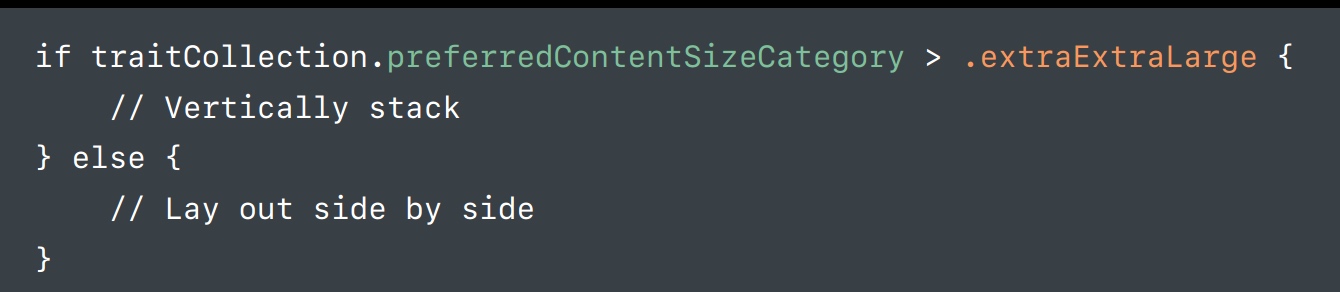 

感觉这个也不咋智能。
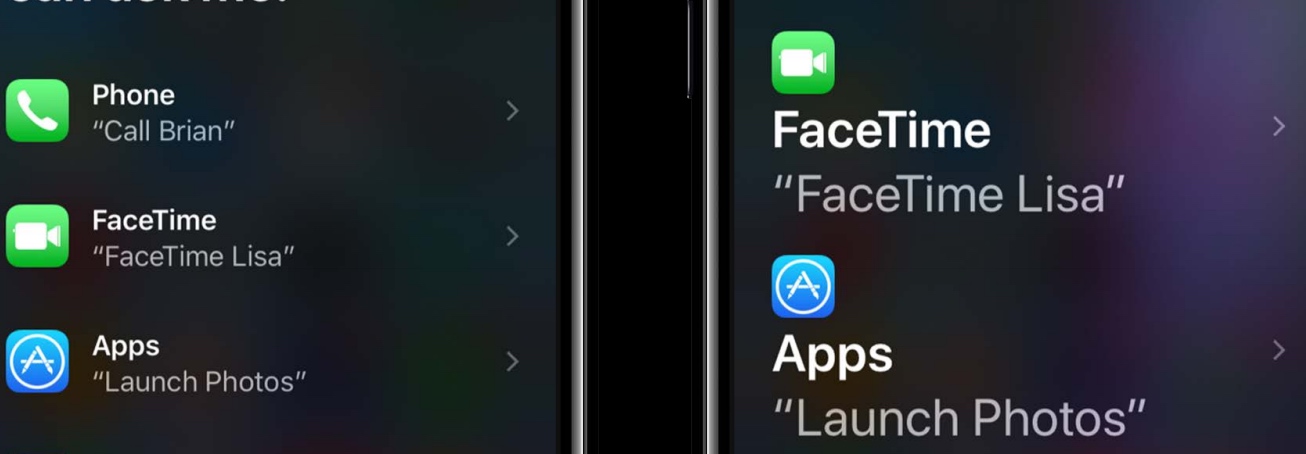 

比如不同的文字大小,布局是不同的。