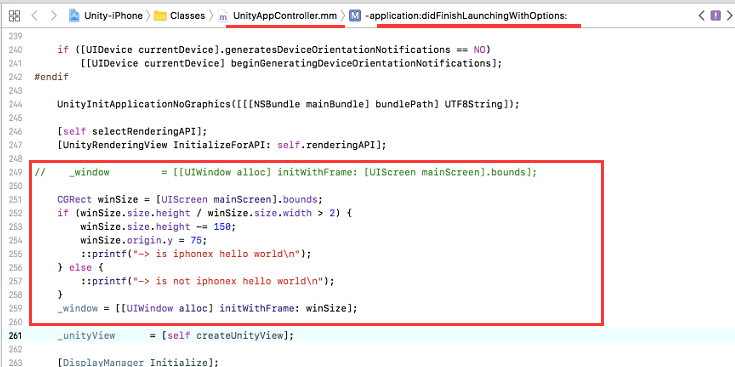iPhoneX适配,比较搓的一种方式,在不修改分辨率(720 x 1280)的情况下适配
iphone X 主屏尺寸: 5.8英寸 主屏分辨率: 2436 x 1125
核心代码
修改 工程目录/Classes/UnityAppController.mm 文件
判断的方式比较搓,以 iPhone X 的宽高的 与众不同来判断
为了不调整分辨率的情况下适配(这里是 竖屏 应用),高度改为 150 是最好的值。(横屏 应用修改 height 为 width,y为 x 即可)
找到方法
代码
// _window = [[UIWindow alloc] initWithFrame: [UIScreen mainScreen].bounds]; CGRect winSize = [UIScreen mainScreen].bounds; if (winSize.size.height / winSize.size.width > 2) { winSize.size.height -= 150; winSize.origin.y = 75; ::printf("-> is iphonex hello world\n"); } else { ::printf("-> is not iphonex hello world\n"); } _window = [[UIWindow alloc] initWithFrame: winSize];运行效果
自动化修改代码
不用每次打xcode后都需要手动修改
增加一个修改 文件的类
using UnityEngine; using System.Collections; using System.Collections.Generic; using System.IO; namespace UnityEditor.XCodeEditor { public partial class XClassExt : System.IDisposable { private string filePath; public XClassExt(string fPath) { filePath = fPath; if (!System.IO.File.Exists(filePath)) { Debug.LogError(filePath + "not found in path."); return; } } public void WriteBelow(string below, string text) { StreamReader streamReader = new StreamReader(filePath); string text_all = streamReader.ReadToEnd(); streamReader.Close(); int beginIndex = text_all.IndexOf(below); if (beginIndex == -1) { Debug.LogError(filePath + " not found sign in " + below); return; } int endIndex = text_all.LastIndexOf("\n", beginIndex + below.Length); text_all = text_all.Substring(0, endIndex) + "\n" + text + "\n" + text_all.Substring(endIndex); StreamWriter streamWriter = new StreamWriter(filePath); streamWriter.Write(text_all); streamWriter.Close(); } public void Replace(string below, string newText) { StreamReader streamReader = new StreamReader(filePath); string text_all = streamReader.ReadToEnd(); streamReader.Close(); int beginIndex = text_all.IndexOf(below); if (beginIndex == -1) { Debug.LogError(filePath + " not found sign in " + below); return; } text_all = text_all.Replace(below, newText); StreamWriter streamWriter = new StreamWriter(filePath); streamWriter.Write(text_all); streamWriter.Close(); } public void Dispose() { } } }打包后处理,动态修改 xcode配置 及 文件内容
using System; using System.IO; using System.Collections.Generic; using UnityEditor; using UnityEngine; using UnityEditor.Callbacks; #if UNITY_EDITOR_OSX using UnityEditor.iOS.Xcode; using UnityEditor.XCodeEditor; #endif public class Package { #if UNITY_EDITOR_OSX [PostProcessBuildAttribute(100)] public static void OnPostProcessBuild(BuildTarget target, string pathToBuiltProject) { if (target != BuildTarget.iOS) { Debugger.LogWarning("Target is not iPhone. XCodePostProcess will not run"); return; } // Create a new project object from build target PBXProject project = new PBXProject(); string configFilePath = PBXProject.GetPBXProjectPath(pathToBuiltProject); project.ReadFromFile(configFilePath); string targetGuid = project.TargetGuidByName("Unity-iPhone"); string debug = project.BuildConfigByName(targetGuid, "Debug"); string release = project.BuildConfigByName(targetGuid, "Release"); project.AddBuildPropertyForConfig(debug, "CODE_SIGN_RESOURCE_RULES_PATH", "$(SDKROOT)/ResourceRules.plist"); project.AddBuildPropertyForConfig(release, "CODE_SIGN_RESOURCE_RULES_PATH", "$(SDKROOT)/ResourceRules.plist"); project.AddFrameworkToProject(targetGuid, "SystemConfiguration.framework", true); project.AddFrameworkToProject(targetGuid, "Security.framework", true); project.AddFrameworkToProject(targetGuid, "libz.tbd", true); project.AddFrameworkToProject(targetGuid, "libc++.tbd", true); project.SetBuildProperty(targetGuid, "ENABLE_BITCODE", "NO"); project.WriteToFile(configFilePath); EditSuitIpXCode(pathToBuiltProject); } public static void EditSuitIpXCode(string path) { //插入代码 //读取UnityAppController.mm文件 string src = @"_window = [[UIWindow alloc] initWithFrame: [UIScreen mainScreen].bounds];"; string dst = @"// _window = [[UIWindow alloc] initWithFrame: [UIScreen mainScreen].bounds]; CGRect winSize = [UIScreen mainScreen].bounds; if (winSize.size.height / winSize.size.width > 2) { winSize.size.height -= 150; winSize.origin.y = 75; ::printf(""-> is iphonex aaa hello world\n""); } else { ::printf(""-> is not iphonex aaa hello world\n""); } _window = [[UIWindow alloc] initWithFrame: winSize]; "; string unityAppControllerPath = path + "/Classes/UnityAppController.mm"; XClassExt UnityAppController = new XClassExt(unityAppControllerPath); UnityAppController.Replace(src, dst); } #endif }