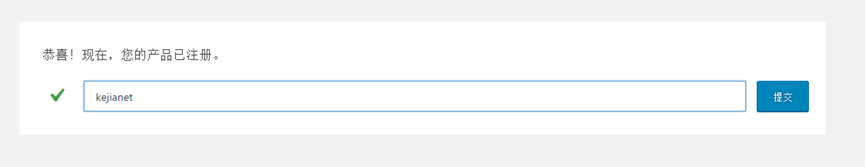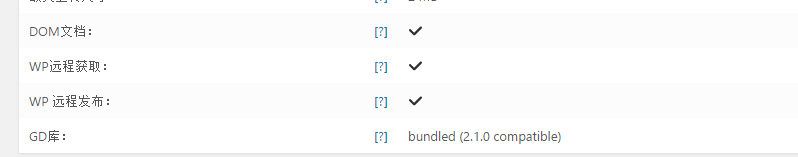Avada v5.0.6 最新版本破解教程如下:
1、找到\themes\Avada\includes\avada-envato-api.php文件,注释掉如下两行代码
$response_code = wp_remote_retrieve_response_code( $response );
$response_message = wp_remote_retrieve_response_message( $response );
2、找到\themes\Avada\includes\class-avada-product-registration.php
第一处:
// If a WP Error object is returned we need to check if API is down.
if ( is_wp_error( $themes ) ) {
// 403 means the token is invalid, apart from that Envato API is down.
if ( 403 !== $themes->get_error_code() && '' !== $themes->get_error_message() ) {
//将3600修改成0即可
set_site_transient( 'avada_envato_api_down', true, 0 );
}
return false;
}
第二处:
public static function is_registered() {
// If no token is set, the product is not registered.
if ( empty( self::$token ) ) {
return false;
} elseif ( self::$registered ) {
return true;
} elseif ( get_site_transient( 'avada_envato_api_down' ) ) {
return true;
} else {
//将return值返回为true
return true;
}
}
ok,完成之后,你会惊喜的发现,已经成功了,绕过了验证。
此时我们在打开安装演示选项卡,非常和谐的出来了!
ok,至此破解任务已经完成。
注意:本机环境下使用phpstudy集成环境的不用试了,请一定要开启WP远程获取、WP 远程发布,对此我们推荐您使用wamp集成环
境。只有当Avada的系统状态监测,WP远程获取、WP 远程发布打钩才能正确的执行
ok,所以本地无效的朋友,请直接放到服务器端搞。好了,各位老司机,可以开车了
另一篇::
如何破解WordPress多用途主题Avada v5.0.4
在国内很多人使用Avada进行搭建网站,个人觉得强势很强大,只是没那么人性化,默认搭建网站的打开速度简直是鸡肋,需要优化才能达到效果,但官方安装完成后,默认的demo都在主题设置下进行操作,但需要添加许可证密钥才能安装演示和插件! 所以许多用户不能使用这个主题带外插件和预演示!但官方也采用了第二种安装演示的方法,大家可以去官方查看第二种导入的方法,那么以下是破解注册许可证的方法···
安装过程
此方法试用Avada v5.0.4而5.03之前的版本没这么复杂
打开主题
安装后打开Avada主题,以下文件可使用DW或者其他记事本软件
修改文件
在Avada主题下找到Includes文件夹打开avada-envato-api.php文件
在avada-envato-api.php中删除这2行并保存文件,见下代码及图
$response_code = wp_remote_retrieve_response_code( $response ); $response_message = wp_remote_retrieve_response_message( $response );
回到Includes文件夹和avada-product-registration.php
在class-avada-product-registration.php中找到这俩行,并改变如下图红色打圈文字部分:
完成
保存avada-product-registration.php后去后台随便输入英文数字或者域名,即可破解
去主题安装demo下即可选择需要的演示进行安装了
Avada v5.4.4 最新版本破解教程
1、找到\wp-content\themes\Avada\includes\lib\inc\class-fusion-envato-api.php文件,注释掉如下两行代码
$response_code = wp_remote_retrieve_response_code( $response );
$response_message = wp_remote_retrieve_response_message( $response );
2、找到\wp-content\themes\Avada\includes\lib\inc\class-fusion-product-registration.php
第一处:
if ( is_wp_error( $products ) ) {
// 401 ( unauthorized ) and 403 ( forbidden ) mean the token is invalid, apart from that Envato API is down.
if ( 401 !== $products->get_error_code() && 403 !== $products->get_error_code() && '' !== $products->get_error_message() ) {
set_site_transient( 'fusion_envato_api_down', true, 600 ); //将600修改成0即可
}
return false;
}
第二处:
public function is_registered() {
// Is the product registered?
if ( isset( $this->registered[ $this->product_id ] ) && true === $this->registered[ $this->product_id ] ) {
return true;
}
// Is the Envato API down?
if ( get_site_transient( 'fusion_envato_api_down' ) ) {
return true;
}
// Fallback to false.//将return值返回为true
return true;
}
ok,完成之后,你会惊喜的发现,已经成功了,绕过了验证。
注意:本机环境下使用phpstudy集成环境的不用试了,请一定要开启WP远程获取、WP 远程发布,对此我们推荐您使用wamp集成环
境。只有当Avada的系统状态监测,WP远程获取、WP 远程发布打钩才能正确的执行