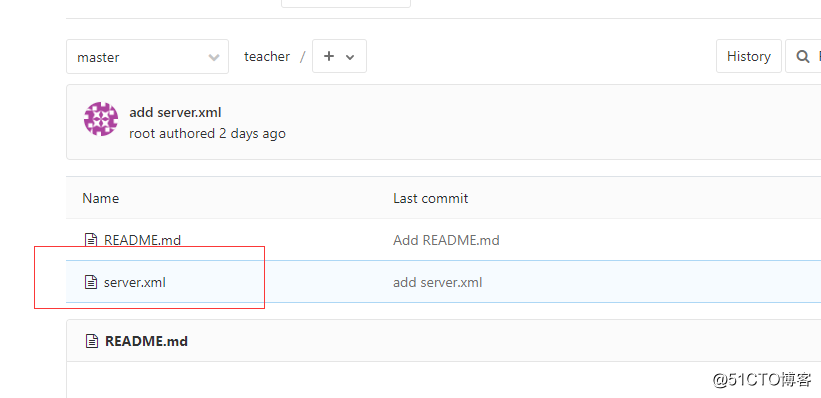安装gitlab
参考文档:
https://www.yiibai.com/gitlab/gitlab_introduction.html
1、下载epel源
wget http://mirrors.aliyun.com/epel/epel-release-latest-7.noarch.rpm
2、wget -O /etc/yum.repos.d/CentOS-Base.repo
3、关闭防火墙和seLinux
4、 yum install curl policycoreutils openssh-server openssh-clients postfix -y
5、由于网络问题使用清华大学的镜像源
cat /etc/yum.repos.d/gitlab-ce.repo
[gitlab-ce]
name=gitlab-ce
baseurl=http://mirrors.tuna.tsinghua.edu.cn/gitlab-ce/yum/el7
repo_gpgcheck=0
gpgcheck=0
enabled=1
gpgkey=https://packages.gitlab.com/gpg.ke
6、yum makecache
yum install -y gitlab-ce
yum install -y git
7、配置并启动gitlab-ce
gitlab-ctl reconfigure
8、查看状态
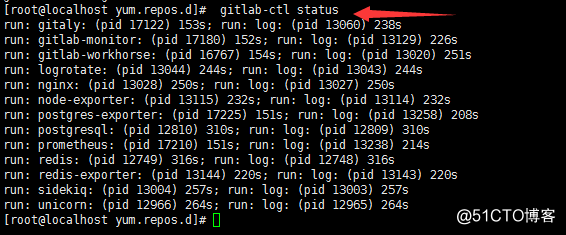
9、设置密码至少8位那就是12345678;用户root
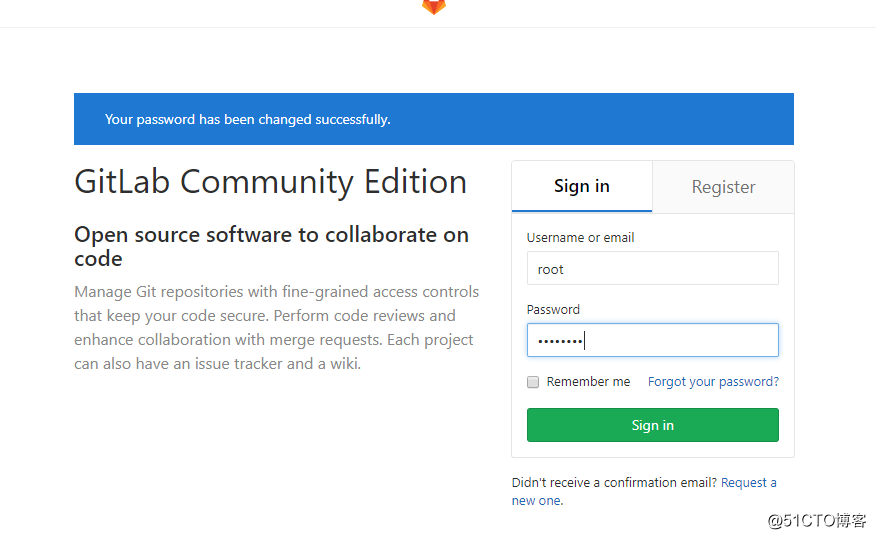
10、创建一个组
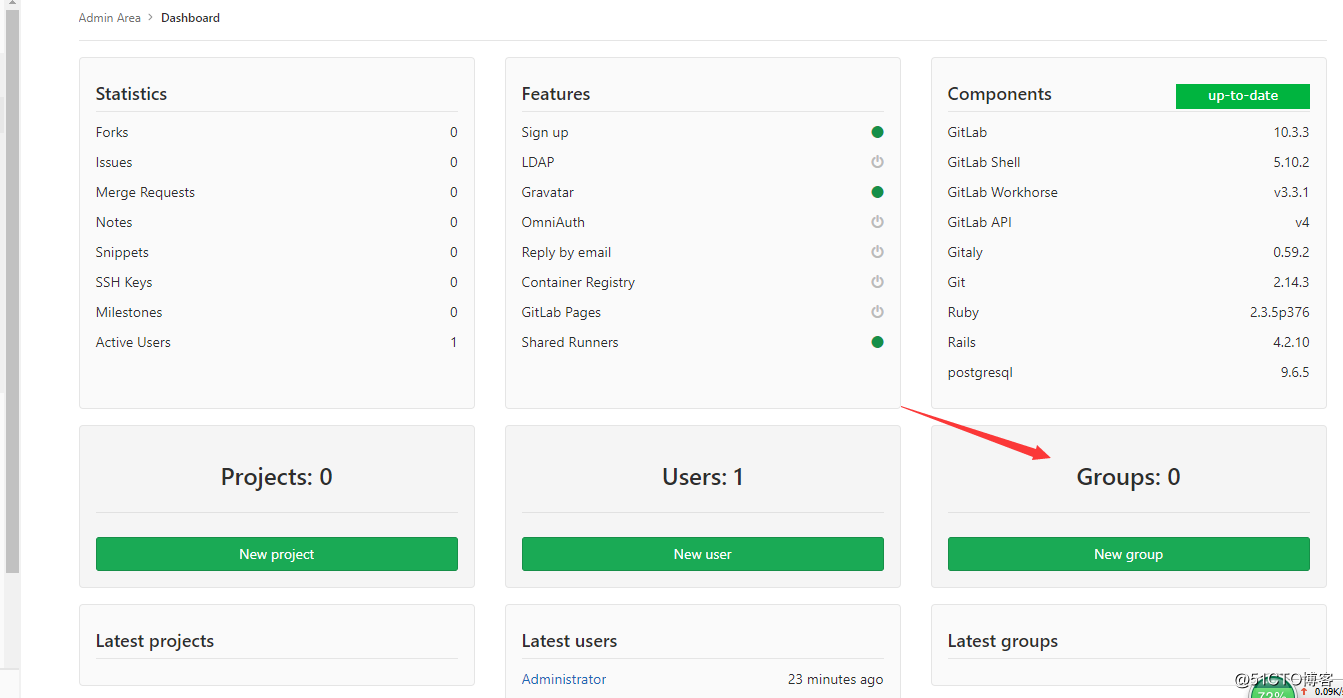
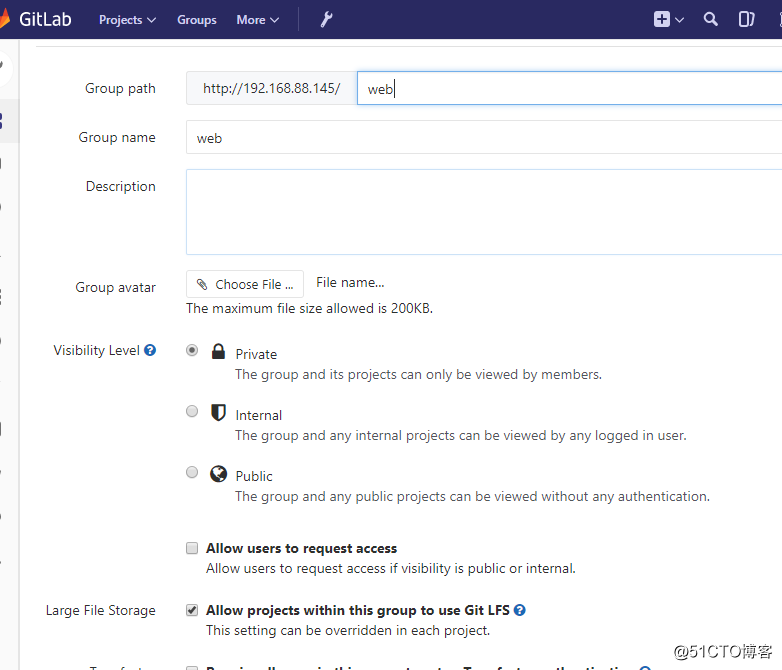
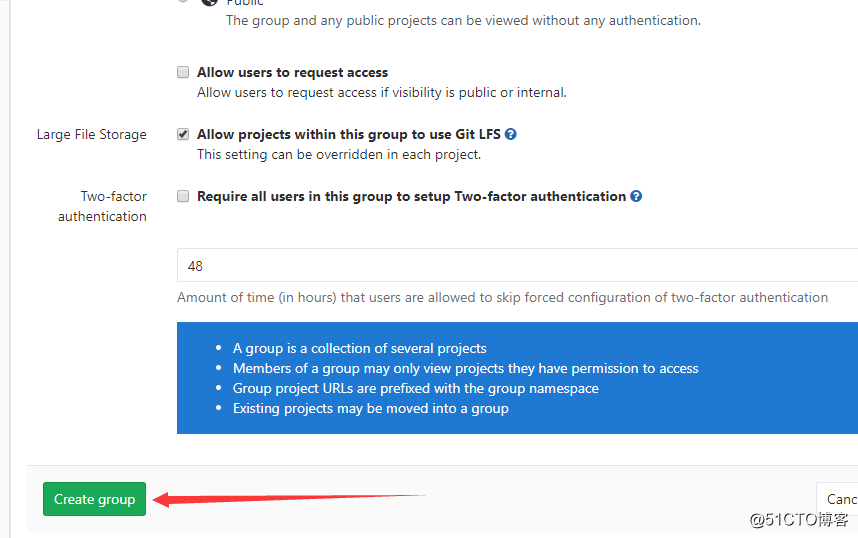
11、创建一个项目
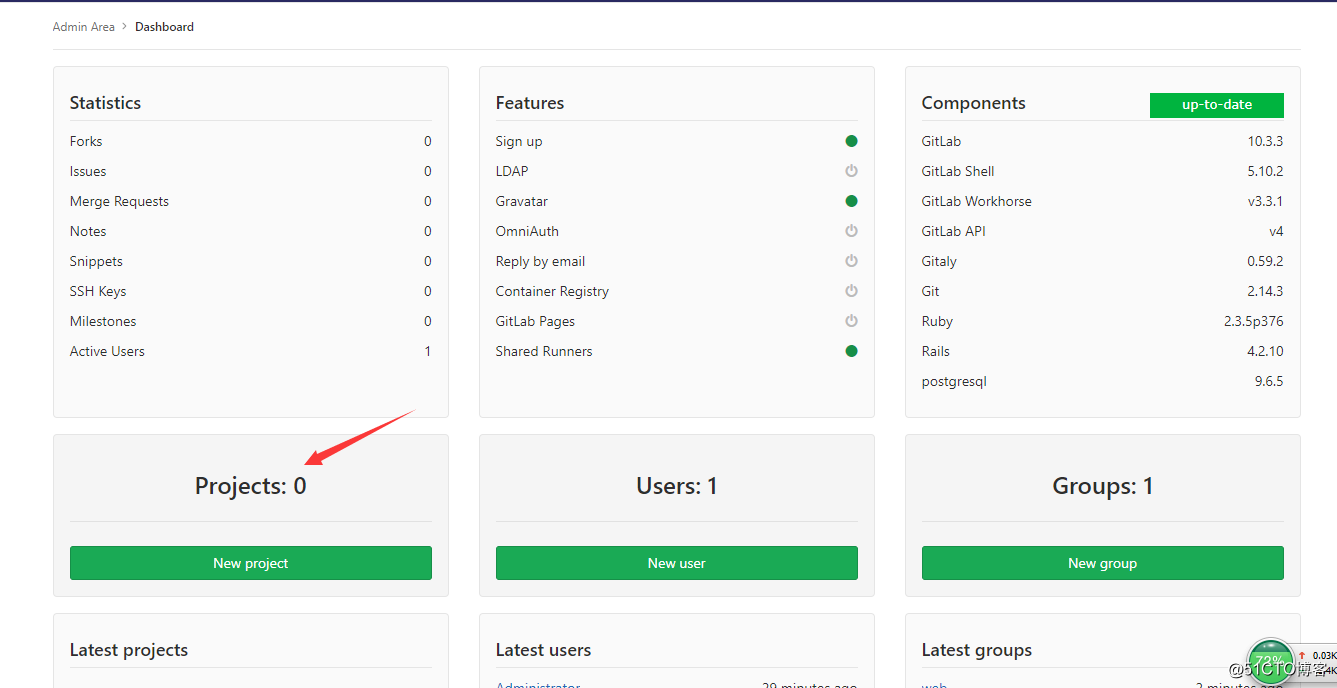
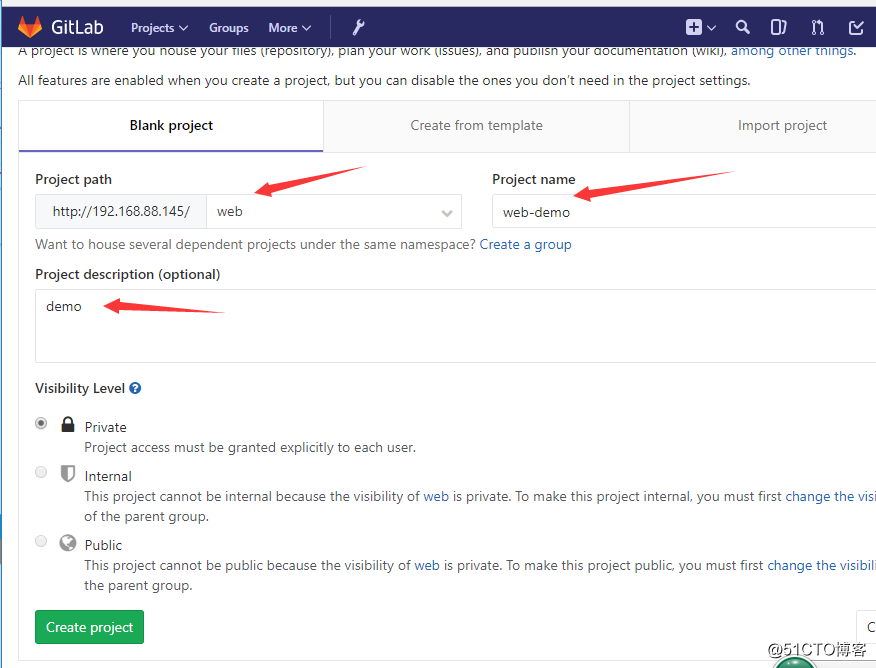
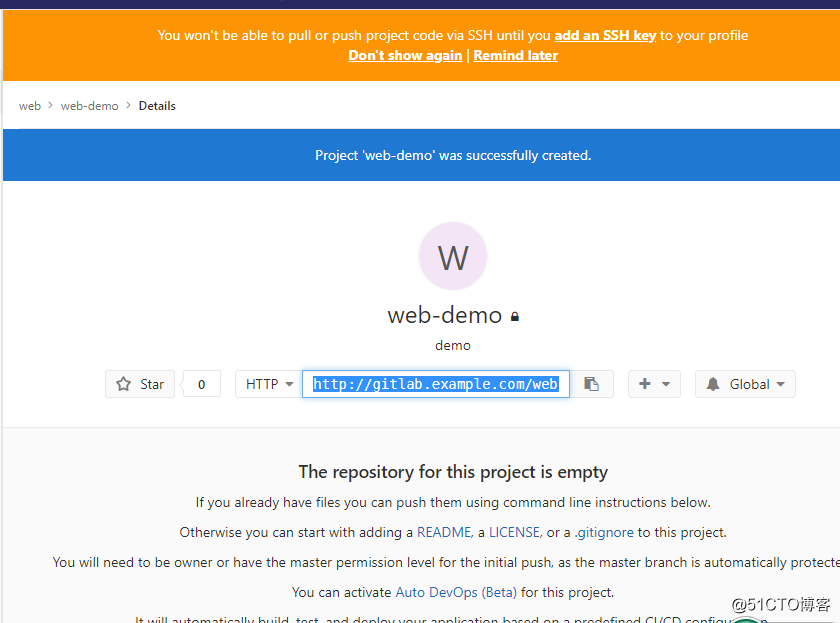
这里的路径需要去配置文件中修改:
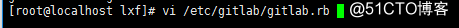
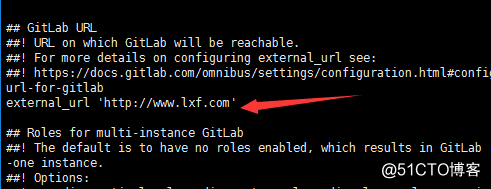
之后启动生效。
创建完成之后它提示我们可以创建一个key对它进行管理
我们点击上面的README然后我们随便在里面写点东西
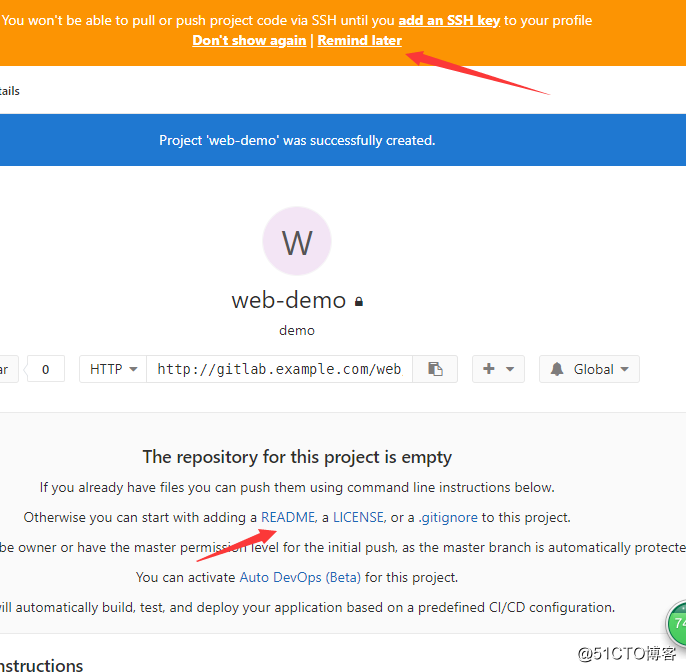
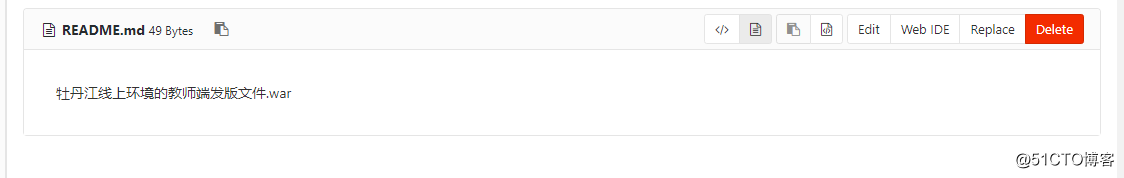
创建ssh免秘钥登陆 模拟使用gitlab这台服务器当做客户端
ssh-keygen -t rsa -C “你的邮箱”回三次车,密码为空
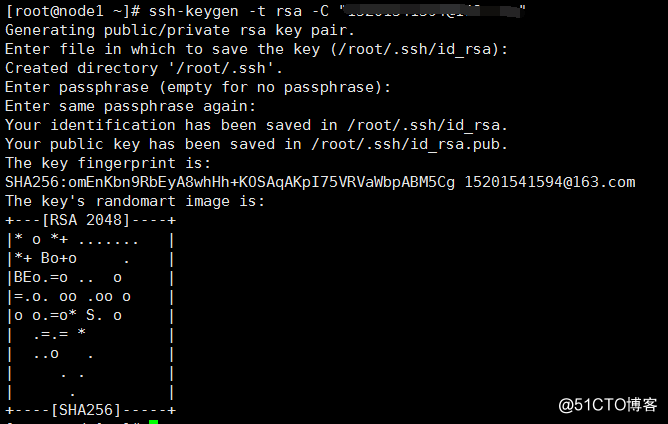
然后将密钥传到gitlab上面:
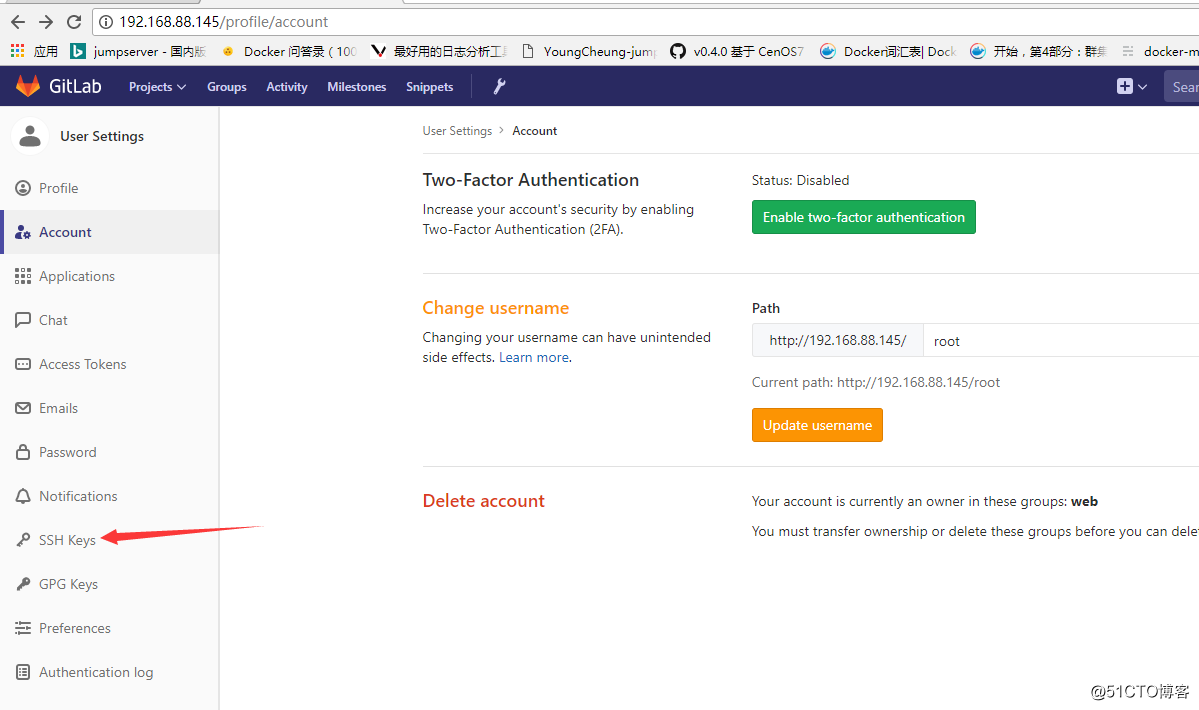
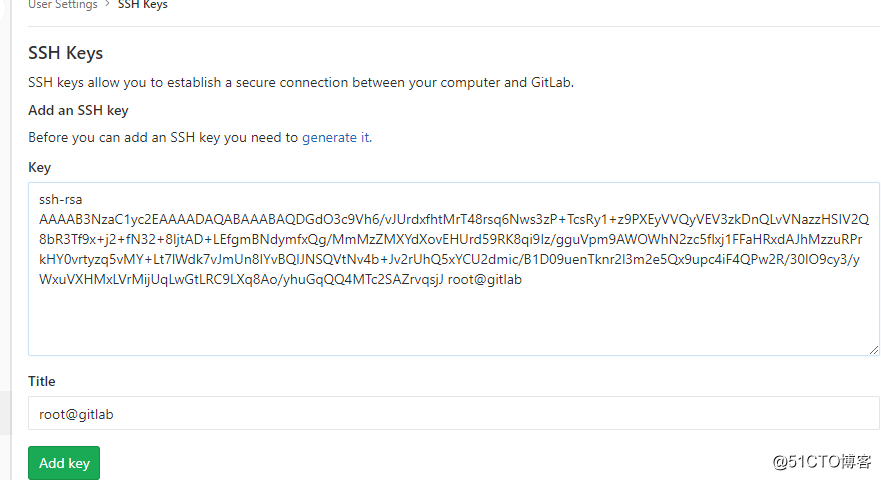
添加完之后我们就可以使用用户,就可以拉了
这里需要做dns我们就在/etc/hosts/中修改
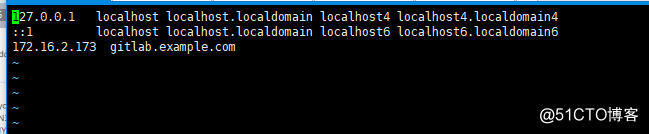
测试一下:
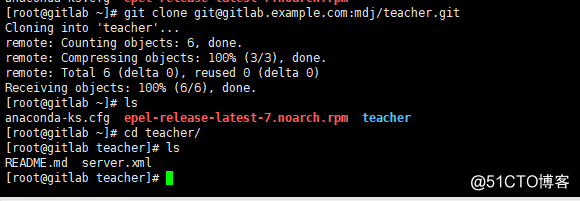
我们上传一个代码文件试试,一回发布到tomcat服务器上:这里已经上传了,但是简单说一下就行:这里吧index.html改成了server.xml
创建一个index.html用来模拟开发写代码并提交
[root@node1 test]# pwd
/test/test
[root@node1 test]# cat index.html
<!DOCTYPE html>
<html>
<head>
<meta charset="UTF-8">
<title>Document</title>
</head>
<body>
<h1>测试</h1>
</body>
</html>
[root@node1 test]# git add * ##提交所有更改信息(删除 增加文件)
[root@node1 test]# git config --global user.email "******@163.com" ##身份验证
[root@node1 test]# git config --global user.name "root" ##身份验证
[root@node1 test]# git commit -m "add index.html" ##
[master 1cdcea5] add index.html
1 file changed, 10 insertions(+)
create mode 100644 index.html
[root@node1 test]# git push origin master
Counting objects: 4, done.
Delta compression using up to 4 threads.
Compressing objects: 100% (3/3), done.
Writing objects: 100% (3/3), 382 bytes | 0 bytes/s, done.
Total 3 (delta 0), reused 0 (delta 0)
To [email protected]:root/test.git
5b44e15..1cdcea5 master -> master
验证查看gitlab上是否有提交的index.html