在目前的前端面试中,vue的双向数据绑定已经成为了一个非常容易考到的点,即使不能当场写出来,至少也要能说出原理。本篇文章中我将会仿照vue写一个双向数据绑定的实例,名字就叫myVue吧。结合注释,希望能让大家有所收获。
1、原理
Vue的双向数据绑定的原理相信大家也都十分了解了,主要是通过 Object对象的defineProperty属性,重写data的set和get函数来实现的,这里对原理不做过多描述,主要还是来实现一个实例。为了使代码更加的清晰,这里只会实现最基本的内容,主要实现v-model,v-bind 和v-click三个命令,其他命令也可以自行补充。
添加网上的一张图
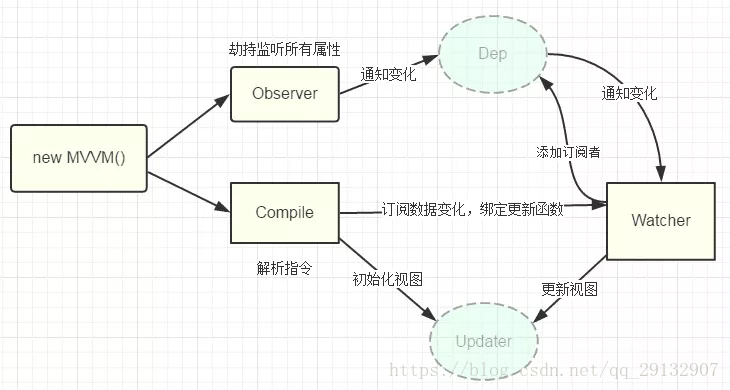
2、实现
页面结构很简单,如下:
<div id="app">
<form>
<input type="text" v-model="number">
<button type="button" v-click="increment">增加</button>
</form>
<h3 v-bind="number"></h3>
</div> 包含:
一个input,使用v-model指令
一个button,使用v-click指令
一个h3,使用v-bind指令。
我们最后会通过类似于vue的方式来使用我们的双向数据绑定,结合我们的数据结构添加注释:
var app =
new myVue({
el: '#app',
data:
{
number:0
},
methods:
{
increment:
function()
{
this.number++;
},
}
})首先我们需要定义一个myVue构造函数:
function myVue(options){
}为了初始化这个构造函数,给它添加一个 _init 属性:
function myVue(options){
this._init(options);
}
myVue.prototype._init =function(options){
this.$options = options;// options 为上面使用时传入的结构体,包括el,data,methods
this.$el = document.querySelector(options.el); // el是 #app, this.$el是id为app的Element元素
this.$data = options.data;// this.$data = {number: 0}
this.$methods = options.methods; // this.$methods = {increment: function(){}}
}接下来实现 _obverse 函数,对data进行处理,重写data的set和get函数:
扫描二维码关注公众号,回复:
198328 查看本文章


并改造_init函数