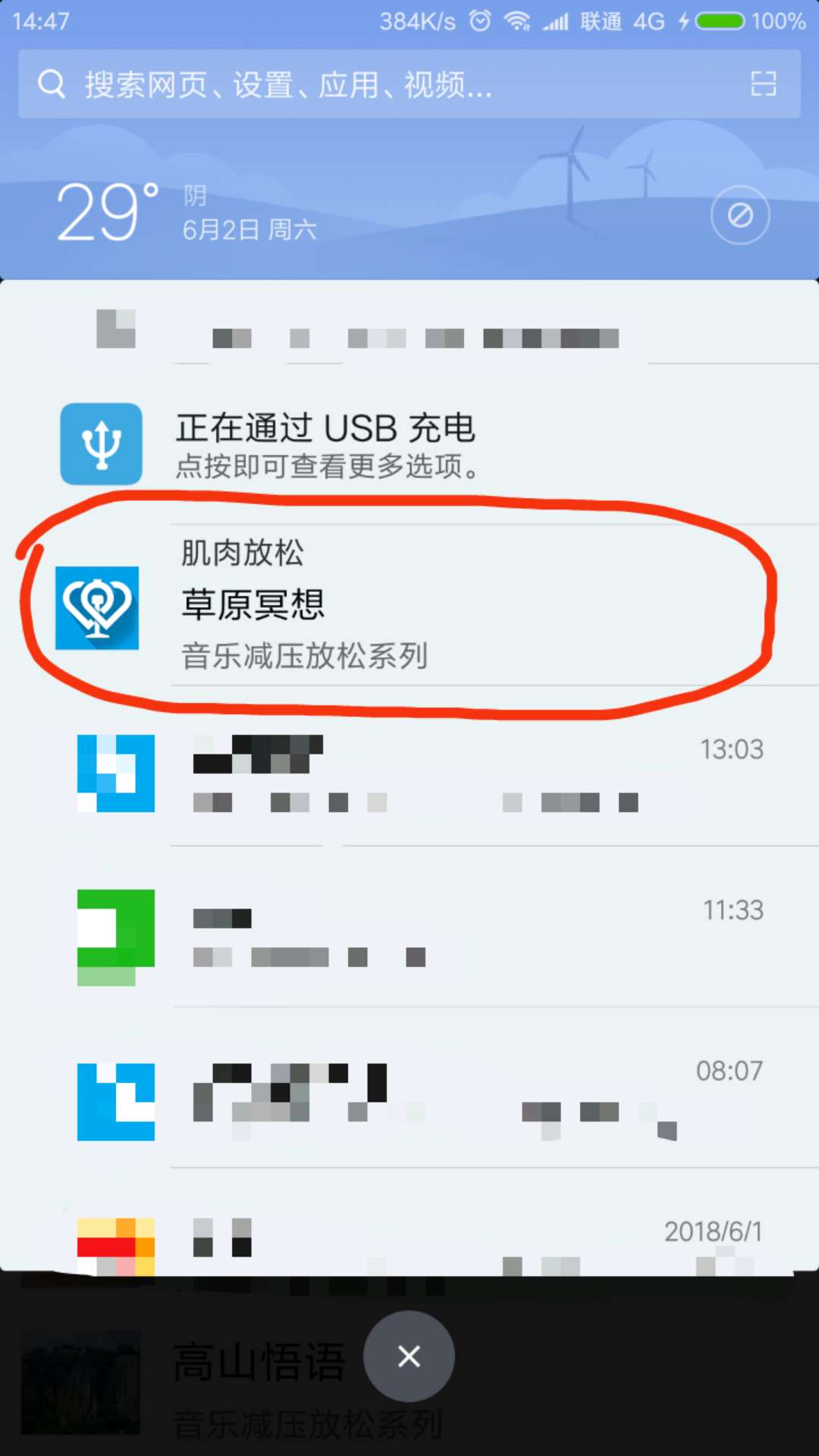上一篇:Android音乐播放器边播边缓存(一)AndroidVideoCache的使用方法
第二篇记录一下,后台播放音乐的方式,没看过上一篇的朋友圈可以先移步 ↑ 链接。
下一篇:【Android】音乐播放器边播边缓存(三)AndroidVideoCache的先下载再播放
【Service】
后台播放,那我们很容易的想到就是在Service里面进行。主要介绍一下实现思路。
1.Activity与Service间的通信
启动服务有两种方法,startService和bindService
使用startService()方法启用服务,调用者与服务之间没有关连,即使调用者退出了,服务仍然运行;
使用bindService()方法启用服务,调用者与服务绑定在了一起,调用者一旦退出,服务也就终止。
更具体的区别,大家可以自行搜索,这里不再赘述。
在我们这里面的需求,需要保证用户退出这个界面(activity),service不能停,因此我们需要使用startService方法。
此外,我们还需要获得从Service到Activity的通信方式(如再次进入activity时,要从service获取当前正在播放的歌曲名字等)
因此我们还需要bindService方法获取service中的参数等。
2.bindService的使用
我们通过重写Service中的onBind方法 及自定义IBinder
@Nullable
@Override
public IBinder onBind(Intent intent) {
return binder;
}public class MusicPlayBinder extends Binder {
public ExoPlayer getPlayer() {
return mPlayer;
}
public int getMusicType() {
return musicType;
}
public int getMusicPlayingType() {
return isPlayingMusicType;
}
public String getMusicName() {
return musicName;
}
public String getMusicImageUrl() {
return imageUrl;
}
//... ... 其他方法
}在Activity中,获取通信
bindService(intent, connection, BIND_AUTO_CREATE);private ServiceConnection connection = new ServiceConnection() {
@Override
public void onServiceConnected(ComponentName componentName, IBinder iBinder) {
musicPlayBinder = (MusicPlayService.MusicPlayBinder) iBinder;//获取到了service中的IBinder
if (musicPlayBinder.getPlayer() == null || targetUrl == null) {
Log.d(TAG, "player暂未初始化" + targetUrl);
} else {
Log.d(TAG, "player已经初始化" + targetUrl);
}
}
@Override
public void onServiceDisconnected(ComponentName componentName) {
}
};3.开启前台服务
Notification.Builder builder = new Notification.Builder(context);
Intent targetIntent = new Intent(context, MusicPlayActivity.class);
Bundle targetBundle = new Bundle();
targetBundle.putInt("musicType", isPlayingMusicType);
targetIntent.putExtra("bundle", targetBundle);
PendingIntent contentIntent = PendingIntent.getActivity(context, 0,//点击前台通知时的intent
targetIntent, PendingIntent.FLAG_UPDATE_CURRENT);
builder.setContentIntent(contentIntent);
builder.setSmallIcon(R.mipmap.logo_launcher);
Notification notification = builder.build();
RemoteViews remoteViews = new RemoteViews(getPackageName(), R.layout.notification_music_fore);//自定义前台通知的样式
remoteViews.setTextViewText(R.id.notify_name, musicName);
remoteViews.setTextViewText(R.id.notify_desc, musicDesc);
if (isPlayingMusicType == Constant.MUSIC_TYPE_RELAX) {
remoteViews.setTextViewText(R.id.notify_type, getResources().getString(R.string.home_relax));
} else if (isPlayingMusicType == Constant.MUSIC_TYPE_SLEEP) {
remoteViews.setTextViewText(R.id.notify_type, getResources().getString(R.string.home_sleep));
}
notification.contentView = remoteViews;
startForeground(1, notification);//启动前台通知样式如下
点击这个通知就可以再次进入Activity了,然后通过connection获取Service中正在播放的音乐信息,渲染到Activity上。