概述
大家都知道,在javaEE项目的开发中,maven除了管理jar之外,更重好的功能就是能够进行项目管理。即依据模板生成项目。本博文就主要介绍从制作maven项目模板,将项目模板发布到远程私服,再从远程私服创建具体项目的整个过程。
创建项目模板
1、通过eclipse、myeclipse或IntelliJ IDEA创建maven的web项目,将需要作为模板的代码添加到项目中,如系统管理功能,模板样式等等。如下图所示:
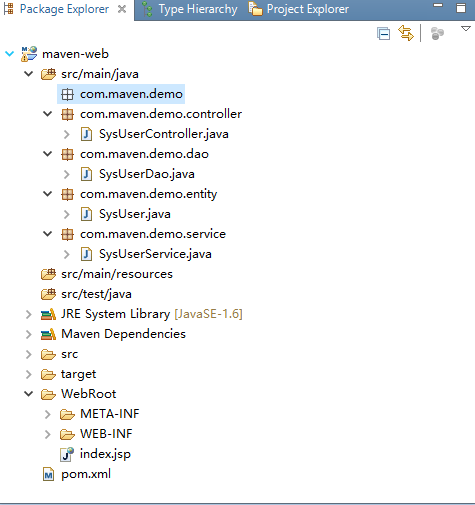
2、打开命令行,进入该模板项目文件夹,执行命令mvn archetype:create-from-project,执行结果如下图所示:
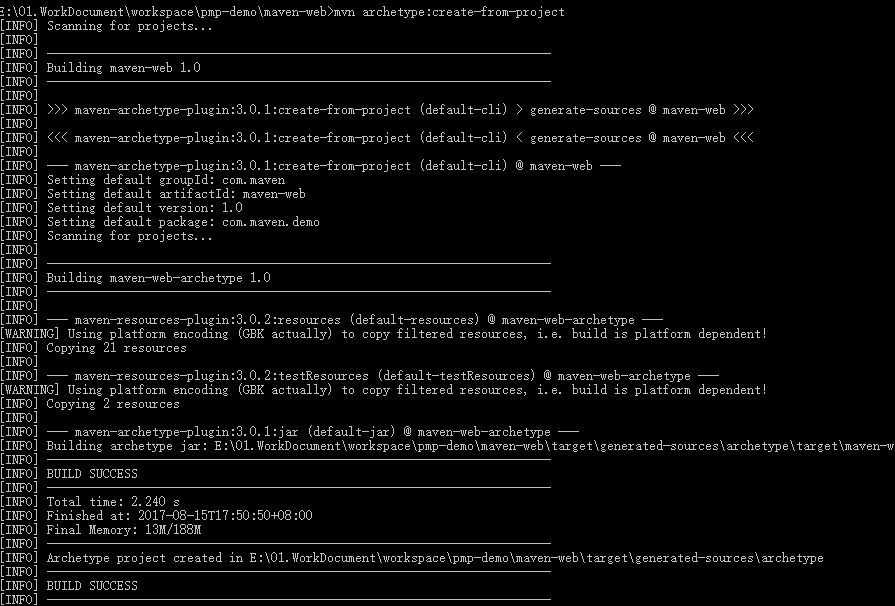
这时,maven已经将模板项目生成到该项目的target\generated-sources\archetype目录下,如下图所示:

可以进入target文件夹,打开maven-web-archetype-1.0.jar看看模板项目。
将模板项目发布至远程maven仓库
这里应该有很多种方法,这里只提供目前实践过的一种,后续会补充:
打开maven-web\target\generated-sources\archetype目录下的pom文件,代码如下:
<?xml version="1.0" encoding="UTF-8"?>
<project xmlns="http://maven.apache.org/POM/4.0.0" xmlns:xsi="http://www.w3.org/2001/XMLSchema-instance" xsi:schemaLocation="http://maven.apache.org/POM/4.0.0 http://maven.apache.org/xsd/maven-4.0.0.xsd">
<modelVersion>4.0.0</modelVersion>
<groupId>com.maven</groupId>
<artifactId>maven-web-archetype</artifactId>
<version>1.0</version>
<packaging>maven-archetype</packaging>
<name>maven-web-archetype</name>
<build>
<extensions>
<extension>
<groupId>org.apache.maven.archetype</groupId>
<artifactId>archetype-packaging</artifactId>
<version>3.0.1</version>
</extension>
</extensions>
<pluginManagement>
<plugins>
<plugin>
<artifactId>maven-archetype-plugin</artifactId>
<version>3.0.1</version>
</plugin>
</plugins>
</pluginManagement>
</build>
</project>
在pom文件中增加maven远程仓库的配置信息,及具体目标仓库,修改后的pom文件如下:
<?xml version="1.0" encoding="UTF-8"?>
<project xmlns="http://maven.apache.org/POM/4.0.0" xmlns:xsi="http://www.w3.org/2001/XMLSchema-instance" xsi:schemaLocation="http://maven.apache.org/POM/4.0.0 http://maven.apache.org/xsd/maven-4.0.0.xsd">
<modelVersion>4.0.0</modelVersion>
<groupId>com.maven</groupId>
<artifactId>maven-web-archetype</artifactId>
<version>1.0</version>
<packaging>maven-archetype</packaging>
<name>maven-web-archetype</name>
<distributionManagement>
<repository>
<id>nexus-3rd-party</id>
<name>nexus-3rd-party</name>
<url>http://10.18.100.80:8081/repository/nexus-3rd-party/</url>
</repository>
</distributionManagement>
<build>
<extensions>
<extension>
<groupId>org.apache.maven.archetype</groupId>
<artifactId>archetype-packaging</artifactId>
<version>3.0.1</version>
</extension>
</extensions>
<pluginManagement>
<plugins>
<plugin>
<artifactId>maven-archetype-plugin</artifactId>
<version>3.0.1</version>
</plugin>
</plugins>
</pluginManagement>
</build>
</project>
命令行进入maven-web\target\generated-sources\archetype目录,直接执行mvn deploy命令,模板即安装至远程私服,命令行执行过程如下:
E:\01.WorkDocument\workspace\pmp-demo\maven-web\target\generated-sources\archetype>mvn deploy
[INFO] Scanning for projects...
[INFO]
[INFO] ------------------------------------------------------------------------
[INFO] Building maven-web-archetype 1.0
[INFO] ------------------------------------------------------------------------
[INFO]
[INFO] --- maven-resources-plugin:3.0.2:resources (default-resources) @ maven-web-archetype ---
[WARNING] Using platform encoding (GBK actually) to copy filtered resources, i.e. build is platform dependent!
[INFO] Copying 21 resources
[INFO]
[INFO] --- maven-resources-plugin:3.0.2:testResources (default-testResources) @ maven-web-archetype ---
[WARNING] Using platform encoding (GBK actually) to copy filtered resources, i.e. build is platform dependent!
[INFO] Copying 2 resources
[INFO]
[INFO] --- maven-archetype-plugin:3.0.1:jar (default-jar) @ maven-web-archetype ---
[INFO] Building archetype jar: E:\01.WorkDocument\workspace\pmp-demo\maven-web\target\generated-sources\archetype\target\maven-web-archetype-1.0
[INFO]
[INFO] --- maven-archetype-plugin:3.0.1:integration-test (default-integration-test) @ maven-web-archetype ---
[INFO] Processing Archetype IT project: basic
[INFO] ----------------------------------------------------------------------------
[INFO] Using following parameters for creating project from Archetype: maven-web-archetype:1.0
[INFO] ----------------------------------------------------------------------------
[INFO] Parameter: groupId, Value: archetype.it
[INFO] Parameter: artifactId, Value: basic
[INFO] Parameter: version, Value: 0.1-SNAPSHOT
[INFO] Parameter: package, Value: it.pkg
[INFO] Parameter: packageInPathFormat, Value: it/pkg
[INFO] Parameter: version, Value: 0.1-SNAPSHOT
[INFO] Parameter: package, Value: it.pkg
[INFO] Parameter: groupId, Value: archetype.it
[INFO] Parameter: artifactId, Value: basic
[INFO] Project created from Archetype in dir: E:\01.WorkDocument\workspace\pmp-demo\maven-web\target\generated-sources\archetype\target\test-classes\projects\basic\project\basic
[INFO]
[INFO] --- maven-install-plugin:2.5.2:install (default-install) @ maven-web-archetype ---
[INFO] Installing E:\01.WorkDocument\workspace\pmp-demo\maven-web\target\generated-sources\archetype\target\maven-web-archetype-1.0.jar to D:\.m2\repository\com\maven\maven-web-archetype\1.0\maven-web-archetype-1.0.jar
[INFO] Installing E:\01.WorkDocument\workspace\pmp-demo\maven-web\target\generated-sources\archetype\pom.xml to D:\.m2\repository\com\maven\maven-web-archetype\1.0\maven-web-archetype-1.0.pom
[INFO]
[INFO] --- maven-archetype-plugin:3.0.1:update-local-catalog (default-update-local-catalog) @ maven-web-archetype ---
[INFO]
[INFO] --- maven-deploy-plugin:2.8.2:deploy (default-deploy) @ maven-web-archetype ---
Uploading: http://10.18.100.80:8081/repository/nexus-3rd-party/com/maven/maven-web-archetype/1.0/maven-web-archetype-1.0.jar
Uploaded: http://10.18.100.80:8081/repository/nexus-3rd-party/com/maven/maven-web-archetype/1.0/maven-web-archetype-1.0.jar (9 KB at 43.9 KB/sec)
Uploading: http://10.18.100.80:8081/repository/nexus-3rd-party/com/maven/maven-web-archetype/1.0/maven-web-archetype-1.0.pom
Uploaded: http://10.18.100.80:8081/repository/nexus-3rd-party/com/maven/maven-web-archetype/1.0/maven-web-archetype-1.0.pom (2 KB at 7.8 KB/sec)
Downloading: http://10.18.100.80:8081/repository/nexus-3rd-party/com/maven/maven-web-archetype/maven-metadata.xml
Uploading: http://10.18.100.80:8081/repository/nexus-3rd-party/com/maven/maven-web-archetype/maven-metadata.xml
Uploaded: http://10.18.100.80:8081/repository/nexus-3rd-party/com/maven/maven-web-archetype/maven-metadata.xml (304 B at 2.2 KB/sec)
[INFO] ------------------------------------------------------------------------
[INFO] BUILD SUCCESS
[INFO] ------------------------------------------------------------------------
[INFO] Total time: 4.828 s
[INFO] Finished at: 2017-08-15T18:00:18+08:00
[INFO] Final Memory: 16M/194M
[INFO] ------------------------------------------------------------------------这时,打开远程私服,我们可以看到该项目模板:
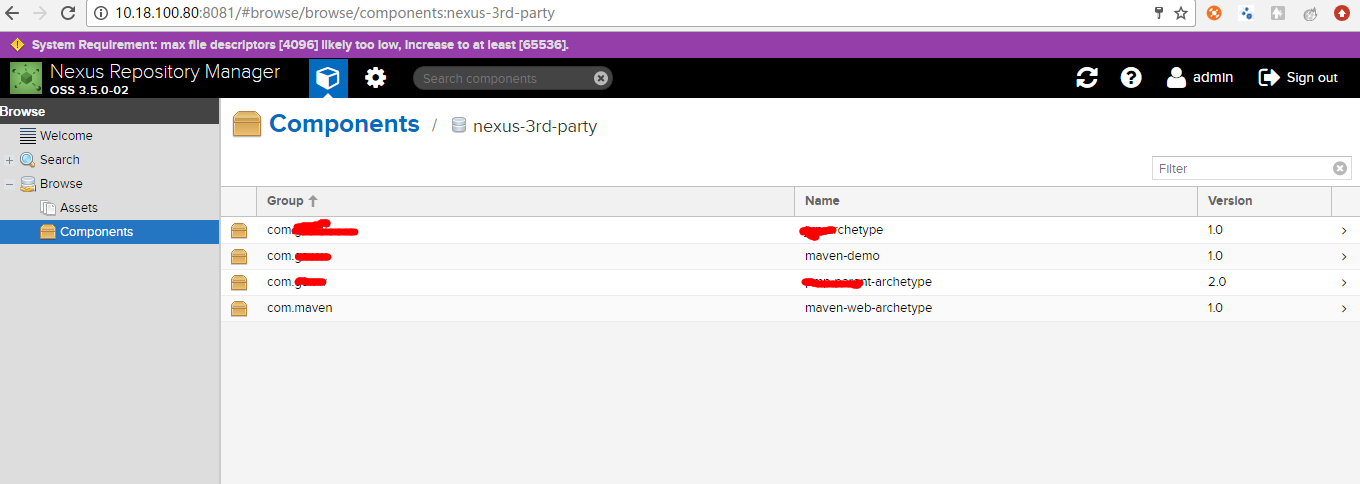
依据模板创建项目
1、命令行方法
随便找个文件件,这个文件夹用来保存生成的项目,命令行进入该文件夹下执行命令:
mvn archetype:generate -DgroupId=com.maven -DartifactId=maven-web-demo -Dpackage=com.maven.demo -Dversion=1.0 -DarchetypeGroupId=com.maven -DarchetypeArtifactId=maven-web-archetype -DarchetypeVersion=1.0 -DarchetypeRepository=http://10.18.100.80:8081/repository/nexus-3rd-party/ -DinteractiveMode=false -X执行过程省略。
执行完成后,已经在该文件夹下生成了项目maven-web-demo
如下图所示:
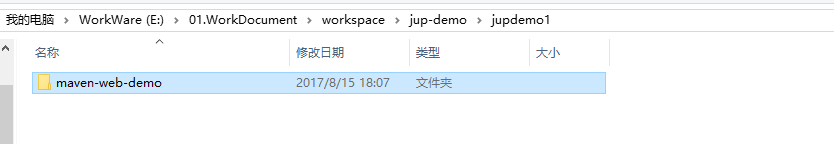
将该项目导入到ide工具,如下图所示;
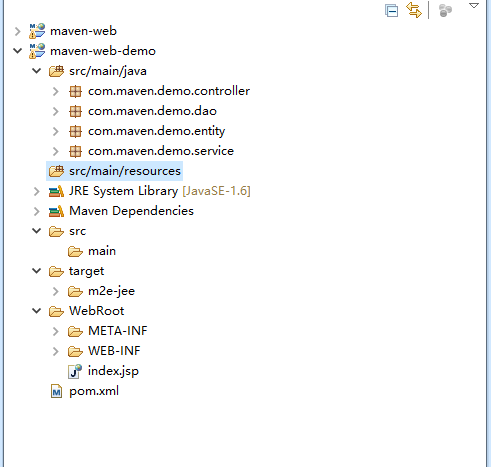
2、通过maven插件创建工程
在idemaven项目创建界面,做如下配置:
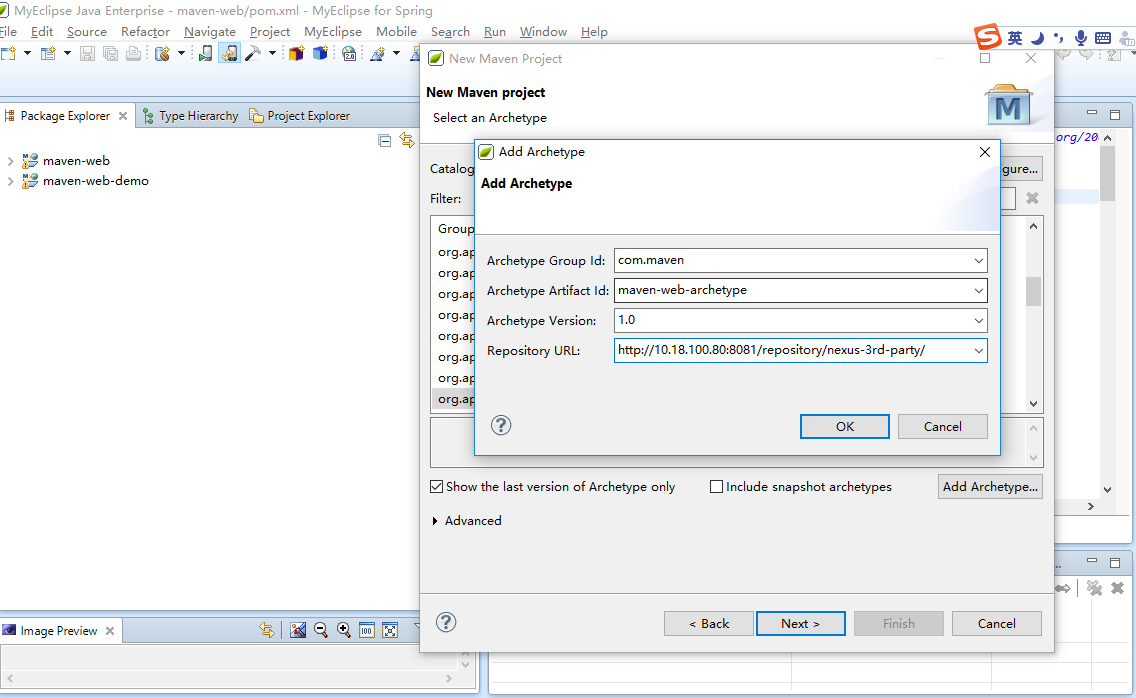
点击OK后模板项目已经集成到eclipse中:
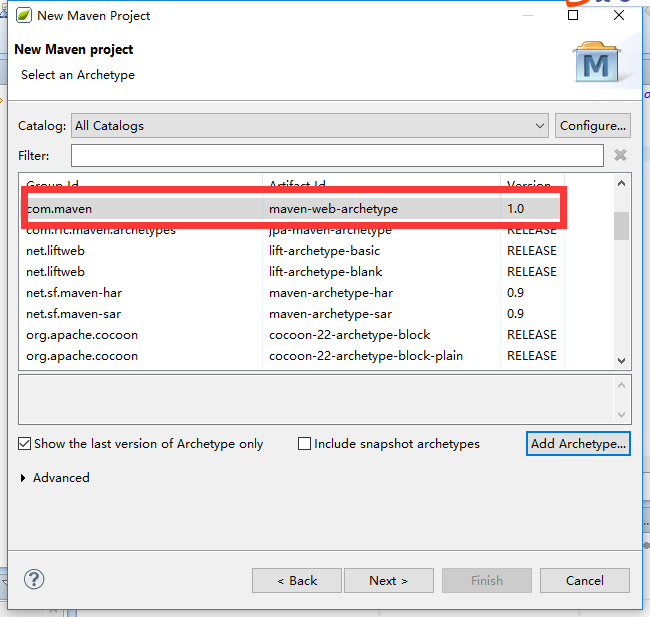
直接按照项目创建流程创建即可。