FuncAnimation类
class matplotlib.animation.FuncAnimation(
fig, func, frames=None, init_func=None,
fargs=None, save_count=None, **kwargs)
参数
fig : matplotlib.figure.Figure对象,可以理解为画布
func : 函数(callable),每一帧被调用一次
函数签名大概是这样的:def func(frame, *fargs) -> iterable_of_artists
第一个参数是frames中的元素,第二个是fargs参数设置的附件参数
返回值是可迭代的图形对象
frames : 可迭代对象, 整数, 生成函数或者None,传递给动画函数func的帧
如果是可迭代对象,可迭代对象的长度将覆盖save_count参数
如果是个整数,值就是range(frames)
如果是生成函数,签名必须是def gen_function() -> obj:
如果是None,frames=itertools.count,相当于整数从0开始步长1无限迭代
init_func : 函数(callable)
用来画一个完整的帧,如果没有给,使用的是frames中的第一个元素,在第一帧之前被调用
如果If blit == True, init_func 必须返回一个可迭代的图形对象 签名像:def init_func() -> iterable_of_artists:
fargs : 元组或None,每一次调用func的附加参数
save_count : 整数,缓存的帧的数量
interval : number, 2帧之间的延迟,默认200毫秒
repeat_delay : number, 重复延迟,默认None
repeat : bool, 是否重复,默认True
blit : bool, 是否使用blitting优化,默认False
blitting的含义是内存中图像的位块传输,指的是将某一表面的全部或部分图像复制到另一表面上
动图存储配置
# print matplotlib.matplotlib_fname()
# matplotlib\mpl-data\matplotlibrc
animation.writer : ffmpeg ## MovieWriter 使用
animation.ffmpeg_path: ffmpeg ## 可执行文件ffmpeg路径,会搜索$PATH
animation.convert_path: magick ## 可执行文件magick路径,会搜索$PATH
animation.convert_args: convert ## 执行magick的附件参数,因为新ImageMagick的没有convert命令了,所以使用的是convert参数
要保存动图和视频需要使用ImageMagick,后面有下载链接,下载安装之后的目录大概如下:
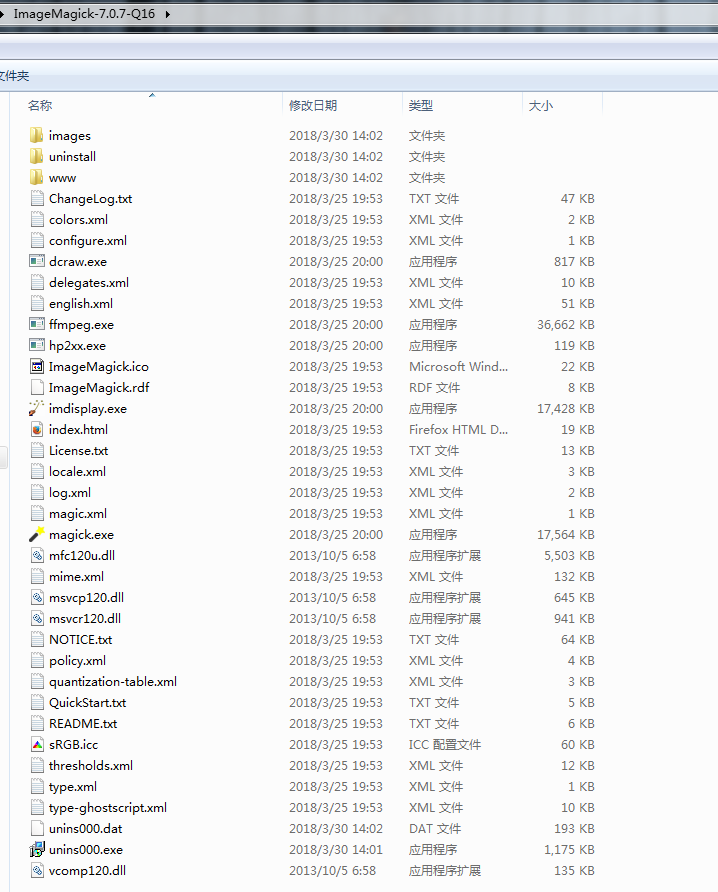
下载页面:
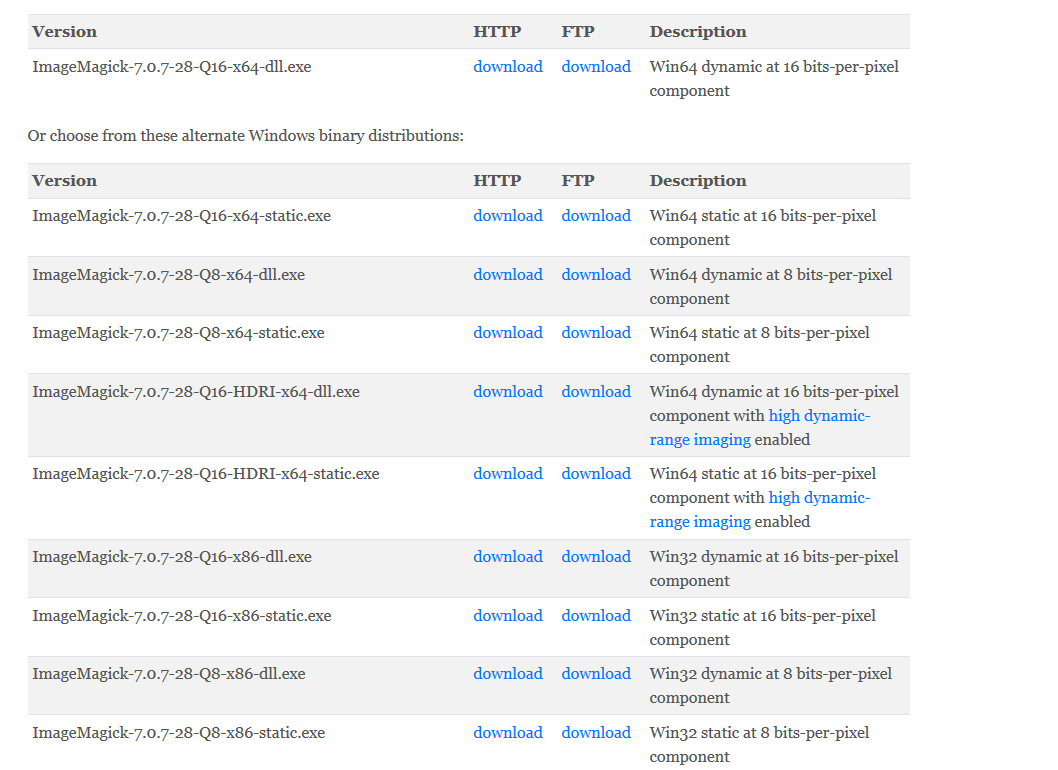
sin实例
# -*- coding:utf-8 -*-
import numpy as np
from matplotlib import pyplot as plt
from matplotlib import animation
import matplotlib
# print matplotlib.matplotlib_fname()
fig = plt.figure()
ax = plt.axes(xlim=(0, 2), ylim=(-2, 2))
line, = ax.plot([], [], lw=2)
def init():
line.set_data([], [])
return line,
def animate(i):
#linespace(起始值(start),终止值(stop),数量(num)=50,是否包含终止值(endpoint)=True,是否返回步长(retstep)=False,数据类型(dtype)=None)
x = np.linspace(0, 2, 1000)
y = np.sin(2 * np.pi * (x - 0.01 * i))
line.set_data(x, y)
return line,
anim = animation.FuncAnimation(fig, animate, init_func=init,frames=200, interval=20, blit=True)
anim.save('sin.gif', fps=75, writer='imagemagick')
plt.show()
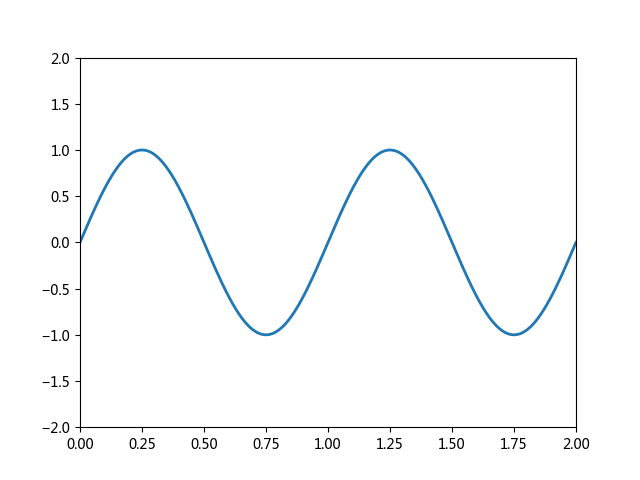
circle实例
# -*- coding:utf-8 -*-
import numpy as np
import matplotlib.pyplot as plt
import matplotlib.animation as animation
import matplotlib.path as mpath
import matplotlib.patches as mpatch
from matplotlib.patches import Circle
import random
fig,ax = plt.subplots()
ax.set_xticks([])
ax.set_yticks([])
ax.spines["left"].set_color("none")
ax.spines["top"].set_color("none")
ax.spines["right"].set_color("none")
ax.spines["bottom"].set_color("none")
ax.axis([-5,5,-5,5])
# ax.add_patch(mpatch.PathPatch(mpath.Path.circle()))
circle = Circle(xy = (0.0, 0.0), radius=0.5, alpha=0.5)
ax.add_patch(circle)
def init():
return Circle(xy = (0.0, 0.0), radius=0.5, alpha=0.5),
def animate(i):
circle.set_radius(i*0.5)
circle.set_facecolor(random.choice("rmcky"))
return circle,
# fig = plt.gcf()
# fg = range(1,11)
# fgr = range(1,11)
# fgr.reverse()
# fs = fg + fgr
fs = [1, 2, 3, 4, 5, 6, 7, 8, 9, 10, 10, 9, 8, 7, 6, 5, 4, 3, 2, 1]
ani = animation.FuncAnimation(fig, animate, init_func=init,frames=fs,interval=1000, blit=True)
# ani = animation.FuncAnimation(fig, animate, frames=360, init_func=init, interval=0.1, blit=True, save_count=50)
# ani = animation.FuncAnimation(fig, animate, frames=10, init_func=init, interval=0.1, blit=True, save_count=50,repeat=False)
ani.save('circle.gif', fps=2, writer='imagemagick')
plt.show()
rain实例
# -*- coding:utf-8 -*-
import numpy as np
import matplotlib.pyplot as plt
from matplotlib.animation import FuncAnimation
# Fixing random state for reproducibility
np.random.seed(19680801)
# Create new Figure and an Axes which fills it.
fig = plt.figure(figsize=(7, 7))
ax = fig.add_axes([0, 0, 1, 1], frameon=False)
ax.set_xlim(0, 1), ax.set_xticks([])
ax.set_ylim(0, 1), ax.set_yticks([])
# Create rain data
n_drops = 50
rain_drops = np.zeros(n_drops, dtype=[('position', float, 2),
('size', float, 1),
('growth', float, 1),
('color', float, 4)])
# Initialize the raindrops in random positions and with
# random growth rates.
rain_drops['position'] = np.random.uniform(0, 1, (n_drops, 2))
rain_drops['growth'] = np.random.uniform(50, 200, n_drops)
# Construct the scatter which we will update during animation
# as the raindrops develop.
scat = ax.scatter(rain_drops['position'][:, 0], rain_drops['position'][:, 1],
s=rain_drops['size'], lw=0.5, edgecolors=rain_drops['color'],
facecolors='none')
def update(frame_number):
# Get an index which we can use to re-spawn the oldest raindrop.
current_index = frame_number % n_drops
# Make all colors more transparent as time progresses.
rain_drops['color'][:, 3] -= 1.0/len(rain_drops)
rain_drops['color'][:, 3] = np.clip(rain_drops['color'][:, 3], 0, 1)
# Make all circles bigger.
rain_drops['size'] += rain_drops['growth']
# Pick a new position for oldest rain drop, resetting its size,
# color and growth factor.
rain_drops['position'][current_index] = np.random.uniform(0, 1, 2)
rain_drops['size'][current_index] = 5
rain_drops['color'][current_index] = (0, 0, 0, 1)
rain_drops['growth'][current_index] = np.random.uniform(50, 200)
# Update the scatter collection, with the new colors, sizes and positions.
scat.set_edgecolors(rain_drops['color'])
scat.set_sizes(rain_drops['size'])
scat.set_offsets(rain_drops['position'])
# Construct the animation, using the update function as the animation director.
animation = FuncAnimation(fig, update, interval=10)
animation.save('rain.gif', fps=75, writer='imagemagick')
plt.show()
保存为mp4
# -*- coding:utf-8 -*-
import numpy as np
import matplotlib
matplotlib.use("Agg")
import matplotlib.pyplot as plt
from matplotlib.animation import FFMpegWriter
# Fixing random state for reproducibility
np.random.seed(19680801)
metadata = dict(title='Movie Test', artist='Matplotlib',comment='Movie support!')
writer = FFMpegWriter(fps=15, metadata=metadata)
fig = plt.figure()
l, = plt.plot([], [], 'k-o')
plt.xlim(-5, 5)
plt.ylim(-5, 5)
x0, y0 = 0, 0
with writer.saving(fig, "writer_test.mp4", 100):
for i in range(100):
x0 += 0.1 * np.random.randn()
y0 += 0.1 * np.random.randn()
l.set_data(x0, y0)
writer.grab_frame()
画心型mp4
# -*- coding:utf-8 -*-
import numpy as np
import matplotlib
matplotlib.use("Agg")
import matplotlib.pyplot as plt
from matplotlib.animation import FFMpegWriter
import math
metadata = dict(title='heart', artist='Matplotlib',comment='draw heart')
writer = FFMpegWriter(fps=15, metadata=metadata)
figure = plt.figure()
axes = plt.gca()
axes.set_xticks([])
axes.set_yticks([])
axes.spines["left"].set_color("none")
axes.spines["top"].set_color("none")
axes.spines["right"].set_color("none")
axes.spines["bottom"].set_color("none")
line1, = axes.plot([], [], color='red', linewidth=2,)
line2, = axes.plot([], [], color='red', linewidth=2,)
plt.xlim(-5, 5)
plt.ylim(-5, 5)
x0, y0 = 0, 0
with writer.saving(figure, "heart.mp4", 100):
for i in range(15):
t = np.linspace(0, i/math.pi, 100)
x = np.sin(t)
y = np.cos(t) + np.power(x, 2.0/3)
line1.set_data(x, y)
line2.set_data(-x, y)
writer.grab_frame()
视频没有办法上传,如果感兴趣可以自己尝试一下。
参考
matplotlib.animation.MovieWriter
matplotlib.animation.FFMpegWriter