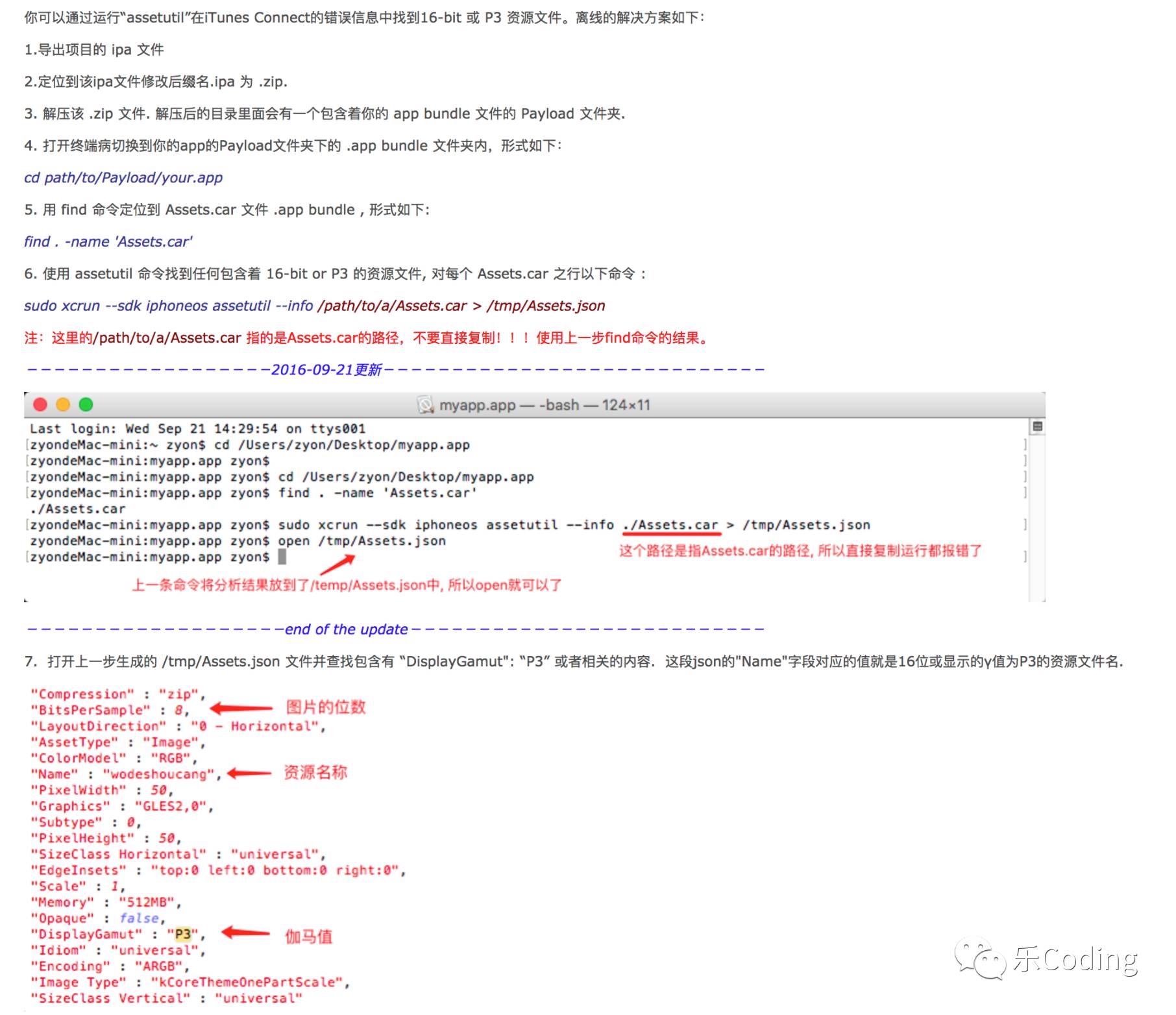背景
最近公司项目集成了Bugtags,发现线上版本奔溃概率达到了2%,怪不得AppStore评论里有人在【骂娘】。主要问题是有一个Signal 10 was raised. SIGBUS (_mh_execute_header + 795252)的bug,但在奔溃堆栈中查不到有用信息。从统计数据中发现,奔溃大多出现在iOS9.0-iOS9.3之间的版本。
找手机一波三折
发现崩溃大多出现在iOS9.0-9.3,iPhone6、6 Plus、6s、6s Plus手机上,因为测试人员没有iOS9.3以下版本的手机,所以就暂时搁置没解决。
第二天早晨一看奔溃率增加,已经到了非解决不可的地步。于是我们先在公司群里悬赏吆喝谁有iOS9.3以下的手机,公司400多人没一个��。
实在没办法只能借助网友的力量了,先后经过了发微博、技术交流群里寻找帮助,最终找到了2个有该系统手机的网友,然后让他们帮忙下载测试,果然必崩。本来想如果他们在北京,立刻过去找他们现场测试,请客吃顿饭就解决了,可他们都不在北京,呜呼哀哉。
有一个同事提议可以上网租一个测试机,我们就找到了“租测云”租用了一台iOS9.1版本的测试机,”租测云“还挺给力,中午就把手机送来了。
柳暗花明又一村
拿到测试机后,先从AppStore下载线上版本,运行一会就随机在任何页面崩溃了。
我先在Xcode上下载iOS9.2的模拟器运行正常。
接着用真机测试也不会崩溃。
我又打包上传到[蒲公英],下载后也不会崩溃。

然后各种测试接连经历了尝试-怀疑-不解-纳闷-困惑-发狂-迷茫等心理路程都没找到原因,也没遇到崩溃情况。
后来想到既然只有从AppStore下载才出现问题,怀疑是打包出了问题,然后就重新打包上传到iTunes Connection,用TestFlight功能进行内测。果然从TestFlight下的版本崩溃了。然后就上网各种查找Xcode8打包iOS9线上奔溃问题的资料,最终锁定到了P3资源文件的问题上。
Stackoverflow有一个相同的问题我按照他的查找方式,果然发现我们项目中有一张P3格式资源图片,这张图片只有在测试环境下才会用到,线上怎么会崩溃呢!?抱着试试的态度我买了一个疗程(删除了这张图片),然后重新打包上传TestFlight下载一切运行正常,看来真是一张图片造成的惨案。
解决方式
检查自己项目中是否包含16-bit或者P3格式图片的方式如下:
1. Create an Inspectable .ipa file. In the Xcode Organizer (Xcode->Window->Organizer), select an archive to inspect, click “Export...", and choose "Export for Enterprise or Ad-Hoc Deployment". This will create a local copy of the .ipa file for your app.2. Locate that .ipa file and change its the extension to .zip.3. Expand the .zip file. This will produce a Payload folder containing your .app bundle.4. Open a terminal and change the working directory to the top level of your .app bundlecd path/to/Payload/your.app 5. Use the find tool to locate Assets.car files in your .app bundle as shown below:find . -name 'Assets.car' 6. Use the assetutil tool to find any 16-bit or P3 assets, in each Assets.car your application has as shown below. :sudo xcrun --sdk iphoneos assetutil --info /path/to/a/Assets.car > /tmp/Assets.json 7. Examine the resulting /tmp/Assets.json and look for any contents containing “DisplayGamut": “P3” and its associated “Name". This will be the name of your imageset containing one or more 16-bit or P3 assets. 8. Replace those assets with 8-bit / sRGB assets, then rebuild your app.
后来在网上找到一个中文版: