1. 官网下载linux-generic通版本
执行:wget https://dev.mysql.com/get/Downloads/MySQL-8.0/mysql-8.0.11-linux-glibc2.12-x86_64.tar.gz
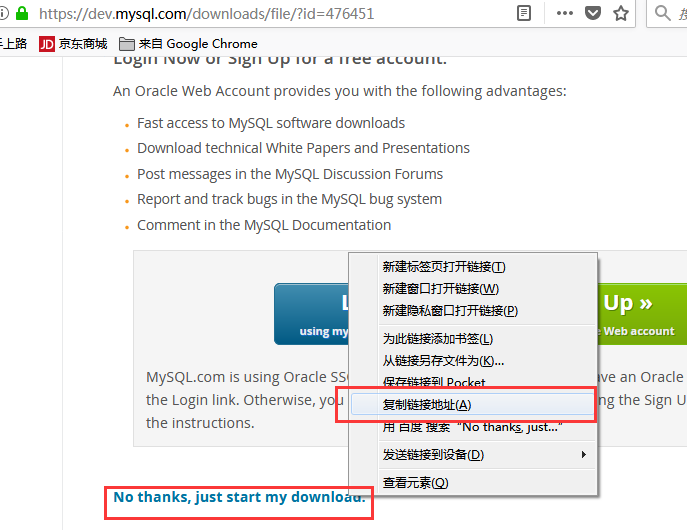
2. 解压安装以及相关细节
//MySQL has a dependency on the libaio library
//检查依赖包
yum search libaio # search for info
yum install libaio # install library
// 添加一个用户组
groupadd mysql
//创建mysql用户并加入mysql组
useradd -r -g mysql -s /bin/false mysql
// 解压文件
cd /usr/local
tar zxvf mysql-VERSION-OS.tar.gz
mv mysql-VERSION-OS.tar.gz mysql
// 创建一个连接,(可选)
ln -s full-path-to-mysql-VERSION-OS mysql
// chown命令改变某个文件或目录的所有者和所属的组
cd mysql
chown -R root:root ./
chown -R mysql:mysql data
// 初始化
bin/mysqld --initialize --user=mysql
// 开启加密连接
bin/mysql_ssl_rsa_setup
// 启动
/usr/local/mysql/support-files/mysql.server start
3.配置文件(根据需要配置)
发现没有my.cnf可以自己创建,并放在/etc中
user=mysql
character_set_server = utf8
basedir=/usr/local/mysql
datadir=/usr/local/mysql/data
pid-file=/usr/local/mysql/data/iz2ze2t0ob6ppkgpmww0unz.pid
log-error=iz2ze2t0ob6ppkgpmww0unz.err
4. 问题解决
1).root无法登陆
原因:mysql8使用新的加密规则caching_sha2_password (之前使用的是mysql_native_password) 同事废弃了密码字段password改用authentication_string
解决:启动时跳过验证: ./mysqld_safe --skip-grant-tables &(不是后台程序) ,然后回车后登陆root(无密码) ,置空root的authentication_string字段,再修改密码
update user set authentication_string='' where user='root';
alter user 'root'@'%' dentified by 'newPassword';(不要用update,因为authentication_string字段下只能是mysql加密后的41位字符串密码)
(或者在my.cnf中加入skip-grant-tables登陆root)
2)客服端远程连接错误: authentication plugin 'caching_sha2_password'
原因:还是因为mysql8新的加密规则
解决:第一种 修改配置文件my.cnf 加入
default_authentication_plugin=mysql_native_password
第二种专门创建一个以前版本的规则的账号,用于远程连接(官方推荐)
create user 'your username'@'%' identified with mysql_native_password by 'your password'
grant all privileges on *.* to chenadmin@'%' with grant option;
flush privileges
3)删除用户之后,重新创建失败
delete之后,flush privileges。不行的话,重新drop一遍,再flush privileges
修改当前目录拥有者为root用户:执行命令 chown -R root:root ./
修改当前data目录拥有者为mysql用户:执行命令 chown -R mysql:mysql data