前言
因为最近云小哥哥换了一份工作,新公司比较忙,所以一直没有更新新的博客。云小哥哥新的公司是做区块链的,最近在学习区块链相关的东西(也算是乘坐上了区块链这艘大船)。本博客是记录我搭建ethereum的debug环境的步骤。
系统环境及工具
- 操作系统:mac 10.13.4
- ide:go-land
- 版本控制:git
- go-lang:go version go1.10.3 darwin/amd64
通过 brew 就可以安装上述提到的所有工具,其他操作系统请自行安装上述工具。
搭建ethereum的debug环境
1.查看go的环境,找到 GOPATH
command:
go env
output:
GOARCH="amd64" GOBIN="" GOCACHE="/Users/qingyun.yu/Library/Caches/go-build" GOEXE="" GOHOSTARCH="amd64" GOHOSTOS="darwin" GOOS="darwin" GOPATH="/Users/qingyun.yu/go" GORACE="" GOROOT="/usr/local/Cellar/go/1.10.3/libexec" GOTMPDIR="" GOTOOLDIR="/usr/local/Cellar/go/1.10.3/libexec/pkg/tool/darwin_amd64" GCCGO="gccgo" CC="clang" CXX="clang++" CGO_ENABLED="1" CGO_CFLAGS="-g -O2" CGO_CPPFLAGS="" CGO_CXXFLAGS="-g -O2" CGO_FFLAGS="-g -O2" CGO_LDFLAGS="-g -O2" PKG_CONFIG="pkg-config" GOGCCFLAGS="-fPIC -m64 -pthread -fno-caret-diagnostics -Qunused-arguments -fmessage-length=0 -fdebug-prefix-map=/var/folders/cg/xnlvmg894zs64pmk0cvzxxg1jzppgf/T/go-build103516383=/tmp/go-build -gno-record-gcc-switches -fno-common"
通过上面的输出,我们就可以找到 GOPATH 的配置为 /Users/qingyun.yu/go
2.进入 /Users/qingyun.yu/go文件夹
command:

cd /Users/qingyun.yu/go
3.在文件夹上创建以下目录
eth/ src/ github.com/ ethereum/ golang.org/ bin/ pkg/
command:
mkdir eth eth/bin eth/src eth/pkg eth/src/github.com eth/src/golang.org eth/src/github.com/ethereum
4.进入 eth/src/github.com/ethereum 文件夹
cd eth/src/github.com/ethereum
5.通过git下载ethereum,地址是 https://github.com/ethereum/go-ethereum.git
command:
git clone https://github.com/ethereum/go-ethereum.git
output:
thereum/go-ethereum.git Cloning into 'go-ethereum'... remote: Counting objects: 71480, done. remote: Total 71480 (delta 0), reused 0 (delta 0), pack-reused 71480 Receiving objects: 100% (71480/71480), 97.76 MiB | 1.81 MiB/s, done. Resolving deltas: 100% (47359/47359), done.
出现以上输出表示下载成功了。
6.打开ide go-land
键盘按住:command+空格
搜索go-land,打开
7.载入eth文件夹
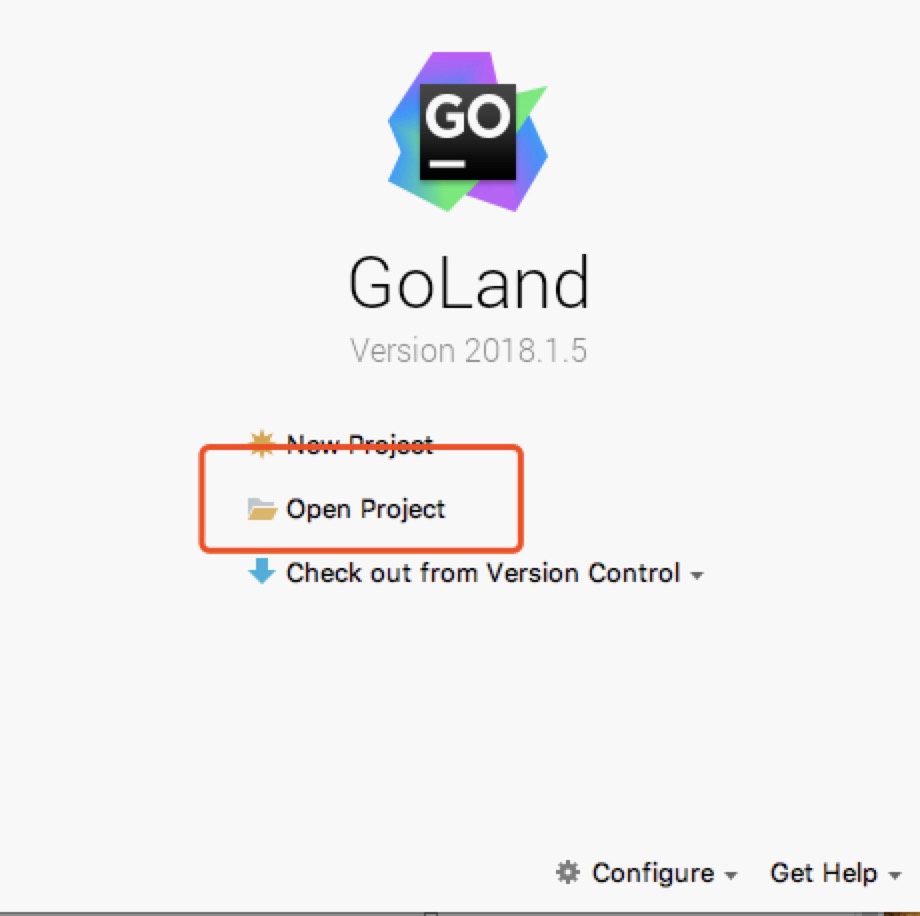
点击 Open Project ,找到 /Users/qingyun.yu/go/eth 文件夹,点击确定即可
8.创建 genesis.json 文件(初始化需要的一些参数)
genesis.json:
{ "config": { "chainId": 666, "homesteadBlock": 0, "eip155Block": 0, "eip158Block": 0 }, "coinbase" : "0x0000000000000000000000000000000000000000", "difficulty" : "0x40000", "extraData" : "", "gasLimit" : "0xffffffff", "nonce" : "0x0000000000000042", "mixhash" : "0x0000000000000000000000000000000000000000000000000000000000000000", "parentHash" : "0x0000000000000000000000000000000000000000000000000000000000000000", "timestamp" : "0x00", "alloc": { } }
9.进入 Edit Configurations

点击 Edit Configurations ,出现以下界面
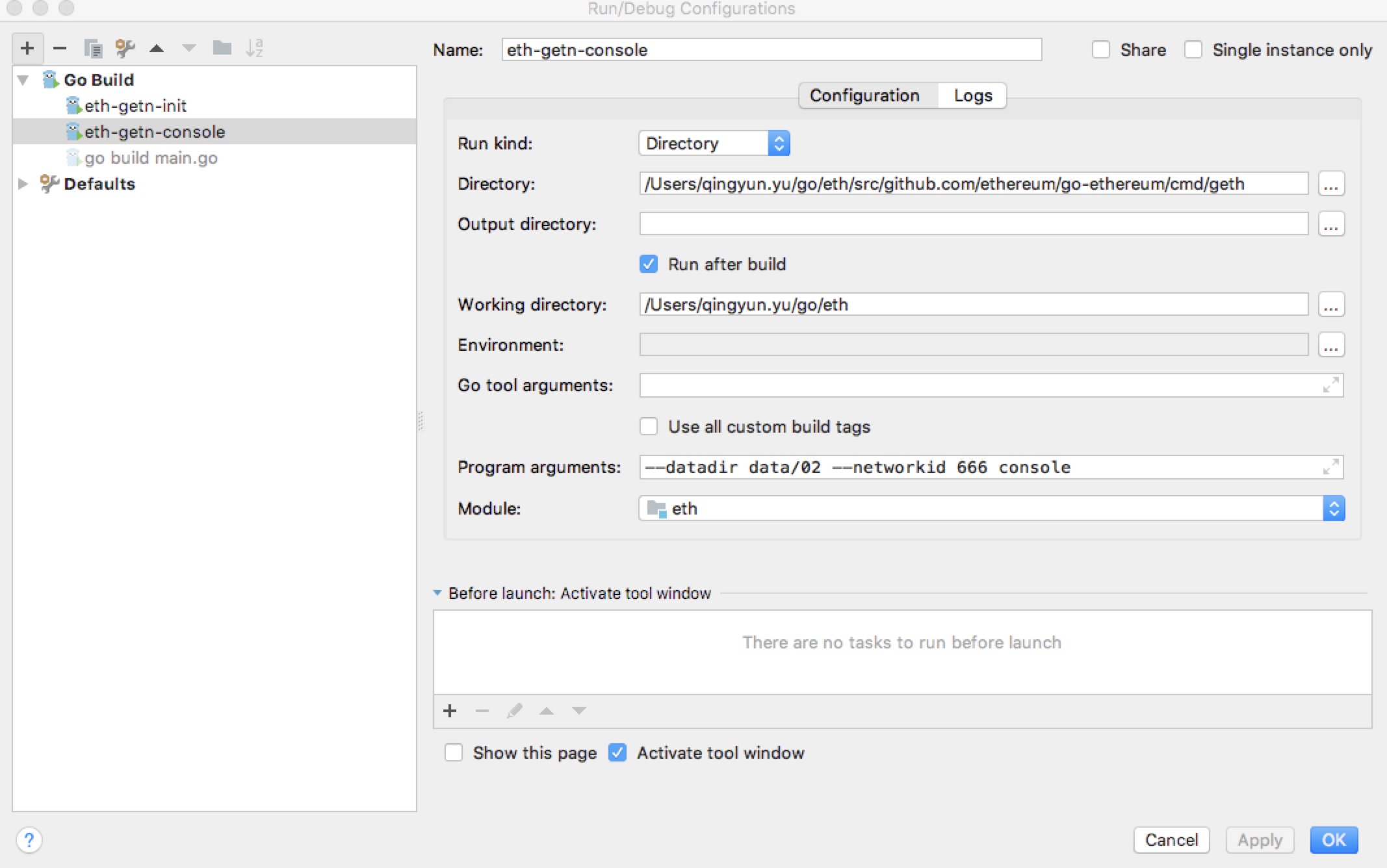
10.创建两个 Go Build

点击+号,然后点击 Go Build ,出现下面的界面

配置下面的参数:
第一个go build(初始化一些信息):
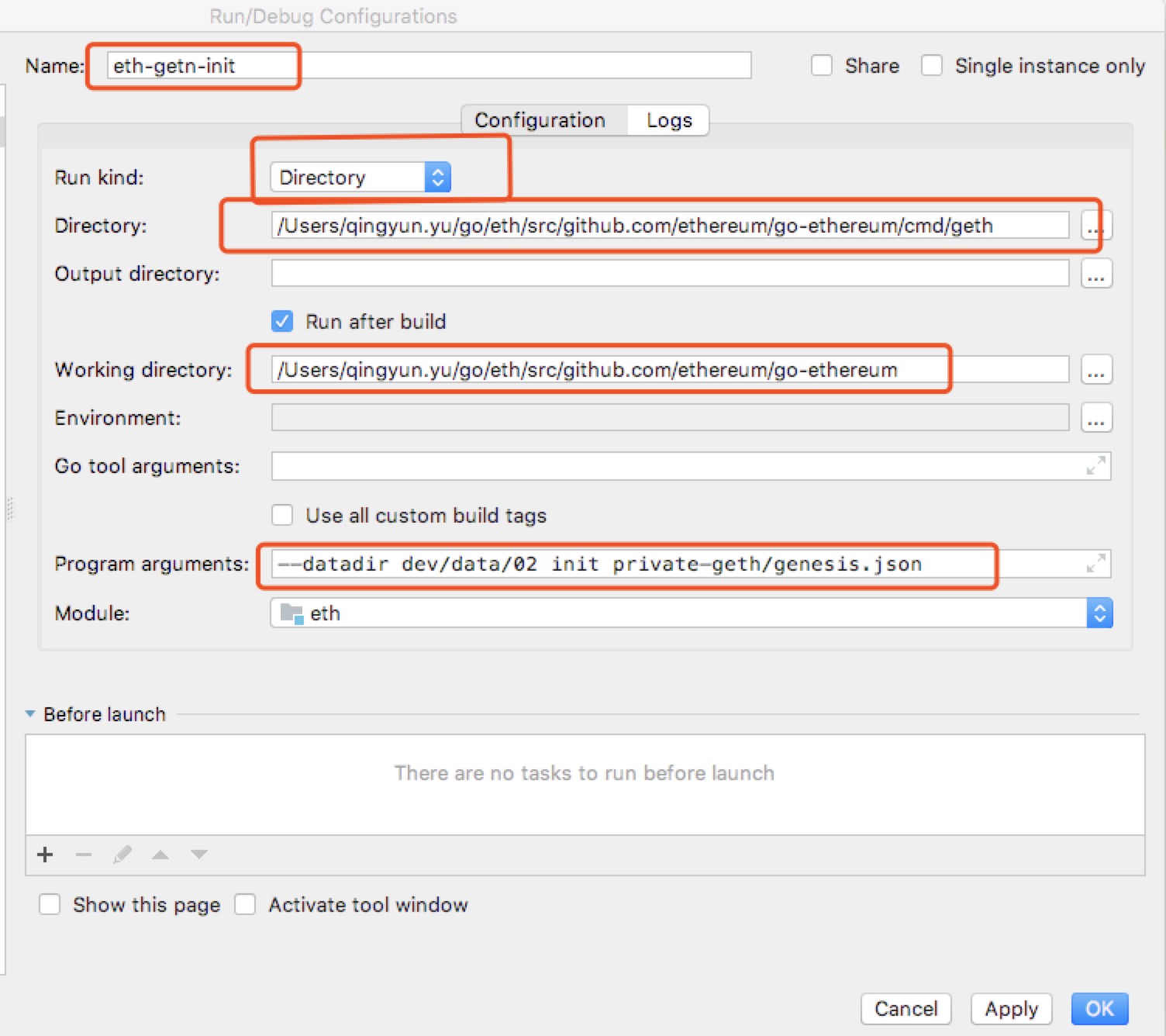
其中 dev/data/02 是存储数据的地方, private-geth/genesis.json 是初始化配置文件的地址,
第二个go build(运行以太坊客户端,并且打开控制台):

其中 666 为你要加入链的编号,以太坊默认的链是1号, console 表示进入控制台。
小结
通过以上的配置,你就可以使用ide进行debug调试了。