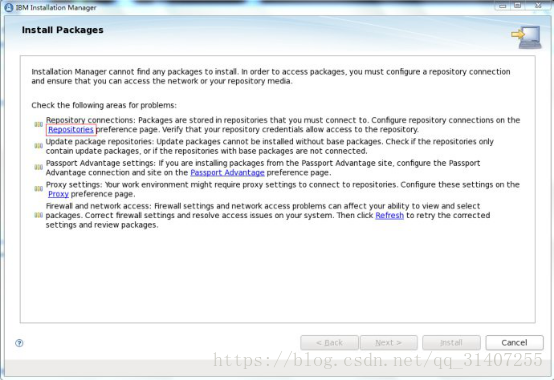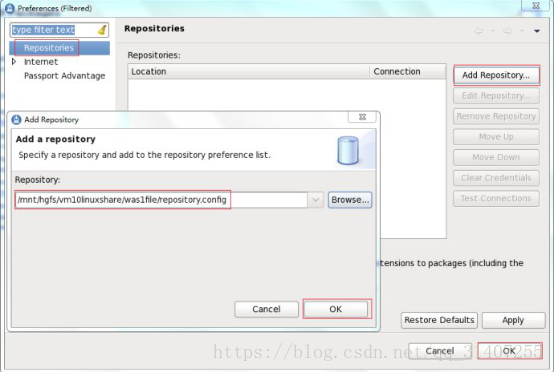Linux 安装 webSphere8.5
1. 准备
Install manager:
agent.installer.linux.gtk.x86_64_1.7.0.20130828_2012.zip
Was安装包:
图形化工具:
xmgr5_wm.exe
linux 125.0.182.162
window 125.0.182.163 使用xshell连接linux服务器
2. 解压 以测试环境为例
上传
Install manager、Was安装包----->/var/ibm/
解压
unzip agent.installer.linux.gtk.x86_64_1.7.0.20130828_2012.zip –d /usr/ibm/installMassage
unzip WAS_ND_V8.5.5_1_OF_3.zip –d /usr/ibm/wasfile1
unzip WAS_ND_V8.5.5_2_OF_3.zip –d /usr/ibm/wasfile2
unzip WAS_ND_V8.5.5_3_OF_3.zip –d /usr/ibm/wasfile3
3. 安装instill manager
cd /usr/ibm/installManager
./consoleinst.sh
下一步下一步……
installManager默认安装到/opt/IBM/InstallationManager/
4. 图形安装 需在window安装
Window启动Xmanager - Passive
Linux:export DISPLAY=125.0.182.163:0.0
Linux:xhost +
cd /opt/IBM/ InstallationManager/eclipse/
修改launcher.ini xms:512 xmx:2048末尾+ -Dorg.eclipse.swt.internal.gtk.cairoGraphics=false
./ launcher
图形化安装界面启动
5. Was安装jdk1.7
下载ibm jdk 1.7 http://www.ibm.com/developerworks/java/jdk/ ibm-java-x86_64-sdk-7.0-10.15
ibm-java-x86_64-sdk-7.0-10.15上传至/opt/IBM/
./ ibm-java-x86_64-sdk-7.0-10.15
下一步下一步……
设置默认安装目录/opt/IBM/WebSphere/AppServer/java_1.7
cd /opt/IBM/WebSphere/AppServer/properties/sdk
cp 1.6_64.properties 1.7_64.properties
vi 1.7_64.properties修改为:
com.ibm.websphere.sdk.version.1.7_64=1.7
com.ibm.websphere.sdk.bits.1.7_64=64
com.ibm.websphere.sdk.location.1.7_64=${WAS_INSTALL_ROOT}/java_1.7
com.ibm.websphere.sdk.platform.1.7_64=linux
com.ibm.websphere.sdk.architecture.1.7_64=x86_64
com.ibm.websphere.sdk.nativeLibPath.1.7_64=${WAS_INSTALL_ROOT}/lib/native/linux/x86_64/:
was控制台-->服务器-->服务器类型-->WebSphere Application Server-->server1-->java sdk-->选择jdk1.7并设为缺省值
重启was
cd /opt/IBM/WebSphere/AppServer/bin
./stopServer.sh server1
./startServer.sh server1