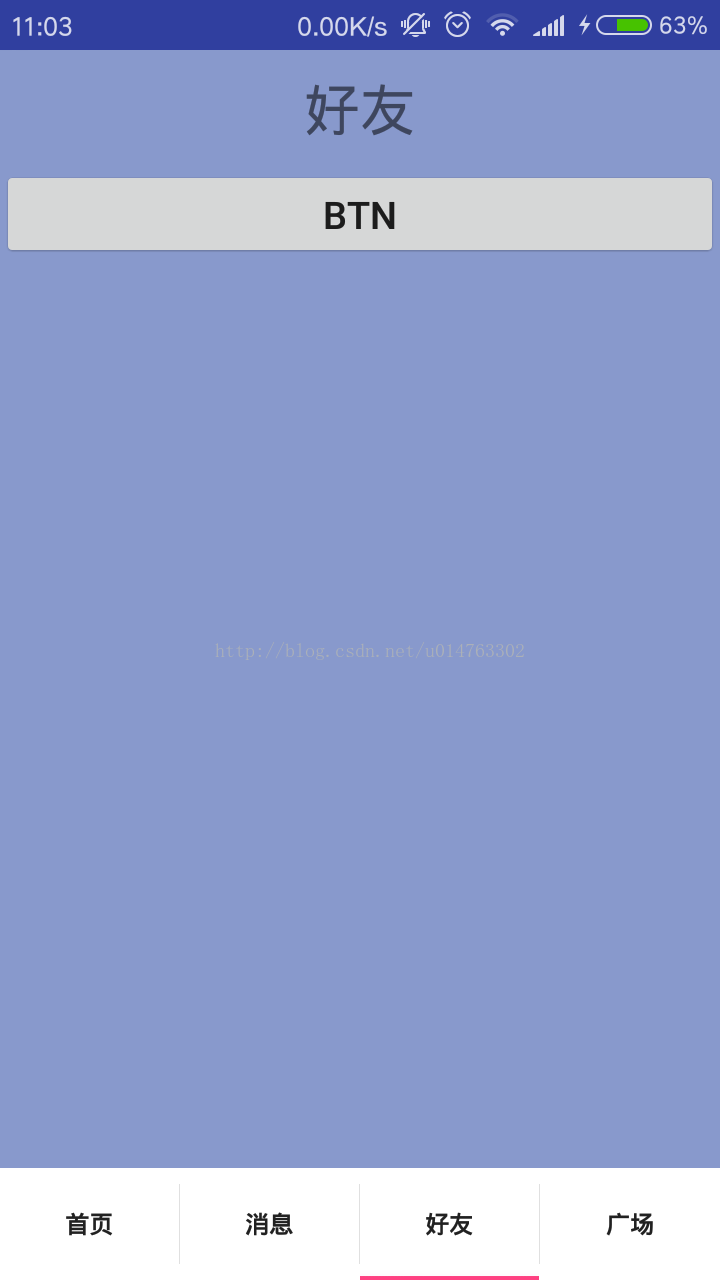目前主流的app主页都是由几个tab页组成,因此我们开发app的时候一般都会涉及到主页tab的切换实现。常用的主页tab切换实现有viewpage和FragmentActivity组合,FragmentTransaction的add、replace、remove、hide和show方法,以及Android官方的FragmentTabHost。看标题,这次我们只讲FragmentTabHost的tab实现。
首先是3个效果图
三星note4 小米2s 小米2s
上面是使用FragmentTabHost实现的3个效果图。
下面来一段一般FragmentTabHost的tab实现
<?xml version="1.0" encoding="utf-8"?>
<LinearLayout xmlns:android="http://schemas.android.com/apk/res/android"
android:layout_width="match_parent"
android:layout_height="match_parent"
android:background="#89c"
android:fitsSystemWindows="false"
android:gravity="center_horizontal"
android:orientation="vertical">
<FrameLayout
android:id="@+id/tabContent"
android:layout_width="match_parent"
android:layout_height="0dp"
android:layout_weight="1" />
<android.support.v4.app.FragmentTabHost
android:id="@android:id/tabhost"
android:layout_width="match_parent"
android:layout_height="wrap_content">
<FrameLayout
android:id="@android:id/tabcontent"
android:layout_width="0dp"
android:layout_height="0dp"
android:layout_weight="0" />
</android.support.v4.app.FragmentTabHost>
</LinearLayout>
package hai.com.android_test.ui;
import android.content.Intent;
import android.graphics.Color;
import android.os.Bundle;
import android.support.v4.app.FragmentActivity;
import android.support.v4.app.FragmentTabHost;
import android.util.Log;
import android.widget.FrameLayout;
import android.widget.TabHost;
import butterknife.BindView;
import butterknife.ButterKnife;
import hai.com.android_test.R;
import hai.com.android_test.ui.fragment.MyFragment;
public class HostTabActivity extends FragmentActivity {
private static final String TAG = "HostTabActivity";
@BindView(R.id.tabContent)
FrameLayout tabContent;
@BindView(android.R.id.tabhost)
FragmentTabHost tabhost;
private String tabSpecs[] = {"首页", "消息", "好友", "广场"};
@Override
protected void onCreate(Bundle savedInstanceState) {
super.onCreate(savedInstanceState);
setContentView(R.layout.activity_tabhost);
ButterKnife.bind(this);
init();
}
private void init() {
tabhost.setup(this, getSupportFragmentManager(), R.id.tabContent);
for (int i = 0; i < tabSpecs.length; i++) {
TabHost.TabSpec tabSpec = tabhost.newTabSpec(tabSpecs[i]).setIndicator(tabSpecs[i]);
Bundle b = new Bundle();
b.putString("data", tabSpecs[i]);
tabhost.addTab(tabSpec, MyFragment.class, b);
}
tabhost.setBackgroundColor(Color.WHITE);
}
@Override
protected void onActivityResult(int requestCode, int resultCode, Intent data) {
Log.d(TAG, "onActivityResult() called with: requestCode = [" + requestCode + "], resultCode = [" + resultCode + "], data = [" + data + "]");
super.onActivityResult(requestCode, resultCode, data);
}
}由于MyFragment的代码过于简单,就不贴了。
附上一段日志
02-24 11:22:58.587 9886-9886/hai.com.android_test E/HostTabActivity: onStart:
02-24 11:22:58.587 9886-9886/hai.com.android_test E/HostTabActivity: onResume:
02-24 11:22:58.587 9886-9886/hai.com.android_test E/HostTabActivity: onResumeFragments:
02-24 11:22:58.597 9886-9886/hai.com.android_test E/MyFragment: MyFragment: null
02-24 11:22:58.597 9886-9886/hai.com.android_test E/MyFragment: onAttach: null
02-24 11:22:58.597 9886-9886/hai.com.android_test E/MyFragment: onCreate: 首页
02-24 11:22:58.597 9886-9886/hai.com.android_test E/MyFragment: onCreateView: 首页
02-24 11:22:58.597 9886-9886/hai.com.android_test E/MyFragment: onViewCreated: 首页
02-24 11:22:58.597 9886-9886/hai.com.android_test E/MyFragment: onActivityCreated: 首页点击消息Tab后
02-24 11:23:14.857 9886-9886/hai.com.android_test E/MyFragment: MyFragment: null
02-24 11:23:14.862 9886-9886/hai.com.android_test E/MyFragment: onAttach: null
02-24 11:23:14.862 9886-9886/hai.com.android_test E/MyFragment: onCreate: 消息
02-24 11:23:14.862 9886-9886/hai.com.android_test E/MyFragment: onDestroyView: 首页
02-24 11:23:14.862 9886-9886/hai.com.android_test E/MyFragment: onCreateView: 消息
02-24 11:23:14.867 9886-9886/hai.com.android_test E/MyFragment: onViewCreated: 消息
02-24 11:23:14.867 9886-9886/hai.com.android_test E/MyFragment: onActivityCreated: 消息02-24 12:38:06.837 9886-9886/hai.com.android_test E/MyFragment: onDestroyView: 消息
02-24 12:38:06.837 9886-9886/hai.com.android_test E/MyFragment: onCreateView: 首页
02-24 12:38:06.842 9886-9886/hai.com.android_test E/MyFragment: onViewCreated: 首页
02-24 12:38:06.842 9886-9886/hai.com.android_test E/MyFragment: onActivityCreated: 首页onActivityCreated。即每个tab的Fragment都是onCreate、onDestroy一次,onCreateView和onDestroyView执行多次。
从日志观察我们可以实现一个需求:Fragment在FragmentTabHost中可以实现延迟加载的需求。
下面说下上面为什么会有3张效果图
观察发现FragmentTabHost实现的tab在不同的手机上会有不同的效果,在三星note4(6.0)上各个tab之间没有分割线,而在小米2s(5.0)上却有分割线,这是我们需要注意的地方。
其实通过 TabSpec.setIndicator(View view) 方法我们也可以自定义tabView,以实现自定义效果,如第三个的效果图的tabView就是自定义实现。
最新补充:FragmentTabHost可以去除分割线:
fragmentTabHost.setup(this, getSupportFragmentManager(), R.id.nav_fragment); fragmentTabHost.getTabWidget().setDividerDrawable(null);//去除分割线