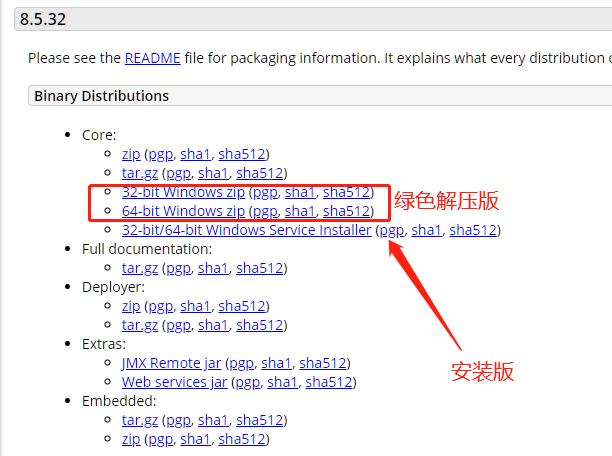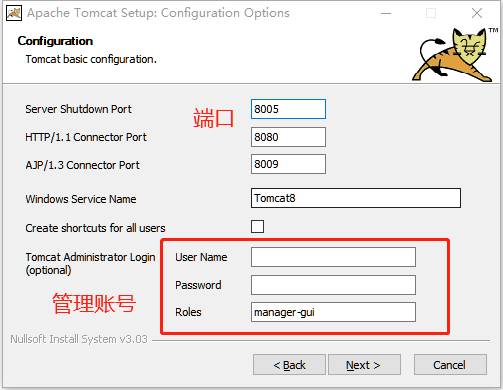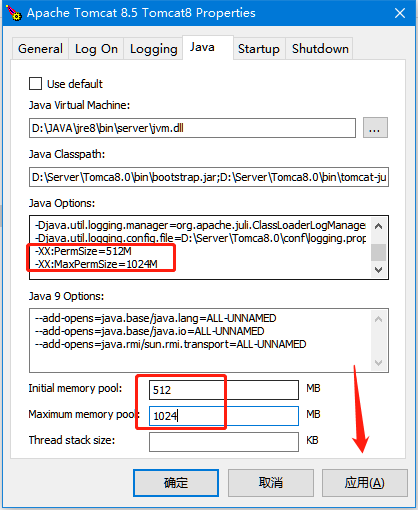<Executor name="tomcatThreadPool" namePrefix="catalina-exec-"
maxThreads="500" minSpareThreads="20" maxSpareThreads="50" maxIdleTime="600"/>
<Connector executor="tomcatThreadPool"
port="80" protocol="org.apache.coyote.http11.Http11NioProtocol"
URIEncoding="UTF-8"
connectionTimeout="30000"
enableLookups="false"
disableUploadTimeout="false"
connectionUploadTimeout="150000"
acceptCount="300"
keepAliveTimeout="120000"
maxKeepAliveRequests="1"
compression="on"
compressionMinSize="2048"
compressableMimeType="text/html,text/xml,text/javascript,text/css,text/plain,image/gif,image/jpg,image/png"
redirectPort="8443" />
<error-page>
<exception-type>java.lang.Exception</exception-type>
<location>/error.html</location>
</error-page>
<error-page>
<error-code>404</error-code>
<location>/error.html</location>
</error-page>
<error-page>
<error-code>500</error-code>
<location>/error.html</location>
</error-page>