为后来者踩雷,大多数安装方式都是第二种,既麻烦又费时,安装方式有两种:
- Installing from Wheels
- Building and Installing from Source
采用第二种安装方式:遇到最严重的问题是:
Error: Failed to determine the detail of your Qt installation. Try again using
the --verbose flag to see more detail about the problem.#目前还没有查到有效的解决办法,可靠的一些说法来自PyQt for Mac安装:推荐 Qt5.5+PyQt5 或者 Qt4.8+PyQt4 否则就会出现 Error: Failed to determine the detail of your Qt installation.
并且按照:Python - Mac下PyQt5环境搭建,的安装配置,还是会出现:
Error: Failed to determine the detail of your Qt installation. Try again using
the --verbose flag to see more detail about the problem.所以,倒腾了半天,还是选择用第一种方式安装 pyqt5,有爱倒腾的小伙伴们,如果解决了那个问题,一定要通知我
brew install python3pip3 install pyqt5
#或者
sudo pip3 install -i https://pypi.tuna.tsinghua.edu.cn/simple pyqt5$ python
>>> import PyQt5安装完成,跑个小demo
import sys
from PyQt5 import QtCore, QtGui, QtWidgets
if __name__ == '__main__':
app = QtWidgets.QApplication(sys.argv)
w = QtWidgets.QWidget()
w.resize(250, 150)
w.move(300, 300)
w.setWindowTitle('Hello PyQt')
w.show()
sys.exit(app.exec_())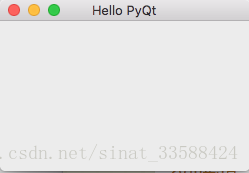
明天开始写代码
参考博文:https://blog.csdn.net/tymatlab/article/details/78625089