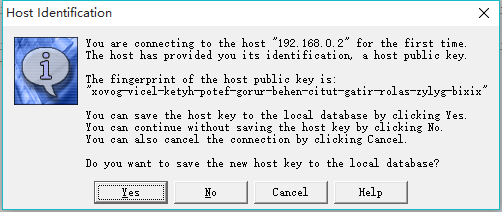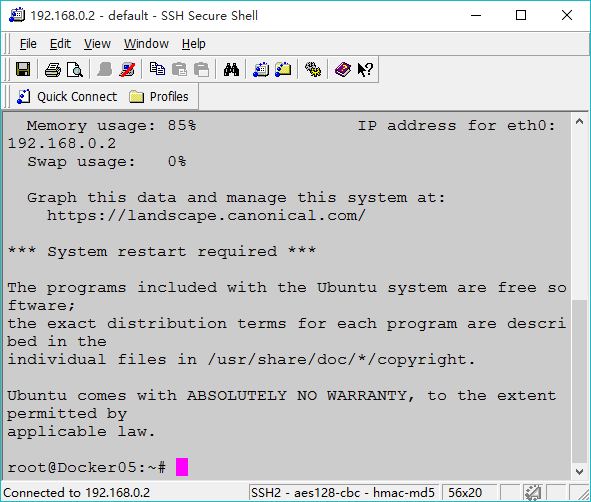- 原文地址:https://segmentfault.com/a/1190000005709819
- 这个错误是ssh server端的配置算法缺乏所致。
# 修改ssh的配置文件 vim /etc/ssh/sshd_config # 允许root用户登录,将“PermitRootLogin without-password”更改为 PermitRootLogin yes # 在配置文件中添加如下内容(除了第三条的最后一个是灰色加紫色,其他的是蓝色,如果是灰色说明不对!) Ciphers aes128-cbc,aes192-cbc,aes256-cbc,aes128-ctr,aes192-ctr,aes256-ctr,3des-cbc,arcfour128,arcfour256,arcfour,blowfish-cbc,cast128-cbc MACs hmac-md5,hmac-sha1,umac-64@openssh.com,hmac-ripemd160,hmac-sha1-96,hmac-md5-96 KexAlgorithms diffie-hellman-group1-sha1,diffie-hellman-group14-sha1,diffie-hellman-group-exchange-sha1,diffie-hellman-group-exchange-sha256,ecdh-sha2-nistp256,ecdh-sha2-nistp384,ecdh-sha2-nistp521,diffie-hellman-group1-sha1,curve25519-sha256@libssh.org保存并退出后重启sshd服务
sudo service ssh restart查询ip地址
ifconfig # 或者 ip addr show eth0然后根据ip连接就不会再出现此问题了。第一次连接会出现该提示,是否保存key,选择Yes!
连接成功了···