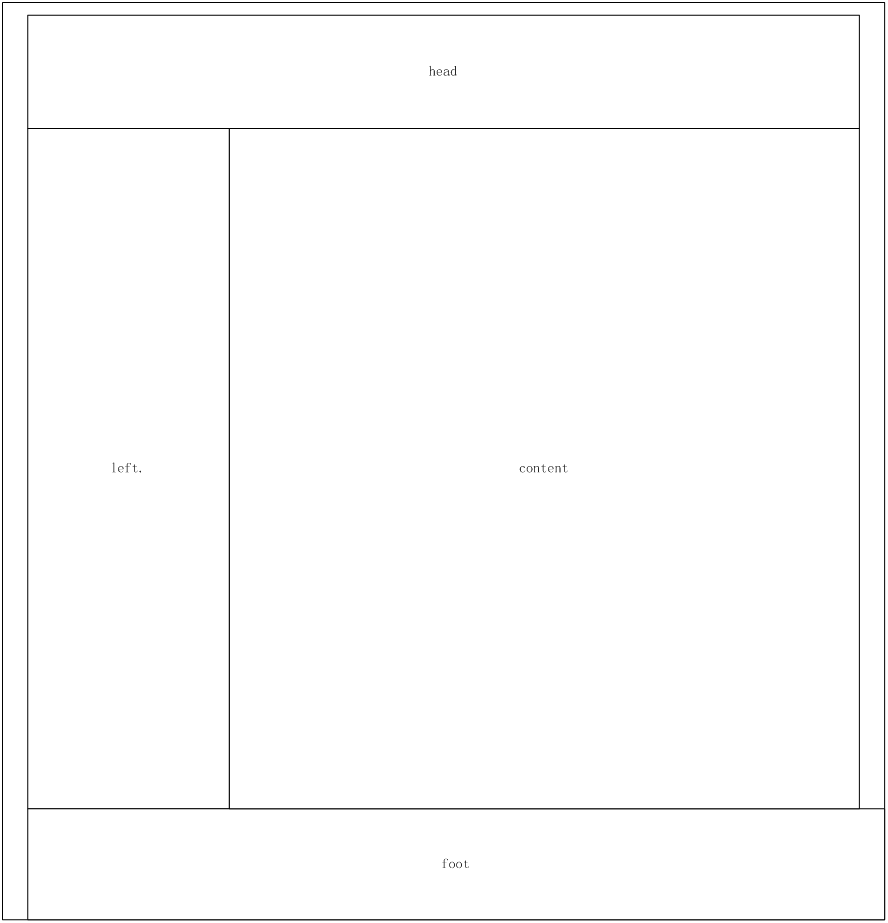8.1 模板基础语法
模板基本语法不是本文的重点,本章节只阐述常用基本语法,其他语法请自行网络查阅相关知识。
8.2 在模板中使用自定义函数
我们需要将自动以函数统一管理起来,这个管理模块在restgo/Func.go中,该模块已经内置了ctxpath、version等常用方法,那么如果需要定制一个新的方法,该怎么做呢?以hello方法为例
要使用自定义hello函数,首先需要在restgo/Func.go中添加hello函数,如下
func init(){
restFuncMap["ctxpath"]=ctxpath
restFuncMap["pageurl"]=pageurl
restFuncMap["apiurl"]=apiurl
restFuncMap["version"]=version
restFuncMap["hello"]=hello
}
func GetFuncMap()(template.FuncMap){
return restFuncMap
}
func hello(d string) string{
return "hello "+d
}
在view/user目录下新建hello.html,我们以如下方式调用该方法
{{define "user/hello.html"}}
<!DOCTYPE html>
<html>
<head>
</head>
<body>
{{hello "restgo"}}
</body>
</html>
{{end}}
请求结果如下
C:\Users\Administrator>curl localhost/user/hello.shtml
<!DOCTYPE html>
<html>
<head>
</head>
<body>
hello restgo
</body>
</html>
8.3 包含文件
在freemarker 或者jsp中我们非常熟悉include方法,该方法对菜单处理,公用头部文件和尾部文件等公用模板文件处理非常方便和快捷,在golang中,也有类似方法,他就是template。以如下布局为例。
图中head、left、foot区域是公共的,不同的是content区域,那么我们抽象如下模板
//public/head.html
{{define "public/head.html"}}
这里是head区域内容
{{end}}
//public/foot.html
{{define "public/foot.html"}}
这里是foot区域内容
{{end}}
//public/left.html
{{define "public/left.html"}}
这里是left区域内容
{{end}}
//public/content.html
{{define "public/content.html"}}
<html>
<head>
</head>
<body>
{{template "public/head.html"}}
{{template "public/left.html"}}
<div class="content">
这里是具体内容
</div>
{{template "public/foot.html"}}
</body>
</html>
{{end}}
8.4 静态文件处理
为了便于将来实现动静态分离,我们可以扩展一个asset方法,用于制定静态资源路径
func init(){
restFuncMap["ctxpath"]=ctxpath
restFuncMap["pageurl"]=pageurl
restFuncMap["apiurl"]=apiurl
restFuncMap["version"]=version
restFuncMap["hello"]=hello
restFuncMap["asset"]=asset
}
func asset(d string) string{
cfg := GetCfg()
return cfg.App["protocal"]+"://" + cfg.App["asset"]
}
摸板中以如下方式调用
<link rel="stylesheet" href="{{asset}}/assets/plugins/font-awesome/css/font-awesome.min.css">
<!-- Ionicons -->
<link rel="stylesheet" href="{{asset}}/assets/plugins/ionicons/css/ionicons.min.css">
当资源文件迁移时,我们可以直接修改如下配置
#静态资源所在的服务器地址,便于动静态分离
restgo.app.asset=localhost
本文源代码源代码获取地址 https://github.com/winlion/restgo
待提供源代码清单
10.1 restgo后台管理框架
https://github.com/winlion/restgo-admin
10.2 天天任务清单小程序
https://github.com/winlion/dailytask
10.3 工业大数据采集
10.4 restgo cms
10.5 restgo 千人大群
golang实战使用gin+xorm搭建go语言web框架restgo详解1.1 go语言的困境
golang实战使用gin+xorm搭建go语言web框架restgo详解1.2 我要做什么
golang实战使用gin+xorm搭建go语言web框架restgo详解2 框架基本架构
golang实战使用gin+xorm搭建go语言web框架restgo详解3 系统常用配置参数
golang实战使用gin+xorm搭建go语言web框架restgo详解4 路由配置
golang实战使用gin+xorm搭建go语言web框架restgo详解5 控制器C
golang实战使用gin+xorm搭建go语言web框架restgo详解5.2 跳转和重定向
golang实战使用gin+xorm搭建go语言web框架restgo详解5.3 资源控制器
golang实战使用gin+xorm搭建go语言web框架restgo详解5.4 控制器参数绑定
golang实战使用gin+xorm搭建go语言web框架restgo详解5.5 控制器模型绑定
golang实战使用gin+xorm 搭建 go语言web框架restgo搭建详解5.6 控制器参数校验
Golang go语言整合gin+xorm 搭建 web框架restgo搭建详解5.7 控制器数据响应
golang实战使用gin+xorm搭建go语言web框架restgo详解5.9 控制器controller编程
golang实战使用gin+xorm搭建go语言web框架restgo详解6.1 模型M和Orm
golang实战使用gin+xorm搭建go语言web框架restgo详解6.4 推荐编程方式
golang实战使用gin+xorm搭建go语言web框架restgo详解7 视图层V
golang实战使用gin+xorm搭建go语言web框架restgo详解8 关于模板
golang实战使用gin+xorm搭建go语言web框架restgo详解9 session、日志、鉴权
作者简介:胡文林,持续创业者,长期从事技术开源工作。微信号jiepool-winlion