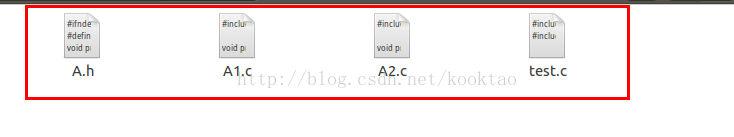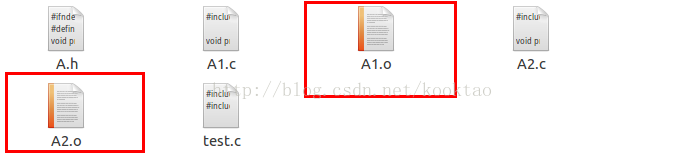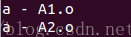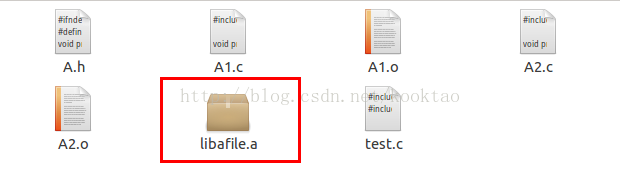编辑四个文件:A1.c A2.c A.h test.c
A1.c:
#include <stdio.h>
void print1(int arg){
printf("A1 print arg:%d\n",arg);
}
A2.c:
#include <stdio.h>
void print2(char *arg){
printf("A2 printf arg:%s\n", arg);
}
A.h
#ifndef A_H
#define A_H
void print1(int);
void print2(char *);
#endif
test.c:
#include <stdlib.h>
#include "A.h"
int main(){
print1(1);
print2("test");
exit(0);
}
1、静态库.a文件的生成与使用。
1.1、生成目标文件(xxx.o)
---> gcc -c A1.c A2.c
1.2、生成静态库.a文件
---> ar crv libafile.a A1.o A2.o
1.3、使用.a库文件,创建可执行程序(若采用此种方式,需保证生成的.a文件与.c文件保存在同一目录下,即都在当前目录下)
---> gcc -o test test.c libafile.a
---> ./test
2、共享库.so文件的生成与使用
2.1、生成目标文件(xxx.o)(此处生成.o文件必须添加"-fpic"(小模式,代码少),否则在生成.so文件时会出错)
---> gcc -c -fpic A1.c A2.c
2.2、生成共享库.so文件
---> gcc -shared *.o -o libsofile.so
2.3、使用.so库文件,创建可执行程序
---> gcc -o test test.c libsofile.so
---> ./test
发现出现错误:
./test: error while loading shared libraries: libsofile.so: cannot open shared object file: No such file or directory
运行ldd test,查看链接情况
ldd test
linux-vdso.so.1 => (0x00007fff0fd95000)
libsofile.so => not found
libc.so.6 => /lib/x86_64-linux-gnu/libc.so.6 (0x00007f937b5de000)
/lib64/ld-linux-x86-64.so.2 (0x0000563f7028c000)
发现确实是找不到对应的.so文件。
这是由于linux自身系统设定的相应的设置的原因,即其只在/lib and /usr/lib下搜索对应的.so文件,故需将对应so文件拷贝到对应路径。
--->sudo cp libsofile.so /usr/lib
再次执行./test,即可成功运行。
---> ./test
同时可直接使用gcc -o test test.c -L. -lname,来使用相应库文件
其中,
-L.:表示在当前目录下,可自行定义路径path,即使用-Lpath即可。
-lname:name:即对应库文件的名字(除开lib),即若使用libafile.a,则name为afile;若要使用libsofile.so,则name为sofile)。