服务治理是微服务架构最为核心和基础的模块,主要用来实现各个微服务实例的自动化注册和发现。
记录一下服务注册中心的搭建以及高可用注册中心的实现
1.首先创建两个基础 的spring boot工程,spring boot创建工程的网站:http://start.spring.io/,创建界面如下

2.解压工程,用Maven的形式导入工程(File->new->project from Existing Soures,选择解压工程导入)
3.两个工程中都添加依赖(eureka)
1 <properties>
2 <project.build.sourceEncoding>UTF-8</project.build.sourceEncoding>
3 <project.reporting.outputEncoding>UTF-8</project.reporting.outputEncoding>
4 <java.version>1.8</java.version>
5 <spring-cloud.version>Finchley.RELEASE</spring-cloud.version>
6 </properties>
7
8 <dependencies>
9 <dependency>
10 <groupId>org.springframework.boot</groupId>
11 <artifactId>spring-boot-starter-web</artifactId>
12 </dependency>
13 <dependency>
14 <groupId>org.springframework.cloud</groupId>
15 <artifactId>spring-cloud-starter-netflix-eureka-server</artifactId>
16 </dependency>
17
18 <dependency>
19 <groupId>org.springframework.boot</groupId>
20 <artifactId>spring-boot-starter-test</artifactId>
21 <scope>test</scope>
22 </dependency>
23 </dependencies>
24
25 <dependencyManagement>
26 <dependencies>
27 <dependency>
28 <groupId>org.springframework.cloud</groupId>
29 <artifactId>spring-cloud-dependencies</artifactId>
30 <version>${spring-cloud.version}</version>
31 <type>pom</type>
32 <scope>import</scope>
33 </dependency>
34 </dependencies>
35 </dependencyManagement>
36
37 <build>
38 <plugins>
39 <plugin>
40 <groupId>org.springframework.boot</groupId>
41 <artifactId>spring-boot-maven-plugin</artifactId>
42 </plugin>
43 </plugins>
44 </build>
4.在注册中心工程配置文件中添加服务
1 server.port=9000
2
3 spring.application.name=eureka-server
4 spring.profiles.active=dev
5
6 eureka.instance.hostname=localhost
7 eureka.client.register-with-eureka=false
8 eureka.client.fetch-registry=false
9 eureka.server.enable-self-preservation=false
不知道这些参数的自己百度
5.在注册中心的入口类中加入注解@EnableEurekaServer
1 package com.example.enrekaserver;
2
3 import org.springframework.boot.SpringApplication;
4 import org.springframework.boot.autoconfigure.SpringBootApplication;
5 import org.springframework.cloud.netflix.eureka.server.EnableEurekaServer;
6
7 @EnableEurekaServer
8 @SpringBootApplication
9 public class EnrekaServerApplication {
10 public static void main(String[] args) {
11 SpringApplication.run(EnrekaServerApplication.class, args);
12 }
13 }
6.启动注册中心,在浏览器中访问,界面如下
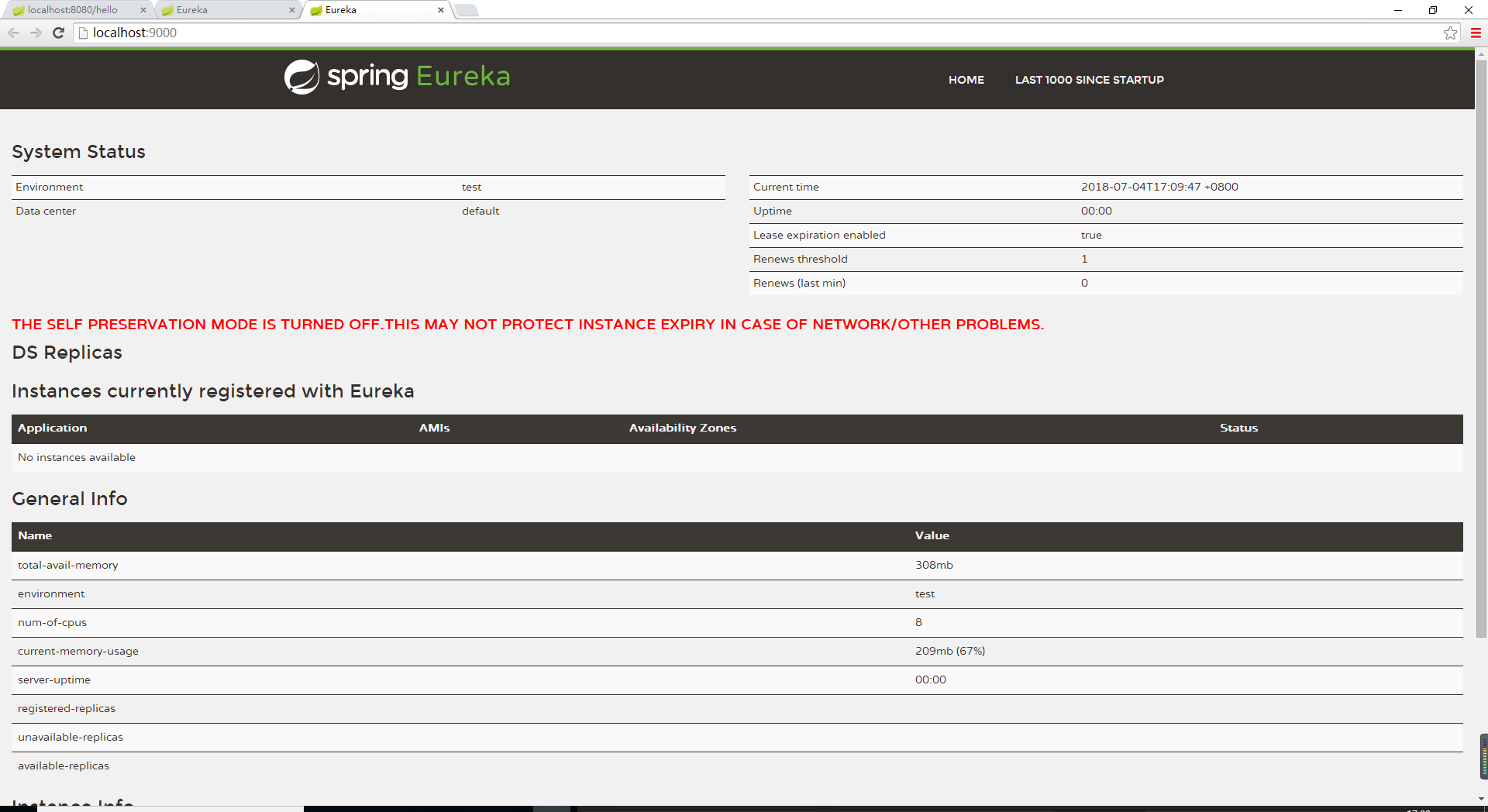
7.在另一个工程中,加入注解 @EnableDiscoveryClient
1 package com.example.demoOne;
2
3 import org.springframework.boot.SpringApplication;
4 import org.springframework.boot.autoconfigure.SpringBootApplication;
5 import org.springframework.cloud.client.discovery.EnableDiscoveryClient;
6
7 @EnableDiscoveryClient
8 @SpringBootApplication
9 public class DemoOneApplication {
10 public static void main(String[] args) {
11 SpringApplication.run(DemoOneApplication.class, args);
12 }
13 }
8.配置文件中加入配置,指定服务注册中心
1 spring.application.name=demoOne-service
2 spring.profiles.active=dev
3 eureka.client.service-url.defaultZone=http://localhost:9000/eureka/
9.我们可以在需要注册是工程里添加一个类作为测试,并打印日志
1 package com.example.demoOne.didispace;
2
3 import org.springframework.beans.factory.annotation.Autowired;
4
5 import org.springframework.cloud.client.ServiceInstance;
6 import org.springframework.cloud.client.discovery.DiscoveryClient;
7 import org.springframework.web.bind.annotation.RequestMapping;
8 import org.springframework.web.bind.annotation.RequestMethod;
9 import org.springframework.web.bind.annotation.RestController;
10
11 import java.util.logging.Logger;
12
13 @RestController
14 public class HelloController {
15 private final Logger logger=Logger.getLogger(String.valueOf(getClass()));
16
17 @Autowired
18 private DiscoveryClient client;
19
20 @RequestMapping(value = "/hello",method = RequestMethod.POST)
21 public String index(){
22 ServiceInstance instance = (ServiceInstance) client.getServices();
23 logger.info("/hello,host:"+instance.getHost()+",service_id:"+instance.getServiceId());
24 return "hello world";
25 }
26 }
9.启动工程,我们可以在服务注册中心看到我们注册的服务

注册中心搭建成功。可以测试一下试试