wampserver 安装phpredis扩展
注意的是,ts线程安全的是apache对应,而nts是IIS对应。
1、首先要查看自己的wanpserver的软件信息:phpinfo()
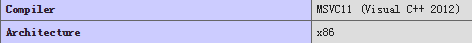
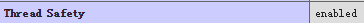
2、根据上面的信息找到相对应的版本进行下载
下载地址:
igbinary下载:https://windows.php.net/downloads/pecl/releases/igbinary
redis下载:http://windows.php.net/downloads/pecl/releases/redis/
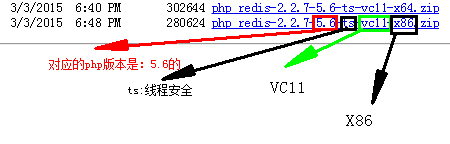
3、解压下载的压缩包得到php_igbinary.dll 和 php_redis.dll,然后将这两个文件放到对应的php扩展目录中(ext),并修改php.ini配置(注意:是apache中的php.ini):
;添加以下扩展:
extension=php_igbinary.dll
extension=php_redis.dll
注意添加扩展的顺序:先 igbinary 后 redis
4、重启所有wampserver服务,然后查看phpinfo(),下面结果表示成功
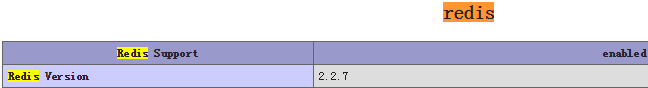
5、在PHP中使用redis
//连接本地的 Redis 服务 $redis = new Redis(); try{ $redis->connect('127.0.0.1', 6379); // 服务不存在时,返回:Redis server went away //查看服务是否运行 $redis->auth("foobared");//因为redis服务器启动了AUTH验证 }catch(Exception $e){ die($e->getMessage()); } echo "Connection to server sucessfully"; echo "Server is running: " . $redis->ping();