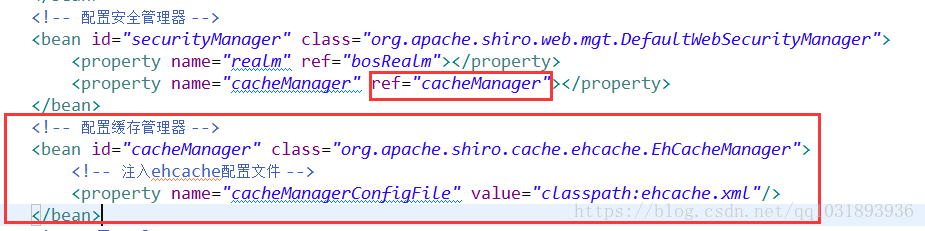在spring配置文件中开启注解配置支持:
<!-- 开启shiro注解配置支持 --> <bean id="defaultAdvisorAutoProxyCreator" class="org.springframework.aop.framework.autoproxy.DefaultAdvisorAutoProxyCreator"> <property name="proxyTargetClass" value="true"/> </bean> <!-- 配置shiro切面类 --> <bean class="org.apache.shiro.spring.security.interceptor.AuthorizationAttributeSourceAdvisor"></bean>
Action方法中添加注解@RequiresPermissions("对应权限字符串"),例如:
/**
* 新增取派员
* @return
*/
@RequiresPermissions("staff-add")
public String add(){
staffService.save(model);
return LIST;
}
在struts.xml中配置全局异常捕获:
<!-- 声明全局结果集 --> <global-results> <result name="login">/login.jsp</result> <!-- 权限不足处理页面 --> <result name="unauthorized">/unauthorized.jsp</result> </global-results> <!-- 配置全局异常处理 --> <global-exception-mappings> <!-- 权限不足异常 --> <exception-mapping result="unauthorized" exception="org.apache.shiro.authz.UnauthorizedException" /> </global-exception-mappings>
使用shiro标签库控制界面元素:
1、引入shiro标签库
<%@ taglib prefix="shiro" uri="http://shiro.apache.org/tags"%>
2、使用shiro标签
<shiro:hasPermission name="对应权限字符串">
需要授权的页面元素......
</shiro:hasPermission>
BOSRealm(重写doGetAuthorizationInfo(PrincipalCollection principalCollection)方法):
@Override
//授权
protected AuthorizationInfo doGetAuthorizationInfo(PrincipalCollection principalCollection) {
SimpleAuthorizationInfo info = new SimpleAuthorizationInfo();
User user = (User) SecurityUtils.getSubject().getPrincipal();
//根据当前用户,获取对应权限
List<Function> list = null;
if(user.getUsername().equals("admin")){
//添加系统管理员独有权限
info.addStringPermission("admin");
DetachedCriteria detachedCriteria = DetachedCriteria.forClass(Function.class);
//为系统管理员加载所有权限
list = functionDao.findByCriteria(detachedCriteria);
}else{
list = functionDao.findFunctionByUserid(user.getId());
}
for (Function function : list) {
info.addStringPermission(function.getCode());
}
return info;
}
关于将权限数据加载到缓存中:
一、导入jar包(pom.xml)
<!-- 引入ehcache的依赖 --> <dependency> <groupId>net.sf.ehcache</groupId> <artifactId>ehcache-core</artifactId> <version>2.6.6</version> </dependency>
二、准备ehcache配置文件
<ehcache xmlns:xsi="http://www.w3.org/2001/XMLSchema-instance"
xsi:noNamespaceSchemaLocation="../config/ehcache.xsd">
<!-- 配置临时文件目录位置 -->
<diskStore path="java.io.tmpdir"/>
<!--
相关属性配置:
maxElementsInMemory : 在内存中最多可存储的元素(即多少个JAVA对象)
eternal : 缓存的数据是否永久有效
timeToIdleSeconds : 最大空闲时间(单位:秒),超时将清理缓存数据
timeToLiveSeconds : 最大有效时间(单位:秒),超时将清理缓存数据
overflowToDisk : 内存溢出存入磁盘,即存入临时文件目录
maxElementsOnDisk : 存入磁盘的元素最大值
diskPersistent : 重启服务器时,磁盘上的数据是否持久化
diskExpiryThreadIntervalSeconds : 缓存清理线程的执行周期,即每多少秒清理一次多余的失效的数据
memoryStoreEvictionPolicy : 淘汰策略(LRU->最近最少优先。 FIFO->先进先出)
-->
<defaultCache
maxElementsInMemory="10000"
eternal="false"
timeToIdleSeconds="120"
timeToLiveSeconds="120"
overflowToDisk="true"
maxElementsOnDisk="10000000"
diskPersistent="false"
diskExpiryThreadIntervalSeconds="120"
memoryStoreEvictionPolicy="LRU"
/>
</ehcache>