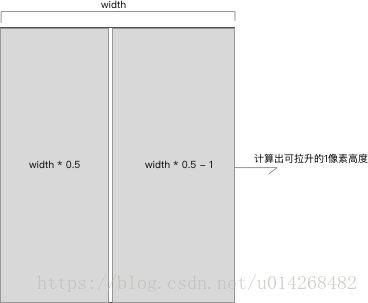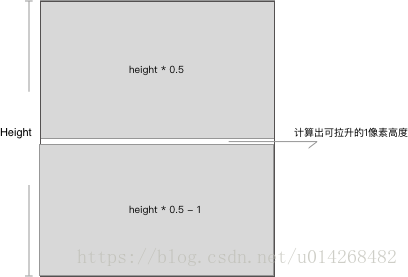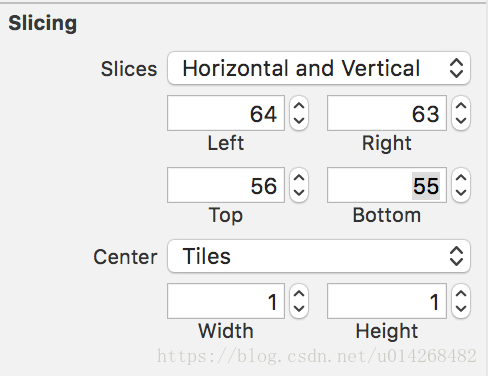在位图像素过低且大小与所显示的不一致时,一般直接拉伸图片会导致图片的失真。此时需要对图片进行像素点的相应处理。
UIKit的UIImage类中提供了三个相应处理的对象方法[返回处理过的UIImage]:
stretchableImageWithLeftCapWidth:(CGFloat) leftCapWidth topCapHeight:(CGFloat) topCapHeight
resizableImageWithCapInsets:UIEdgeInsetsMake((CGFloat)topHeight, (CGFloat)leftWidth, (CGFloat)buttomHeight, (CGFloat)rightWidth) resizingMode:(UIImageResizingModeTile|UIImageResizingModeStretch)
resizableImageWithCapInsets:UIEdgeInsetsMake((CGFloat)topHeight, (CGFloat)leftWidth, (CGFloat)buttomHeight, (CGFloat)rightWidth);
stretchableImageWithLeftCapWidth方法要求传入俩个参数: 参数1为要不做拉伸的左侧宽度,参数2为不做拉伸的上册高度。
查看头文件可以看到相应的解释:
leftCapWidth:
default is 0. if non-zero, horiz. stretchable. right cap is calculated as width - leftCapWidth - 1
topCapHeight:
default is 0. if non-zero, vert. stretchable. bottom cap is calculated as height - topCapWidth - 1
通过以上确定,系统会自动通过传入的两个参数来计算出可以被拉伸的尺寸。
resizableImageWithCapInsets方法有俩个重载,其中一个默认模式为拉伸,还有一个则可以自己选择拉伸模式。
resizableImageWithCapInsets的其中一个重载方法要求传入俩个参数: 参数1要求传入经过计算的可变宽度[传入一个UIEdgeInsetsMake结构图],参数2要求传入一个UIImageResizingMode枚举[自选的拉伸模式,有两种可以选择: UIImageResizingModeTile | UIImageResizingModeStretch]
计算图示如下:
总结1: 宗上得出,Width - ((leftCapWidth *0.5 - 1) + (leftCapWidth *0.5))就可得出可拉伸的像素宽度。
总结1: 宗上得出,Height - ((leftCapHeight *0.5 - 1) + (leftCapHeight *0.5))就可得出的像素高度。
在Xcode中除了代码,也可以直接使用: