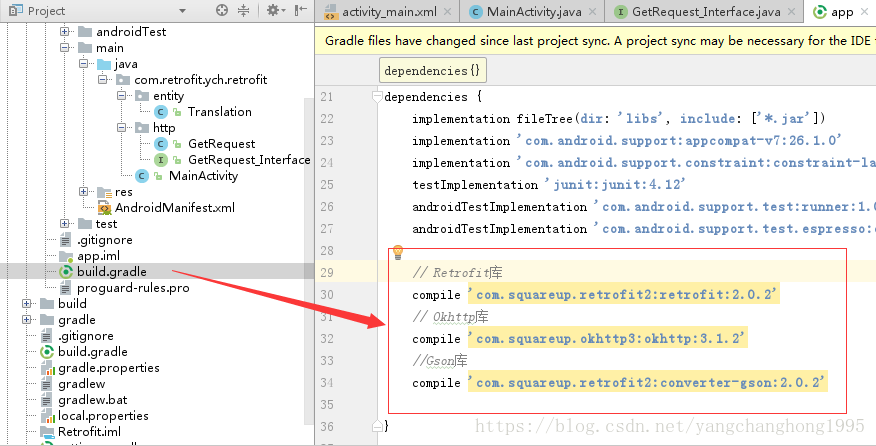访问的url为:http://fy.iciba.com/ajax.php?a=fy&f=auto&t=auto&w=hello
第一步:
在app下的build.gradle中添加
// Retrofit库 compile 'com.squareup.retrofit2:retrofit:2.0.2' // Okhttp库 compile 'com.squareup.okhttp3:okhttp:3.1.2' //Gson库 compile 'com.squareup.retrofit2:converter-gson:2.0.2'
第二步:
创建实体类:Translation
package com.retrofit.ych.retrofit.entity;
public class Translation {
private int status;
private content content;
private static class content{
private String ph_en;
private String ph_am;
private String ph_am_mp3;
private String[] word_mean;
public String getPh_en() {
return ph_en;
}
public void setPh_en(String ph_en) {
this.ph_en = ph_en;
}
public String getPh_am() {
return ph_am;
}
public void setPh_am(String ph_am) {
this.ph_am = ph_am;
}
public String getPh_am_mp3() {
return ph_am_mp3;
}
public void setPh_am_mp3(String ph_am_mp3) {
this.ph_am_mp3 = ph_am_mp3;
}
public String[] getWord_mean() {
return word_mean;
}
public void setWord_mean(String[] word_mean) {
this.word_mean = word_mean;
}
}
public int getStatus() {
return status;
}
public void setStatus(int status) {
this.status = status;
}
public Translation.content getContent() {
return content;
}
public void setContent(Translation.content content) {
this.content = content;
}
//定义数据返回数据的方法
public void show(){
System.out.println("ph_en"+content.ph_en);
System.out.println("ph_am"+content.ph_am);
System.out.println("ph_am_mp3"+content.ph_am_mp3);
System.out.println("word_mean"+content.word_mean.length);
for (int i=0;i<content.word_mean.length;i++){
System.out.println("word_mean"+content.word_mean[i]);
}
}
}
第三步:
封装网络请求接口:HttpRequest_Interface
package com.retrofit.ych.retrofit.http;
import com.retrofit.ych.retrofit.entity.Translation;
import retrofit2.Call;
import retrofit2.http.HTTP;
import retrofit2.http.Query;
//封装网络请求的接口
public interface HttpRequest_Interface {
@HTTP(method = "POST",path = "ajax.php",hasBody = true)
Call<Translation> getCall(@Query("a") String fy,@Query("f") String f,@Query("t") String t,@Query("w") String w);
}
第四步:
创建网络请求访问类:HttpRequest
package com.retrofit.ych.retrofit.http;
import android.util.Log;
import com.retrofit.ych.retrofit.entity.Translation;
import retrofit2.Call;
import retrofit2.Callback;
import retrofit2.Response;
import retrofit2.Retrofit;
import retrofit2.converter.gson.GsonConverterFactory;
public class HttpRequest {
public static void request(){
//创建Retrofit对象
Retrofit retrofit = new Retrofit.Builder()
.baseUrl("http://fy.iciba.com/")
.addConverterFactory(GsonConverterFactory.create())
.build();
//创建网络请求接口的实例
final HttpRequest_Interface request = retrofit.create(HttpRequest_Interface.class);
//对发送请求进行封装
Call<Translation> call = request.getCall("fy","auto","auto","hello");
//异步发送网络请求
call.enqueue(new Callback<Translation>() {
@Override
public void onResponse(Call<Translation> call, Response<Translation> response) {
//请求成功,进入
//处理返回的数据
Translation translation = response.body();
translation.show();
}
@Override
public void onFailure(Call<Translation> call, Throwable t) {
//请求失败进入
Log.e("tag","请求失败");
}
});
}
}
第五步:
入口:MainActivity
package com.retrofit.ych.retrofit;
import android.support.v7.app.AppCompatActivity;
import android.os.Bundle;
import static com.retrofit.ych.retrofit.http.HttpRequest.request;
public class MainActivity extends AppCompatActivity {
@Override
protected void onCreate(Bundle savedInstanceState) {
super.onCreate(savedInstanceState);
setContentView(R.layout.activity_main);
request();
}
}
简单demo,请勿喷,谢谢!
下载:https://download.csdn.net/download/yangchanghong1995/10470447