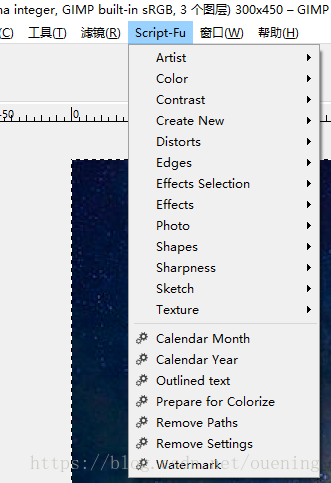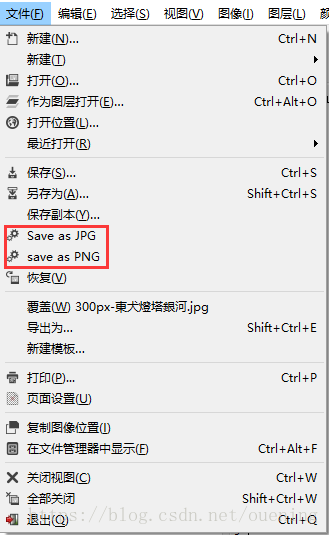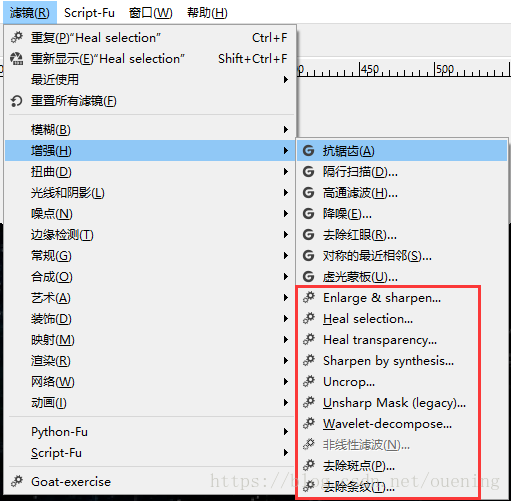GIMP使用脚本使得图像处理的功能更加强大,对于一些常见操作可以通过脚本快速实现。GIMP也出来2.10版本了,比前面的2.8相比在界面和功能上都更加强大,本文推荐的插件是基于GIMP2.10的,不适用2.8,2.6版本。
(1)
在下列网站下载插件脚本:
下载之后解压,具体安装教程可以查看里面的README文档,我也贴出来了
Put the scripts in :
Windows 7/10
C:\Program Files\GIMP 2\share\gimp\2.0\scripts
or
C:\Users\YOUR-NAME\AppData\Roaming\GIMP\2.10\scripts
其中C:\Program Files\可以是自己在其他盘安装的路径,比如我的在D:\Applications\
Linux
/home/yourname/.config/GIMP/2.10/scripts
or
Linux system-wide
/usr/share/gimp/2.0/scripts
Put the Gimpressionist presets in :
Windows 7/10
C:\Program Files\GIMP 2\share\gimp\2.0\gimpressionist\presets
or
C:\Users\YOUR-NAME\AppData\Roaming\GIMP\2.10\gimpressionist\presets
其中C:\Program Files\可以是自己在其他盘安装的路径,比如我的在D:\Applications\
Linux
/home/yourname/.config/GIMP/2.10/gimpressionist\presets
or
Linux system-wide
/usr/share/gimp/2.0/gimpressionist\presets
Put the gradients in :
Windows 7/10
C:\Program Files\GIMP 2\share\gimp\2.0\gradients
or
C:\Users\YOUR-NAME\AppData\Roaming\GIMP\2.10\gradients
其中C:\Program Files\可以是自己在其他盘安装的路径,比如我的在D:\Applications\
Linux
/home/yourname/.config/GIMP/2.10/gimpressionist\gradients
or
Linux system-wide
/usr/share/gimp/2.0/gimpressionist\gradients
Put the patterns in:
Windows 7/10
C:\Program Files\GIMP 2\share\gimp\2.0\paterns
or
C:\Users\YOUR-NAME\AppData\Roaming\GIMP\2.10\paterns
其中C:\Program Files\可以是自己在其他盘安装的路径,比如我的在D:\Applications\
Linux
/home/yourname/.config/GIMP/2.10/gimpressionist\paterns
or
Linux system-wide
/usr/share/gimp/2.0/gimpressionist\paterns安装步骤一定要正确,而且个人推荐把安装到GIMP安装路径下,而不是在AppData\Roaming下面。
重启之后,效果如下:
还有在“文件”菜单里面便捷的保存为png或jpg格式
(2)
推荐的第二个插件是Resynthesizer,支持windows和Linux,下载链接如下:
http://registry.gimp.org/node/27986
以win10为例,解压文件后有安装教程,简单来说就是把下载的文件复制到目录$安装路径\GIMP 2\lib\gimp\2.0\plug-ins\里面,重启即可,相关应用可以参考下面参考链接。
参考链接:
http://www.open-open.com/news/view/1142555
http://www.codepool.biz/content-aware-fill-photoshop-vs-gimp.html
http://templatetoaster.com/tutorials/gimp-resynthesizer-plugin/
https://github.com/bootchk/resynthesizer