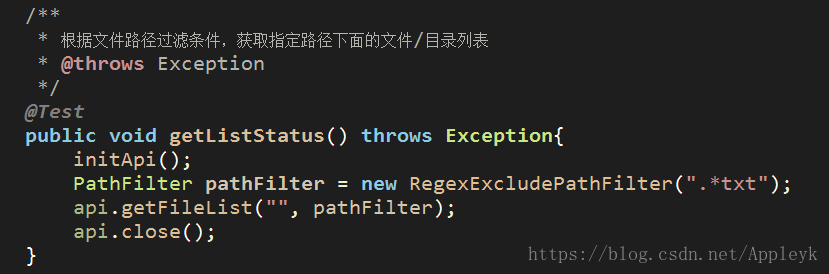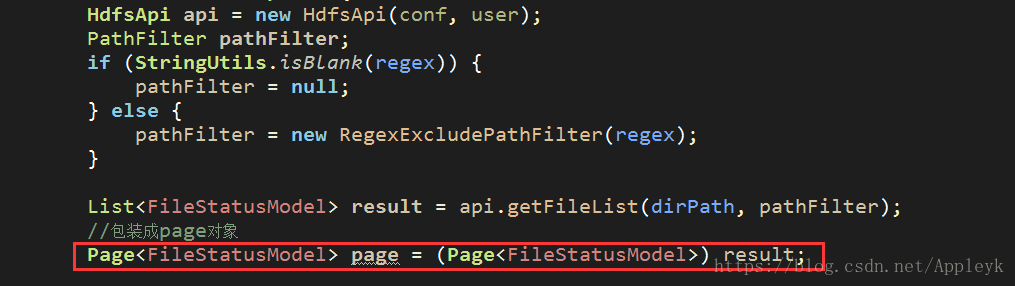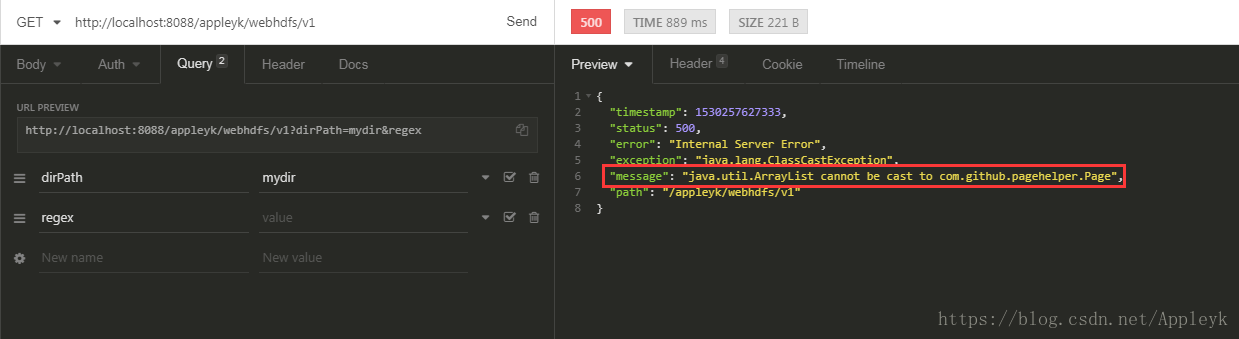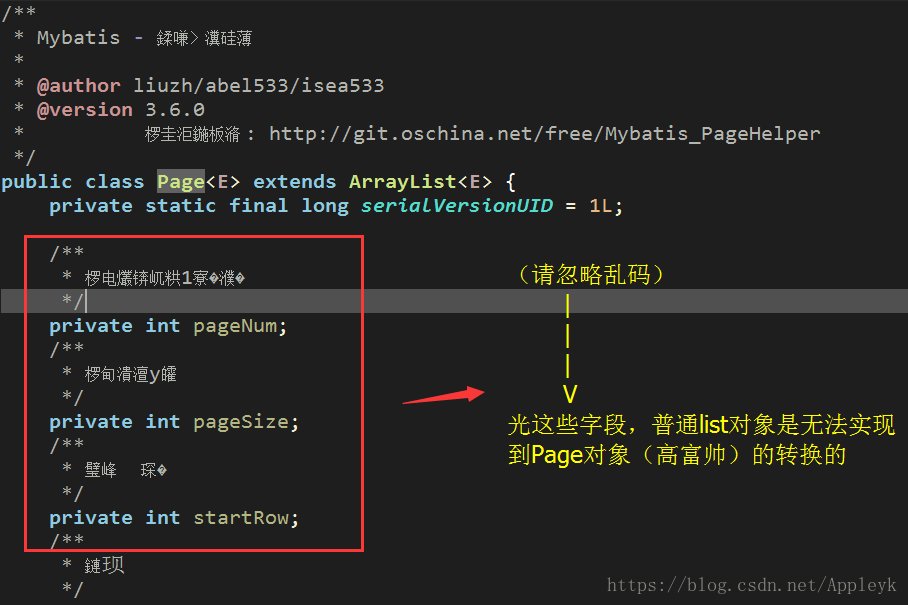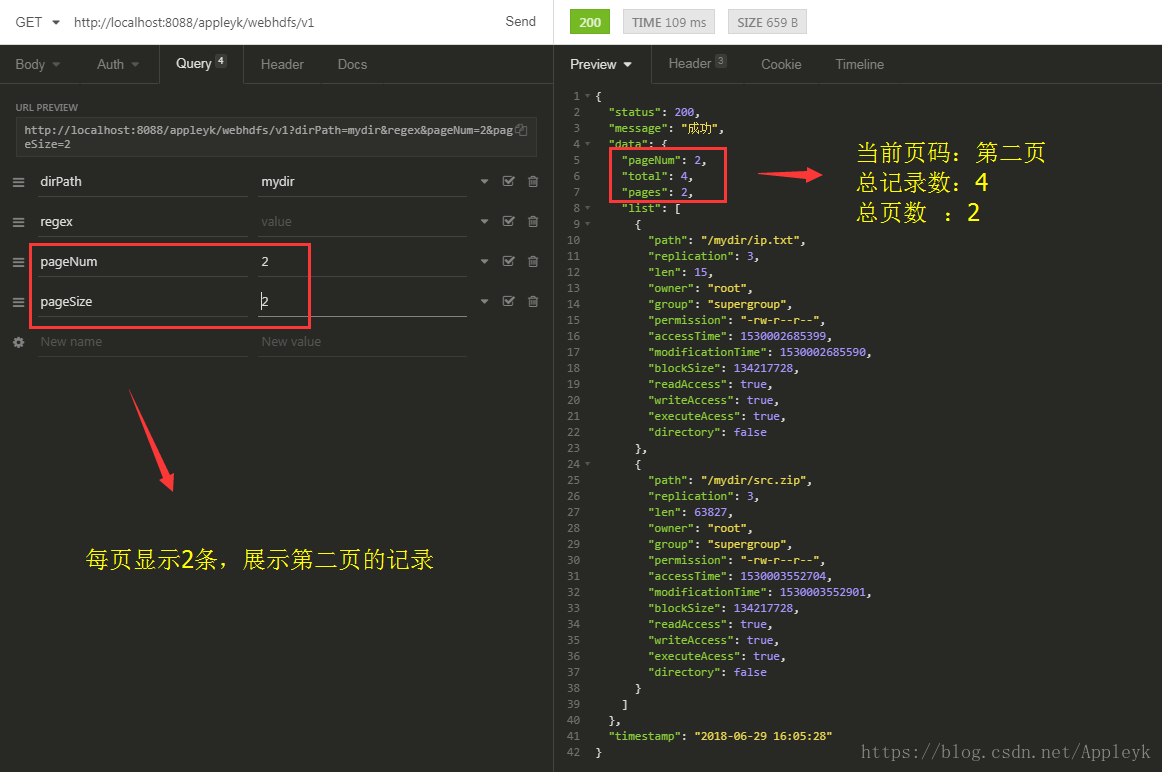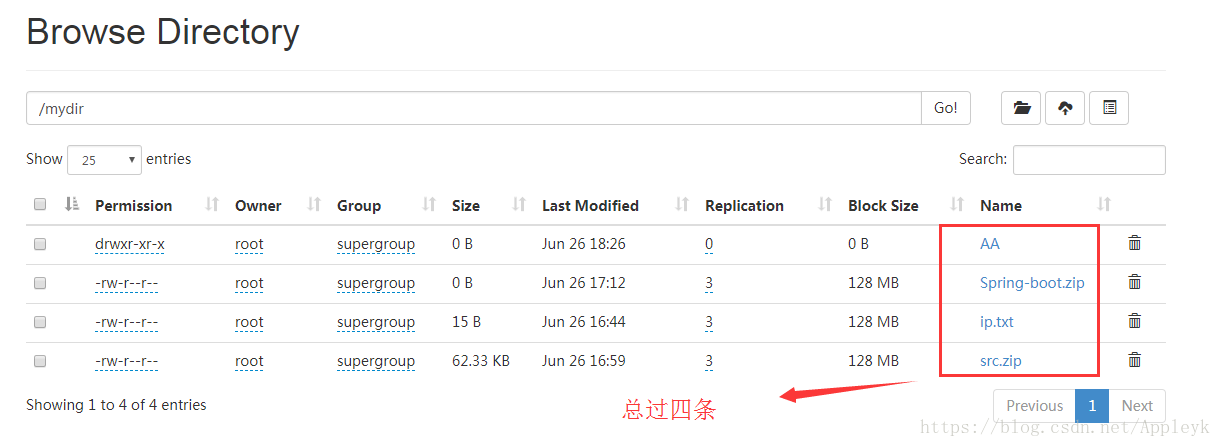通过使用hdfs api将文件系统根目录下的文件列表给列出来了,demo 如下
输出json如下:
[
{
"path": "/20150129101639203.jpg",
"replication": 2,
"len": 31513,
"owner": "root",
"group": "supergroup",
"permission": "-rw-r--r--",
"accessTime": 1529743877043,
"modificationTime": 1529743877170,
"blockSize": 134217728,
"readAccess": true,
"writeAccess": true,
"executeAcess": true,
"directory": false
}, {
"path": "/BB",
"replication": 0,
"len": 0,
"owner": "root",
"group": "supergroup",
"permission": "-rwxr-xr-x",
"accessTime": 0,
"modificationTime": 1530167905016,
"blockSize": 0,
"readAccess": true,
"writeAccess": true,
"executeAcess": true,
"directory": true
}, {
"path": "/CC",
"replication": 0,
"len": 0,
"owner": "root",
"group": "supergroup",
"permission": "-rwxr-xr-x",
"accessTime": 0,
"modificationTime": 1530167678015,
"blockSize": 0,
"readAccess": true,
"writeAccess": true,
"executeAcess": true,
"directory": true
}, {
"path": "/data",
"replication": 0,
"len": 0,
"owner": "root",
"group": "supergroup",
"permission": "-rwxr-xr-x",
"accessTime": 0,
"modificationTime": 1530080026915,
"blockSize": 0,
"readAccess": true,
"writeAccess": true,
"executeAcess": true,
"directory": true
}, {
"path": "/mydir",
"replication": 0,
"len": 0,
"owner": "root",
"group": "supergroup",
"permission": "-rwxr-xr-x",
"accessTime": 0,
"modificationTime": 1530008789795,
"blockSize": 0,
"readAccess": true,
"writeAccess": true,
"executeAcess": true,
"directory": true
}, {
"path": "/tmp",
"replication": 0,
"len": 0,
"owner": "root",
"group": "supergroup",
"permission": "-rwxr-xr-x",
"accessTime": 0,
"modificationTime": 1530086873355,
"blockSize": 0,
"readAccess": true,
"writeAccess": true,
"executeAcess": true,
"directory": true
}, {
"path": "/user",
"replication": 0,
"len": 0,
"owner": "root",
"group": "supergroup",
"permission": "-rwx------",
"accessTime": 0,
"modificationTime": 1530071678560,
"blockSize": 0,
"readAccess": true,
"writeAccess": true,
"executeAcess": true,
"directory": true
}
]想做到如下的分页效果:
起初分页用的是通用Mybatis分页插件PageHelper,但是在包装List对象成Page对象的时候遇到一点小问题,其实也不小,很直接,很Mybatis,如下
结果,程序跑起来的时候,遇到了下面的异常(头疼的类型转换)
异常消息:java.util.ArrayList cannot be cast to com.github.pagehelper.Page
后来觉醒过来,反问自己:你一个普通的List对象怎么可能强制转成Page对象呢?
那为什么,Mybatis通用mapper查询出来的list集合就可以包装成Page对象呢?
为此,我专门断点查看了一下,这个selectByExample的返回结果究竟是何方神圣,如下:
不查不知道,以前总以为它就是一个普通的List对象,现在知道了才发现,这家伙原来是影藏的“高富帅”!
本来想用现成的分页插件PageHelper实现目录文件列表的分页显示,这倒好,用不了,索性自己写个
网上关于List的分页实现的方法就一个,就是利用其自身的sublist方法,对自己进行元素的切分split,但是大家都说,这种方法有个弊端,就是实现的分页是“伪分页”,意思就是,分页前,先把所有的结果查询来,然后在进行分割,但是mybatis的分页插件不一样,人家是真正的要多少查多少
话又说回来,我又不是查询几万或几百万的文件列表,再说了,谁会在同一个目录下面存几万个或几百万个文件呢?一个目录下存放几千个文件就已经很恐怖了,不排除也有这种情况,但是文件的列表的信息都是存成json的,这点内容在内存里面开销还是没问题的,因此,果断针对文件目录列表写了个通用分页类
package com.appleyk.paging;
import java.util.ArrayList;
import java.util.List;
import com.appleyk.model.FileStatusModel;
import com.fasterxml.jackson.annotation.JsonIgnore;
import com.fasterxml.jackson.databind.ObjectMapper;
/**
* 对List集合进行分页 == 使用subList对list对象进行切割
* @author [email protected]
* @blob http://blog.csdn.net/appleyk
* @date 2018年6月29日-下午3:13:36
* @param <T>
*/
public class DPage<T> {
//当前页
private Integer pageNum;
//总记录数
private Integer total;
//总页数
private Integer pages;
//当前页显示多少条记录
@JsonIgnore
private Integer pageSize;
private List<T> list;
public DPage(List<T> list,Integer pageNum,Integer pageSize){
this.pageNum = pageNum;
this.pageSize = pageSize;
this.total = list.size();
//总记录数和每页显示的记录之间是否可以凑成整数(pages)
boolean full = total % pageSize == 0;
//分页 == 根据pageSize(每页显示的记录数)计算pages
if(!full){
//如果凑不成整数
this.pages = total/pageSize + 1;
}else{
//如果凑成整数
this.pages = total/pageSize;
}
int fromIndex = 0;
int toIndex = 0;
fromIndex = pageNum*pageSize-pageSize;
if(pageNum == 0){
throw new ArithmeticException("第0页无法展示");
}else if(pageNum>pages){
//如果查询的页码数大于总的页码数,list设置为[]
list = new ArrayList<>();
}else if(pageNum == pages){
//如果查询的当前页等于总页数,直接索引到total处
toIndex = total;
}else{
//如果查询的页码数小于总页数,不用担心切割List的时候toIndex索引会越界,直接等
toIndex = pageNum*pageSize;
}
if(list.size() == 0){
this.list = list;
}else{
this.list = list.subList(fromIndex, toIndex);
}
}
public Integer getPageNum() {
return pageNum;
}
public void setPageNum(Integer pageNum) {
this.pageNum = pageNum;
}
public Integer getTotal() {
return total;
}
public void setTotal(Integer total) {
this.total = total;
}
public Integer getPages() {
return pages;
}
public void setPages(Integer pages) {
this.pages = pages;
}
public Integer getPageSize() {
return pageSize;
}
public void setPageSize(Integer pageSize) {
this.pageSize = pageSize;
}
public List<T> getList() {
return list;
}
public void setList(List<T> list) {
this.list = list;
}
}使用该类包装list对象后的效果如下:
查询结果如下:
对比hdfs文件系统上的mydir目录下的的文件列表如下:
每页1条记录数,显示第三页的记录集如下: