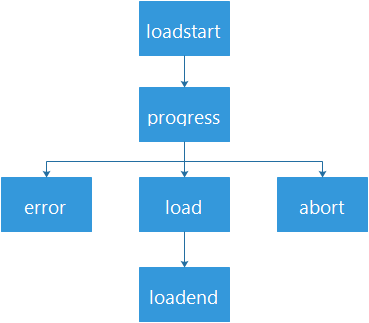Ajax(Asynchronous JavaScript + XML的简写)可以向服务器请求数据而无需卸载(刷新)页面,带来更好的用户体验。
Ajax技术的核心是XMLHttpRequest对象(简称XHR)。
一、XMLHttpRequest对象
-
/* 兼容IE早期版本 */
-
function createXHR(){
-
if ( typeof XMLHttpRequest != "undefined"){
-
return new XMLHttpRequest();
-
} else if ( typeof ActiveXObject != "undefined"){ // 适用于IE7之前的版本
-
if ( typeof arguments.callee.activeXString != "string"){
-
var versions = [ "MSXML2.XMLHttp.6.0", "MSXML2.XMLHttp.3.0",
-
"MSXML2.XMLHttp"],
-
i, len;
-
-
for (i= 0,len=versions.length; i < len; i++){
-
try {
-
new ActiveXObject(versions[i]);
-
arguments.callee.activeXString = versions[i];
-
break;
-
} catch (ex){
-
//skip
-
}
-
}
-
}
-
-
return new ActiveXObject( arguments.callee.activeXString);
-
} else { // XHR对象和ActiveX对象都不存在,则抛出错误
-
throw new Error( "No XHR object available.");
-
}
-
}
1. XHR的用法
xhr.open("请求的类型get|post等", "请求的URL", "是否异步发送请求");说明:
(1)URL相对于执行代码的当前页面(当然也可以使用绝对路径)
(2)open()方法并不会真正发送请求,而只是启动一个请求以备发送
xhr.send("请求主体发送的数据");说明:
(1)如果不需要通过请求主体发送数据(比如get请求),则必须传入null,因为这个参数对有些浏览器来说是必需的
(2)调用send()之后,请求就会被分派到服务器
补充:xhr.open()方法为“false”,即同步请求,JavaScript代码会等到服务器响应后再继续执行;否则,继续执行后续代码。
在收到服务器响应后,相应的数据会自动填充XHR对象的属性。
- responseText:作为响应主体被返回的文本
- responseXML:如果响应的内容类型是”text/xml”或”application/xml”,这个属性中将保存包含着响应数据的XML DOM文档
- status:响应的HTTP状态
- statusText:HTTP状态的说明
-
// 为确保接收到适当的响应 200 :成功; 304 :资源未被修改
-
if((xhr .status >= 200 && xhr .status < 300) || xhr .status == 304) {
-
console .log(xhr .responseText) ;
-
}
说明:
(1)有的浏览器会错误的报告成功状态码为204
(2)无论内容类型是什么,响应主体的内容都会保存到responseText属性中;而对于XML数据而言,responseXML同时也将被赋值,否则其值为null
对于异步请求,可以检测XHR对象的readyState属性,该属性表示请求/响应过程的当前活动阶段
- 0:未初始化。尚未调用open()方法
- 1:启动。已经调用open()方法,但尚未调用send()方法
- 2:发送。已经调用send()方法,但尚未接收到响应
- 3:接收。已经接收到部分响应数据
- 4:完成。已经接收全部响应数据,而且已经可以在客户端使用了。
readyState属性的值发生变化,都会触发readystatechange事件。可以利用这个事件来检测每次状态变化后readyState的值。不过,必须在调用open()之前指定onreadystatechange事件处理程序才能确保跨浏览器兼容性。
-
var xhr = createXHR() ;
-
xhr .onreadystatechange = function(event){
-
// 不要使用this,作用域会产生问题,在部分浏览器中会执行失败
-
if (xhr .readyState == 4){
-
if ((xhr .status >= 200 && xhr .status < 300) || xhr .status == 304){
-
console .log(xhr .responseText) ;
-
} else {
-
console .log( "Request was unsuccessful: " + xhr .status) ;
-
}
-
}
-
} ;
-
xhr .open( "get", "example.txt", true) ;
-
xhr .send( null) ;
在接收到响应数据之前可以调用abort()方法来取消异步请求:
-
xhr . abort();
-
xhr = null; // 解除引用,释放内存
2. HTTP头部信息
setRequestHeader():设置自定义的请求头信息。必须在调用open()方法之后且调用send()方法之前调用。
getResponseHeader() getAllResponseHeaders():可以获取指定(全部)响应头信息。
-
var xhr = createXHR();
-
xhr.onreadystatechange = function(){};
-
xhr.open( "get", "example.php", true);
-
xhr.setRequestHeader( "MyHeader", "MyValue");
-
xhr.send( null);
3. GET请求
open()方法的URL尾部的查询字符串必须经过正确的编码
-
function addURLParam(url, name, value) {
-
url += (url.indexOf( "?") == - 1 ? "?" : "&");
-
url += encodeURIComponent(name) + "=" + encodeURIComponent(value);
-
return url;
-
}
-
-
var url = "http://test.com";
-
url = addURLParam(url, "uid" , 5);
-
url = addURLParam(url, "siteid", 123); // "http://test.com?uid=5&siteid=123"
-
xhr.open( "get", url, true);
-
xhr.send( null);
4. POST请求
POST请求将数据作为请求的主体
-
/* 序列化表单 */
-
function serialize(form){
-
var parts = new Array();
-
var field = null;
-
-
for ( var i= 0, len=form.elements.length; i < len; i++){
-
field = form.elements[i];
-
-
switch(field.type){
-
case "select-one":
-
case "select-multiple":
-
for ( var j= 0, optLen = field.options.length; j < optLen; j++){
-
var option = field.options[j];
-
if (option.selected){
-
var optValue = "";
-
if (option.hasAttribute){
-
optValue = (option.hasAttribute( "value") ?
-
option.value : option.text);
-
} else {
-
optValue = (option.attributes[ "value"].specified ?
-
option.value : option.text);
-
}
-
parts.push( encodeURIComponent(field.name) + "=" +
-
encodeURIComponent(optValue));
-
}
-
}
-
break;
-
-
case undefined: //fieldset
-
case "file": //file input
-
case "submit": //submit button
-
case "reset": //reset button
-
case "button": //custom button
-
break;
-
-
case "radio": //radio button
-
case "checkbox": //checkbox
-
if (!field.checked){
-
break;
-
}
-
/* falls through */
-
default:
-
parts.push( encodeURIComponent(field.name) + "=" +
-
encodeURIComponent(field.value));
-
}
-
}
-
return parts.join( "&");
-
}
-
/* 发送请求 */
-
function submitData(){
-
var xhr = createXHR();
-
xhr.onreadystatechange = function(event){
-
if (xhr.readyState == 4){
-
if ((xhr.status >= 200 && xhr.status < 300) || xhr.status == 304){
-
alert(xhr.responseText);
-
} else {
-
alert( "Request was unsuccessful: " + xhr.status);
-
}
-
}
-
};
-
-
xhr.open( "post", "postexample.php", true);
-
// 表单提交的内容类型
-
xhr.setRequestHeader( "Content-Type", "application/x-www-form-urlencoded");
-
var form = document.getElementById( "user-info");
-
// 请求主体为数据
-
xhr.send(serialize(form));
-
}
二、XMLHttpRequest 2级
XMLHttpRequest 1级只是把已有的XHR对象的实现细节描述了出来。而XMLHttpRequest 2级则进一步发展了XHR。并非所有浏览器都完整地实现了XMLHttpRequest 2级规范,但所有浏览器都实现了它规定的部分内容。
1. FormData
-
// 创建FormData对象
-
var data = new FormData();
-
data .append( "name", "ligang");
-
// 用表单元素填充
-
xhr.open( "post", "postexample.php", true);
-
var form = document.getElementById( "user-info");
-
// 使用FormData的方便之处在于不必明确地在XHR对象上设置请求头。
-
// xhr.setRequestHeader("Content-Type", "application/x-www-form-urlencoded");
-
xhr.send( new FormData(form));
2. 超时设定
IE8为XHR对象添加了一个timeout属性,表示请求在等待响应多少毫秒后就终止。
-
xhr.open( "get", "timeout.php", true);
-
xhr.timeout = 60 * 1000;
-
xhr.ontimeout = function(){
-
alert( "Request did not return in a second.");
-
};
-
xhr.send( null);
对于其他浏览器的兼容做法
-
xhr.open( "get", "timeout.php", true);
-
xhr.onreadystatechange = function(event){
-
if (xhr.readyState == 4){
-
// 清除定时器
-
clearTimeout(timeout);
-
if ((xhr.status >= 200 && xhr.status < 300) || xhr.status == 304){
-
console.log(xhr.responseText);
-
} else {
-
console.log( "Request was unsuccessful: " + xhr.status);
-
}
-
}
-
};
-
// 设置超时时间 1分钟
-
var timeout = setTimeout( function() {
-
xmlHttpRequest.abort();
-
xmlHttpRequest = null;
-
}, 60 * 1000);
-
xmlHttpRequest.send( null);
3. overrideMimeType()方法
重写XHR响应的MIME类型,必须在send()方法之前。
如果,服务器返回的MIME类型是text/plain,但数据中实际包含的是XML。根据MIME类型,responseXML属性中仍然是null。此时,通过overrideMimeType()方法,可以保证把响应当作XML而非纯文本来处理(即,responseXML中被赋值)。
-
var xhr = createXHR();
-
xhr.open( "get", "text.php", true);
-
xhr.overrideMimeType( "text/xml");
-
xhr.send( null);
三、进度事件
6个进度事件:
- loadstart:在接收到响应数据的第一个字节时触发。
- progress:在接收响应期间持续不断地触发。
- error:在请求发生错误时触发。
- abort:在因为调用abort()方法而终止时触发。
- load:在接收到完整的响应数据时触发。
- loadend:在通信完成或者触发error、abort或load事件后触发。
1. load事件
可以代替readystatechagne事件。其处理程序会接收到一个event对象,其target属性指向XHR对象实例,因而可以访问到XHR对象的所有方法和属性。然而,并非所有浏览器都实现了事件对象。
2. progress事件
其处理程序会接收一个event对象,其target属性指向XHR对象实例,但包含着三个额外的属性
- lengthComputable:是一个表示进度信息是否可用的布尔值
- position:表示已经接收的字节数
- totalSize:根据content-length响应头确定的预期字节数
注意:其必须在调用open()方法之前添加
-
var xhr = createXHR() ;
-
xhr .onload = function(event){
-
// event .target 存在兼容性问题,所以只能使用xhr
-
if ((xhr .status >= 200 && xhr .status < 300) || xhr .status == 304){
-
console .log(xhr .responseText) ;
-
} else {
-
console .log( "Request was unsuccessful: " + xhr .status) ;
-
}
-
} ;
-
xhr .onprogress = function(event){
-
var divStatus = document .getElementById( "status") ;
-
if (event .lengthComputable){
-
divStatus .innerHTML = "Received " + event .position + " of " + event .totalSize + " bytes" ;
-
}
-
} ;
-
xhr .open( "get", "altevents.php", true) ;
-
xhr .send( null) ;
四、跨源资源共享
CORS(Cross-Origin Resource Sharing)背后的基本思想,就是使用自定义的HTTP头部让浏览器与服务器进行沟通,从而决定请求或响应是应该成功还是失败。
在发送请求时,给其附加一个额外的Origin头部,其中包含请求页面的源信息(协议、域名和端口),以便服务器根据这个头部信息来决定是否给予响应。
Origin: http://www.test.com如果服务认为这个请求可以接受,在Access-Control-Allow-Origin头部中回发相同的源信息(如果是公共资源,可以回发”*”)。
Access-Control-Allow-Origin: http://www.test.com注意:请求和响应都不包含cookie信息。
1. IE中实现CORS:XDR(XDomainRequest),所有的XDR请求都是异步的,不能创建同步请求。其使用方法类似于XHR。
2. 其他浏览器对CORS的实现:通过XMLHttpRequest对象实现对CORS的原生支持。只需给open()方法传入绝对地址。支持同步请求。
跨域XHR对象的安全限制:
(1)不能使用setRequestHeader()设置自定义头部。
(2)不能发送和接收cookie。
(3)调用getAllResponseHeaders()方法总会返回空字符串。
建议:访问本地资源,最好使用相对URL;访问远程资源,使用绝对URL。
3. 跨浏览器的CORS
-
function createCORSRequest(method, url){
-
var xhr = new XMLHttpRequest();
-
if ( "withCredentials" in xhr){ // 检测XHR是否支持CORS的简单方式,就是检测是否存在withCredentials属性
-
xhr.open(method, url, true);
-
} else if ( typeof XDomainRequest != "undefined"){ // IE XDR
-
xhr = new XDomainRequest();
-
xhr.open(method, url);
-
} else {
-
xhr = null;
-
}
-
return xhr;
-
}
-
-
var request = createCORSRequest( "get", "http://www.somewhere-else.com/xdr.php");
-
if (request){
-
request.onload = function(){
-
//do something with request.responseText
-
};
-
request.send();
-
}
五、其他跨域技术
利用DOM中能够执行跨域请求的功能,在不依赖XHR对象的情况下也能发送某种请求,其不需要修改服务器端代码。
1. 图像Ping
<img>标签,可以从任何网页中加载图像,无需关注是否跨域。这也是广告跟踪浏览量的主要方式。
图像Ping是与服务器进行简单、单向的跨域通信的一种方式。浏览器得不到任何具体的数据。但通过监听load和error事件,可以知道响应是什么时间接收到的。
-
var img = new Image();
-
img.onload = img.error = function() {
-
console.log( "Done!");
-
};
-
img.src = "http://www.test.com/getImage?id=1";
缺点:
(1)只能发送Get请求
(2)无法访问服务器的响应文本
2. JSONP(JSON with padding)
两部分组成:回调函数和数据。
回调函数是当响应到来时应该在页面调用的函数。回到函数的名字一般是在请求中指定的。而数据是传入回调函数中的JSON数据。
JSONP是通过动态<script>元素来使用的
-
function handleResponse(response){
-
alert( "You're at IP address " + response .ip + ", which is in " + response .city + ", " + response .region_name) ;
-
}
-
-
var script = document .createElement( "script") ;
-
script .src = "http://freegeoip.net/json/?callback=handleResponse" ;
-
document .body .insertBefore(script, document .body .firstChild) ;
优点:能够直接访问响应文本,支持在浏览器与服务器之间双向通信。
缺点:
(1)JSONP是从其他域中加载代码执行,其安全性无法确保。
(2)不能很容易的确定JSONP请求是否失败。
3. Comet
更高级的Ajax技术,服务器向页面推送数据。
两种实现Comet的方式:长轮询和流。 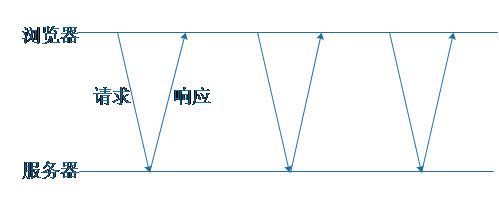
(1)长轮询:页面发起一个到服务器的请求,然后服务器一直保持连接打开,直到有数据可发送。发送完数据之后,浏览器关闭连接,随即又发起一个到服务器的新请求。【区别:短轮询,服务器立即发送响应,无论是否有效,而长轮询是等待发送响应。】
(2)HTTP流:生命周期内只使用一个HTTP连接。浏览器向服务器发送一个请求,而服务器保持连接打开,然后周期性地向浏览器发送数据。
-
/**
-
* progress:接收数据时调用的函数
-
* finished:关闭连接时调用的函数
-
*/
-
function createStreamingClient(url, progress, finished){
-
var xhr = new XMLHttpRequest(),
-
received = 0;
-
-
xhr.open( "get", url, true);
-
xhr.onreadystatechange = function(){
-
var result;
-
if (xhr.readyState == 3){
-
//get only the new data and adjust counter
-
result = xhr.responseText.substring(received);
-
received += result.length;
-
-
//call the progress callback
-
progress(result);
-
} else if (xhr.readyState == 4){
-
finished(xhr.responseText);
-
}
-
};
-
xhr.send( null);
-
return xhr;
-
}
-
-
var client = createStreamingClient( "streaming.php", function(data){alert( "Received: " + data);}, function(data){alert( "Done!");});
服务器发送事件:SSE和事件流
4. Web Sockets
目标是在一个单独的持久连接上提供全双工、双向通信。
优点:能够在客户端和服务器之间发送非常少量的数据,而不必担心HTTP那样字节级的开销。
缺点:制定协议的时间比制定JavaScript API的时间还要长。
-
// 必须给WebSocket构造函数传入绝对URL
-
var socket = new WebSocket( "ws://www.example.com/server.php");
-
// 向服务器发送数据(只能发送纯文本,其他数据需要序列化)
-
socket.send( "Hello");
-
// 接收服务器的响应数据
-
socket.onmessage = function(event) {
-
var data = event.data;
-
};
其他事件:
- open:在成功建立连接时触发。
- error:在发生错误时触发,连接不能持续。
- close:在连接关闭时触发。
注意:WebSocket对象不支持DOM 2级事件侦听器,必须使用DOM 0级语法分别定义各个事件。