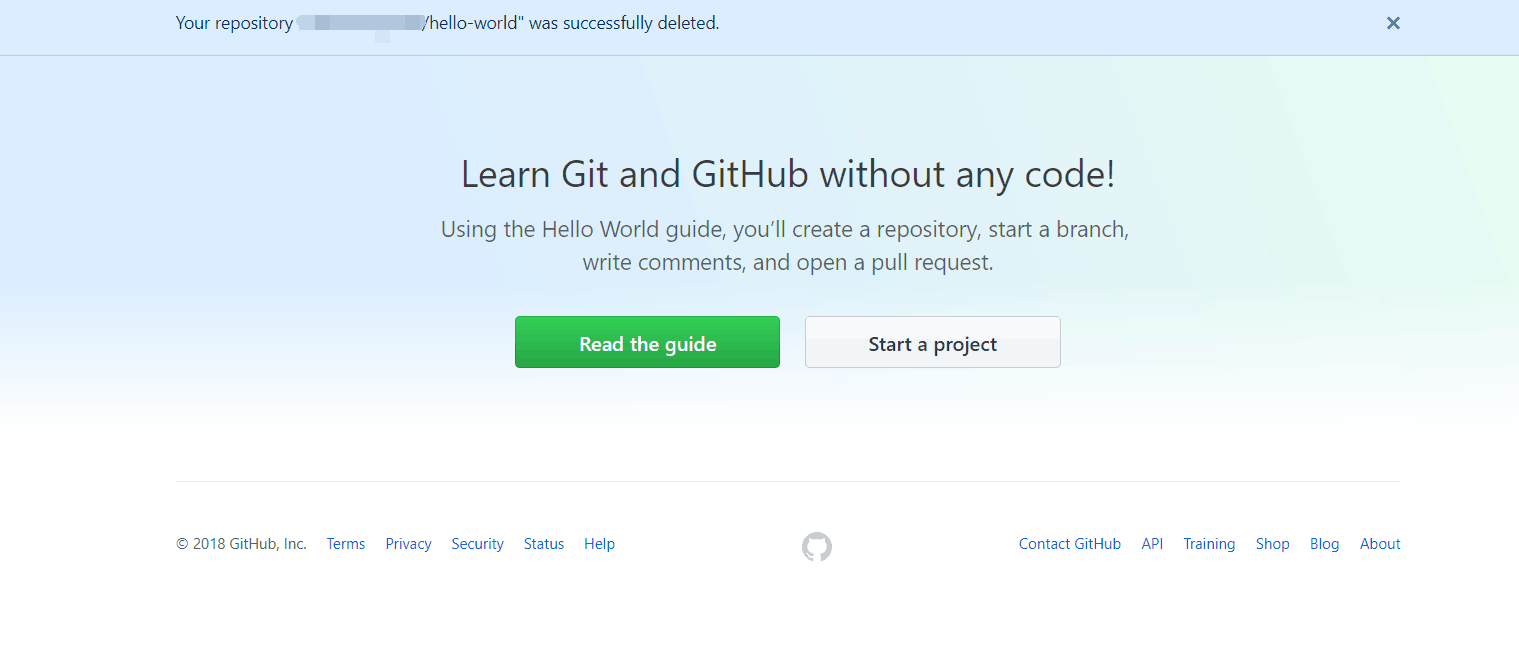1.点击下面的Settings,注意不是头像下拉菜单的settings
2.用滚轮或者拖动右侧滑动条往下滑到页面最底下,点击“Delete this repository”
3.它会提示你“真的要删除吗?”之后,输入库名字hello-world,点击下方的I understand the consequences, delete this repository,会让你输入密码
4.之后新界面显示删除成功
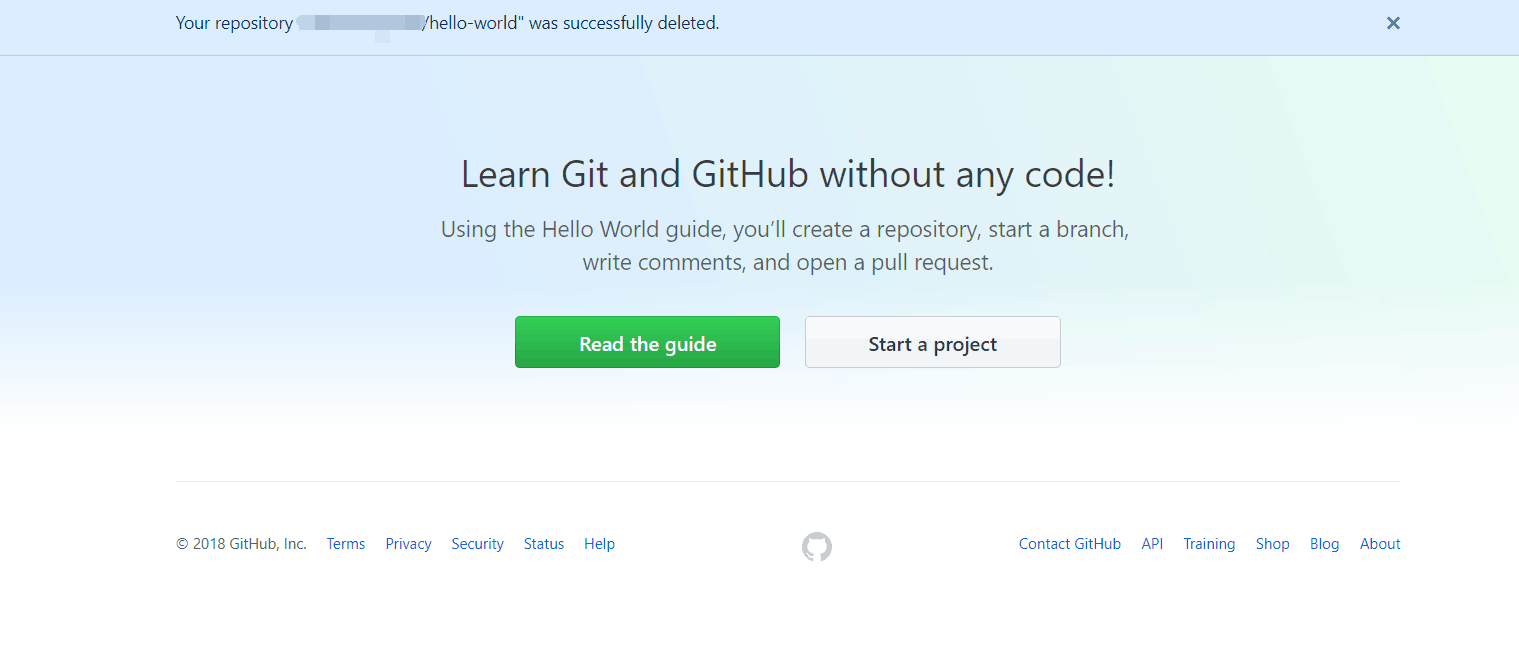
1.点击下面的Settings,注意不是头像下拉菜单的settings
2.用滚轮或者拖动右侧滑动条往下滑到页面最底下,点击“Delete this repository”
3.它会提示你“真的要删除吗?”之后,输入库名字hello-world,点击下方的I understand the consequences, delete this repository,会让你输入密码
4.之后新界面显示删除成功