系统环境:
阿里云新装的Centos7.2
yum -y update yum install -y openssl openssl-devel gcc gcc-c++ zlib zlib-devel lsof unzip yum-utils device-mapper-persistent-data
vim /etc/resolv.conf #注释掉这行 #options timeout:2 attempts:3 rotate single-request-reopen
一 yum安装docker-ce
yum-config-manager --add-repo https://download.docker.com/linux/centos/docker-ce.repo yum install -y docker-ce systemctl enable docker systemctl start docker systemctl status docker
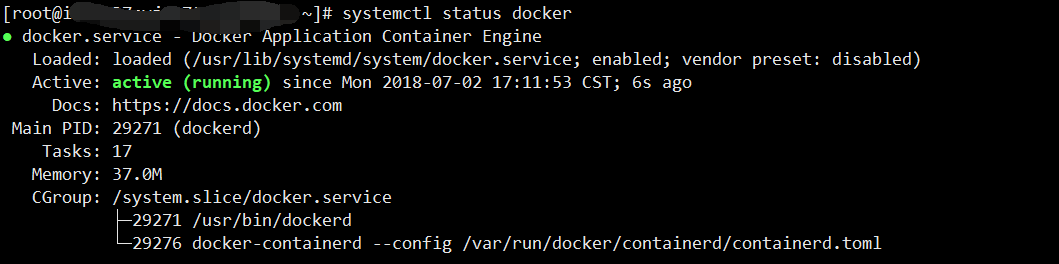
顺便开启了阿里云的docker镜像加速
二 安装docker-compose
curl -L https://github.com/docker/compose/releases/download/1.15.0/docker-compose-`uname -s`-`uname -m` > /usr/local/bin/docker-compose chmod +x /usr/local/bin/docker-compose
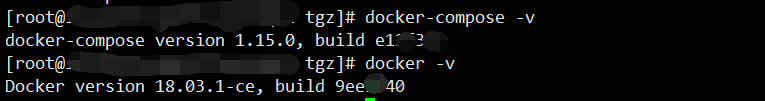
三 安装go
curl -O https://storage.googleapis.com/golang/go1.8.3.linux-amd64.tar.gz tar -C /usr/local -xzf go1.8.3.linux-amd64.tar.gz mkdir /root/go vim /etc/profile
#最后面加上
export PATH=$PATH:/usr/local/go/bin
export GOROOT=/usr/local/go
export GOPATH=/root/go
export PATH=$PATH:/root/go/bin
source /etc/profile
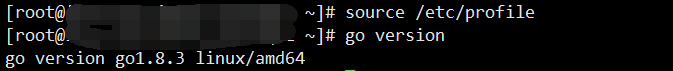
四 安装git
yum install -y curl-devel expat-devel gettext-devel openssl-devel zlib-devel gcc perl-ExtUtils-MakeMaker
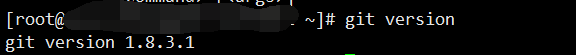
五 安装fabric docker镜像启动
mkdir -p /root/go/src/github.com/hyperledger cd /root/go/src/github.com/hyperledger git clone https://github.com/hyperledger/fabric.git cd /root/go/src/github.com/hyperledger/fabric git checkout v1.0.0 cd /root/go/src/github.com/hyperledger/fabric/examples/e2e_cli/ source download-dockerimages.sh -c x86_64-1.0.0 -f x86_64-1.0.0 ./network_setup.sh up
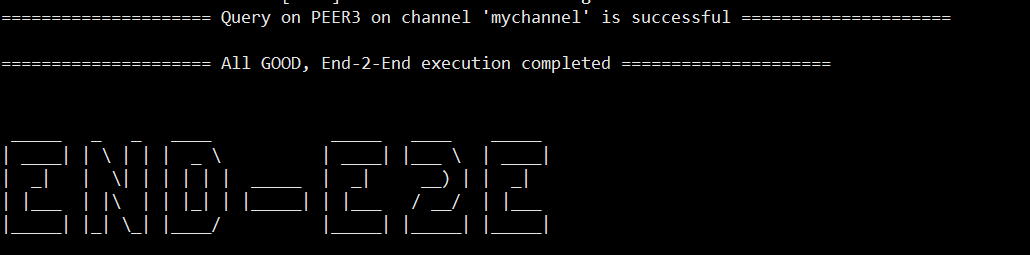

docker exec -it cli bash peer chaincode query -C mychannel -n mycc -c '{"Args":["query","a"]}'
参考地址1:https://blog.csdn.net/jambeau/article/details/78638129
参考地址2:https://blog.csdn.net/hefunuan123/article/details/77965768
参考地址3:https://www.cnblogs.com/jmaly/p/7722863.html
参考地址4:https://yq.aliyun.com/articles/238940
