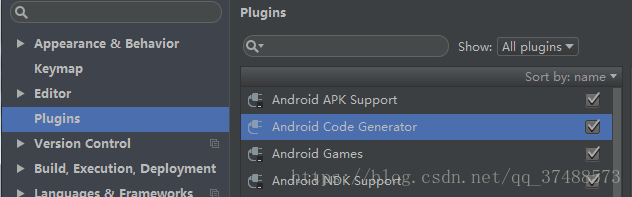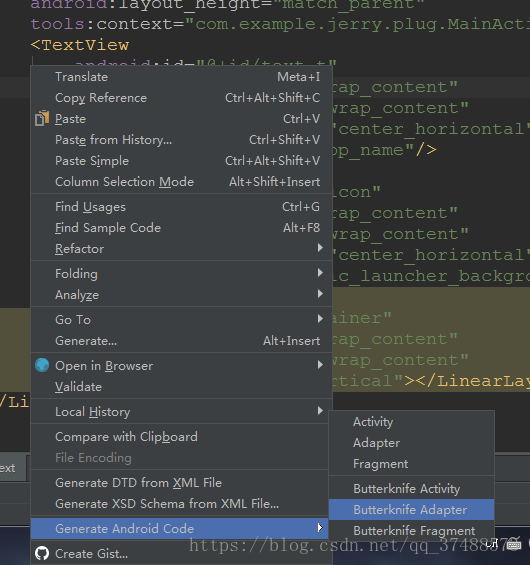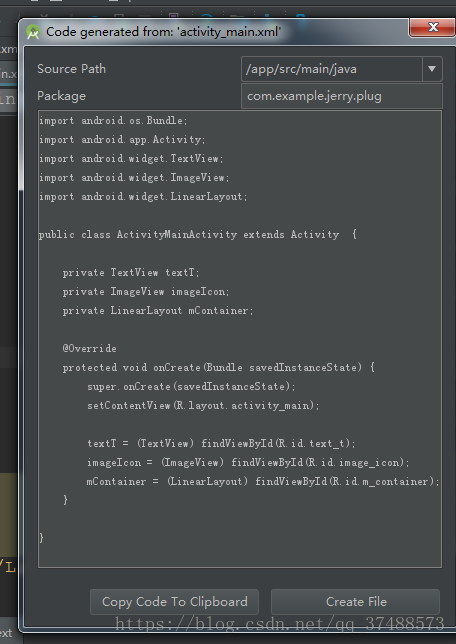第一步,下载插件很简单
第二部
xml中写布局
1,一定要写id
<?xml version="1.0" encoding="utf-8"?>
<LinearLayout xmlns:android="http://schemas.android.com/apk/res/android"
xmlns:app="http://schemas.android.com/apk/res-auto"
xmlns:tools="http://schemas.android.com/tools"
android:layout_width="match_parent"
android:layout_height="match_parent"
tools:context="com.example.jerry.plug.MainActivity">
<TextView
android:id="@+id/text_t"
android:layout_width="wrap_content"
android:layout_height="wrap_content"
android:layout_gravity="center_horizontal"
android:text="@string/app_name"/>
<ImageView
android:id="@+id/image_icon"
android:layout_width="wrap_content"
android:layout_height="wrap_content"
android:layout_gravity="center_horizontal"
android:src="@drawable/ic_launcher_background"/>
<LinearLayout
android:id="@+id/m_container"
android:layout_width="wrap_content"
android:layout_height="wrap_content"
android:orientation="vertical"></LinearLayout>
</LinearLayout>
第三部生成文件,右键在布局文件中,选择你要生成的类型
第四部 ,可以在这个弹窗中修改变量名称,修改之后,选择前边保存代码,选择后边生成类文件 ,根据自己适合来进行选择