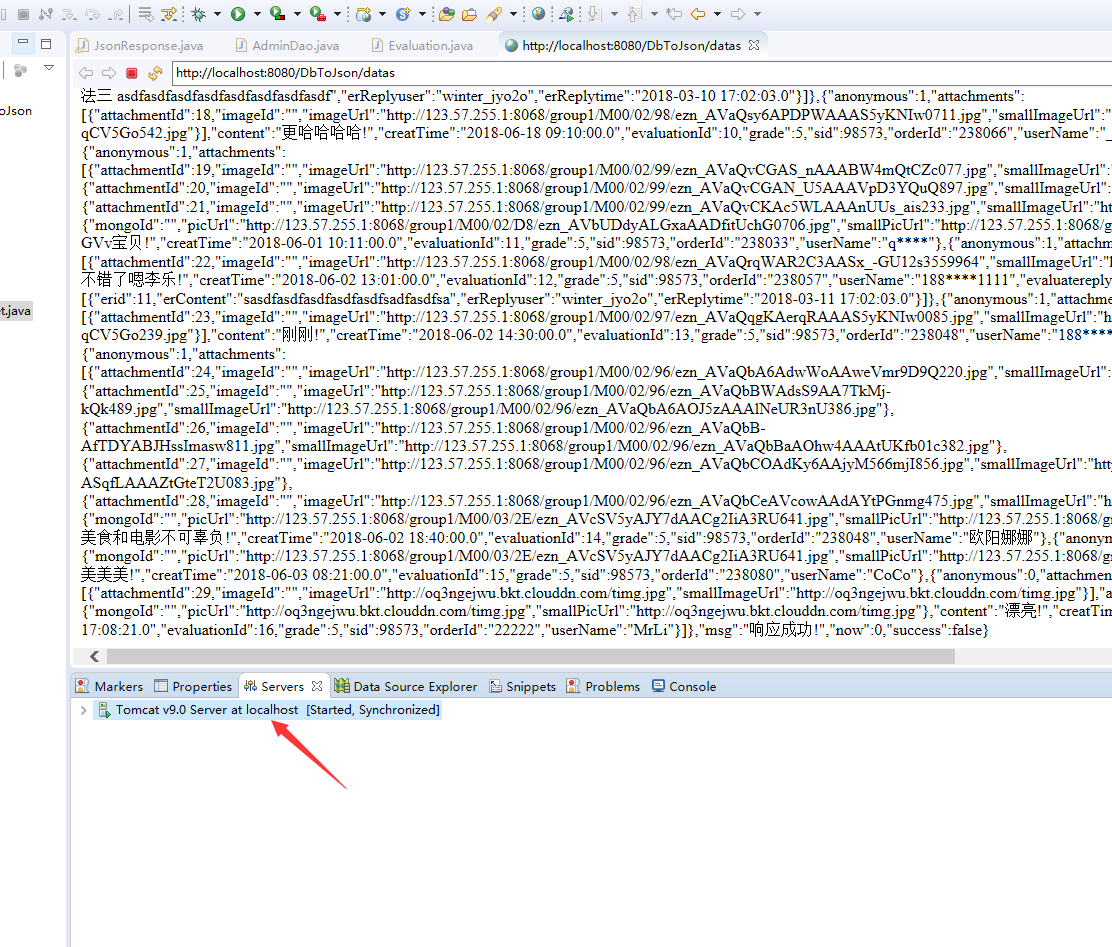作为程序员,经常会遇到tomcat超时的情况,我们的项目开发到一定程度时,tomcat启动时间就会变长,默认的时间不够了,所以就会报出timeout超时,那么我们怎么才能解决这个问题呢?
修改超时时间:
第一步双击这里
弹出如下界面:
修改这里的时间即可。
如果以上办法还不行可以参考下面办法设置:
Go to Windows option -> select preference.
Than Select General -> Network Connection.
Than select the Active Provider as Manual.
Then restart the tomcat and run. It will works.