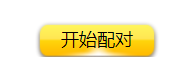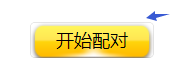
button默认有边框,边框用“border : none”去掉就不可以,边框依然存在,
使用 button::after{ border: none; } 来去除边框,边框就没了
wxml:
<button class="bf_input_down" formType="submit">开始配对</button>
wxss:
.bf_input_down{display: block;width: 124px;height: 36px;background: url(http://img.d1xz.net/d/2018/04/5ad946ea9e2ce.png) no-repeat ;background-size: 100% 120%;margin:20px auto;line-height: 36px;text-align: center;font-size: 18px;} .bf_input_down::after{ border: none; }
效果图: