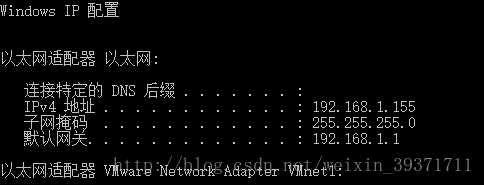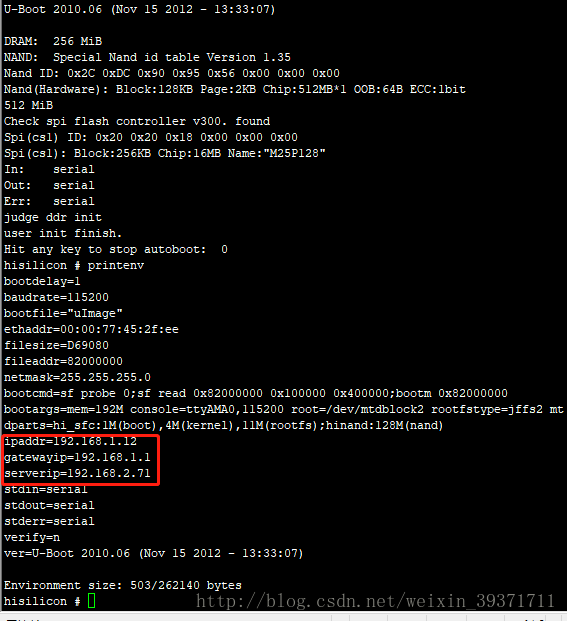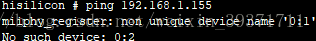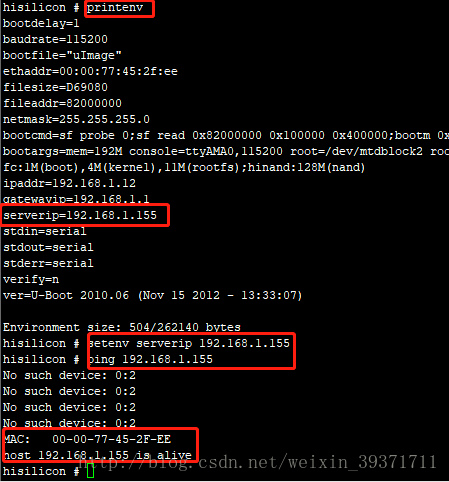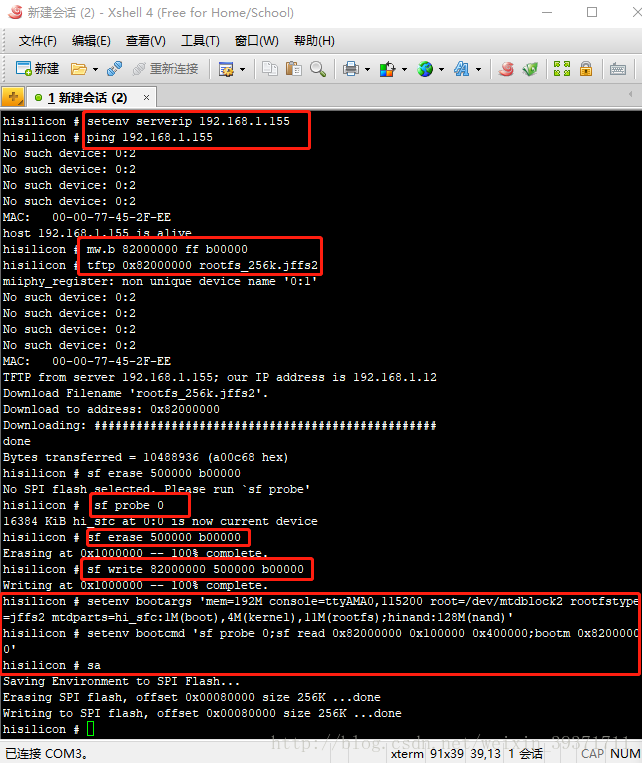上面已经在ubuntu上安装了tftp客户端和服务器,早上来了没有开虚拟机,尝试在windows下烧写海思3531开发板文件系统
准备环境:windows10,tftp32服务器,xshell4
开发板中有u-boot和内核,现在只烧写文件系统
1、配置tftp服务器
# 可以使用任意的tftp服务器,将package/image_uclibc(或image_glibc)下的文件rootfs_256k.jffs2拷贝到tftp服务器目录下。
2、参数配置
# 单板上电后,敲任意键进入u-boot。设置serverip(即tftp服务器的ip)、ipaddr(单板ip)和ethaddr(单板的MAC地址)。
setenv serverip xx.xx.xx.xx
setenv ipaddr xx.xx.xx.xx
setenv ethaddr xx:xx:xx:xx:xx:xx
setenv netmask xx.xx.xx.xx
setenv gatewayip xx.xx.xx.xx
ping serverip,确保网络畅通。
3、windows服务器的地址是192.168.1.155
开发板的地址是192.168.1.12,
网口坏掉了
换一个网口正常工作了
4、烧写文件系统
mw.b 82000000 ff b00000
tftp 0x82000000 rootfs_256k.jffs2
sf probe 0
sf erase 500000 b00000sf write 82000000 500000 b00000
setenv bootargs 'mem=192M console=ttyAMA0,115200 root=/dev/mtdblock2 rootfstype=jffs2 mtdparts=hi_sfc:1M(boot),4M(kernel),11M(rootfs);hinand:128M(nand)'
5、启动新系统
reset # 重启进入新系统。