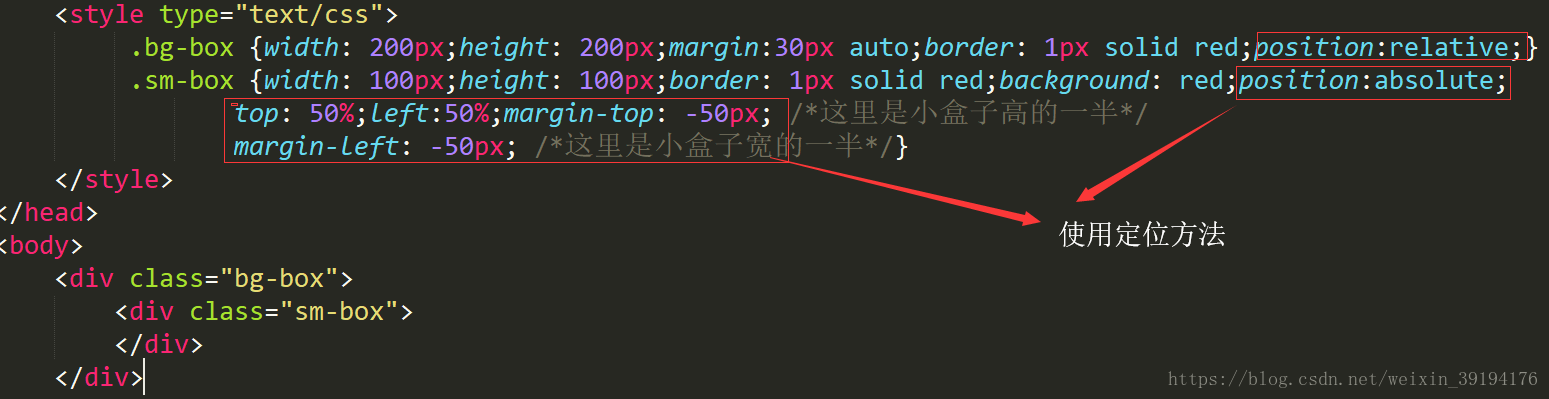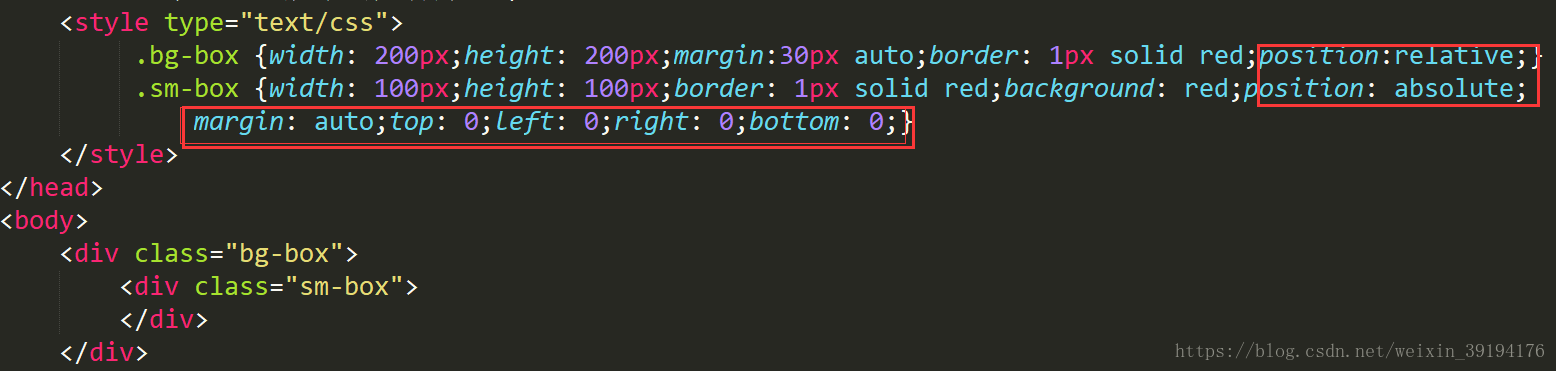初学前端时,我们都经常会练习实现关于水平垂直居中。那么你们都会用哪种方法呢?其实关于如何设置小盒子在大盒子里面水平垂直方向同时居中的实现方法有很多种,那么今天我就总结一下常用水平垂直居中的方法。
Ⅰ 方法一:使用定位的方法(如下图)
(图2 使用定位方法,需要知道子元素的宽高,但是不需要知道父元素的宽高. )
(我把我的样式代码在写下边一遍)
.bg-box {
width: 200px;
height: 200px;
border: 1px solid red;
position:relative;
}
.sm-box {
width: 100px;
height: 100px;
border: 1px solid red;
background: red;
position:absolute;
top: 50%;
left:50%;
margin-top: -50px; /*这里是小盒子高的一半*/
margin-left: -50px; /*这里是小盒子宽的一半*/
} Ⅱ 方法二:利用定位及margin:auto实现(如下图)
(图3实现原理是设置margin自动适应,然后设置定位的上下左右都为0,就如四边均衡受力从而实现盒子的居中;)
(我把我的样式代码在写下边一遍)
.bg-box {
width: 200px;
height: 200px;
border: 1px solid red;
position:relative;
}
.sm-box {
width: 100px;
height: 100px;
border: 1px solid red;
background: red;
position: absolute;
margin: auto;
top: 0;
left: 0;
right: 0;
bottom: 0;
} Ⅲ 使用display:table-cell; (如下图)
(图3实现原理: display:table-cell属性指让标签元素以表格单元格的形式呈现,类似于td标签.组合使用vertical-align,text-align,可以使父元素内的所有行内元素水平垂直居中(也就是将内部的元素设置display:inline-block))
.bg-box {
width: 200px;
height: 200px;
display: table-cell;
border: 1px solid red;
text-align: center;
vertical-align: middle;
}
.sm-box {
width: 100px;
height: 100px;
background: red;
border: 1px solid red;
display:inline-block;
}Ⅳ 方法四:使用伸缩布局display:flex;(如下图)
(图4 我觉得这个方法是最简单,最好用)
(我把我的样式代码在写下边一遍)
.bg-box {
width: 200px;
height: 200px;
border: 1px solid red;
display: flex;
justify-content: center; /*水平居中*/
align-items: center; /*垂直居中*/
}
.sm-box {
width: 100px;
height: 100px;
border: 1px solid red;
background: red;
} Ⅴ 计算四周的间距设置子元素与父元素之间的margin-top和margin-left;(如下图)
(图5方法需要同时知道父元素与子元素的宽高,不方便日后的维护.)
(我把我的样式代码在写下边一遍)
.bg-box {
width: 200px;
height: 200px;
border: 1px solid red;
}
.sm-box {
width: 100px;
height: 100px;
border: 1px solid red;
background: red;
margin-top: 50px;
margin-left: 50px;
}